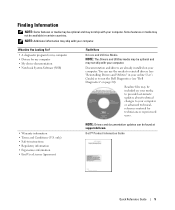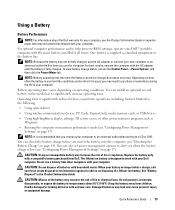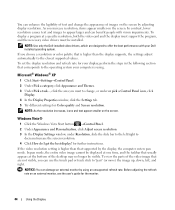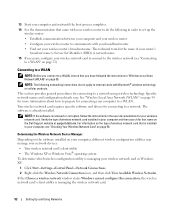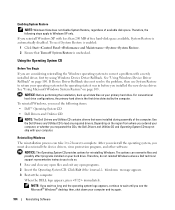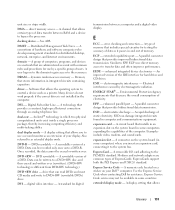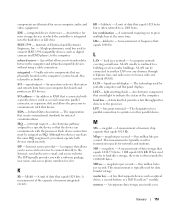Dell Latitude D830 Support Question
Find answers below for this question about Dell Latitude D830 - Core 2 Duo Laptop.Need a Dell Latitude D830 manual? We have 2 online manuals for this item!
Question posted by manuewojt on June 29th, 2014
Cannot Find Sm Bus Controller Driver For Dell D830
Current Answers
Answer #1: Posted by DellJesse1 on June 30th, 2014 6:09 AM
You will need to download and reinstall the Chipset Driver back into the system in order to resolve the sm bus controller. Below is the link to download the driver.
Thank You,
Dell-Jesse1
Dell Social Media and Communities
email:[email protected]
Dell Community Forum.
www.en.community.dell.com
Dell Twitter Support
@dellcares
Dell Facebook Support
www.facebook.com/dell
#iwork4dell