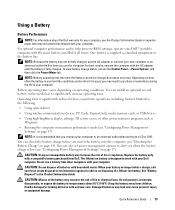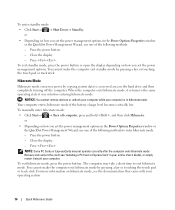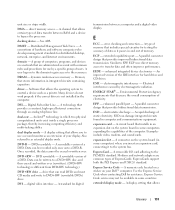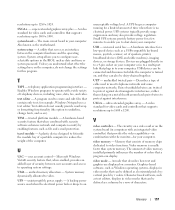Dell Latitude D830 Support Question
Find answers below for this question about Dell Latitude D830 - Core 2 Duo Laptop.Need a Dell Latitude D830 manual? We have 2 online manuals for this item!
Question posted by jpoljd on March 1st, 2014
How To Reseat Latitude D830 Graphics Card
Current Answers
Answer #1: Posted by DellJesse1 on March 4th, 2014 8:41 AM
Unfortunately, I do not have any available information on the steps to reseat the video card in the D830 Notebook. Dell considers the video card to be an FRU which means a technician would need to be dispatched to resolve this issue.
Thank You,
Dell-Jesse1
Dell Social Media and Communities
email:[email protected]
Dell Community Forum.
www.en.community.dell.com
Dell Twitter Support
@dellcares
Dell Facebook Support
www.facebook.com/dell
#iwork4dell
Related Dell Latitude D830 Manual Pages
Similar Questions
Do a Replacement Dell LATITUDE D830 Battery can fit for the original Latitude D830 laptopo, yesterda...