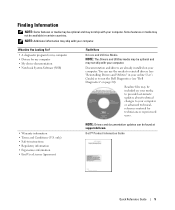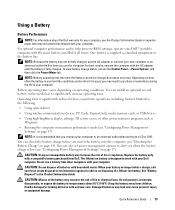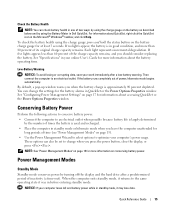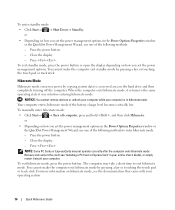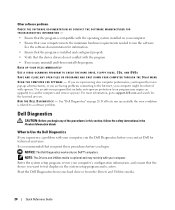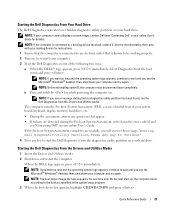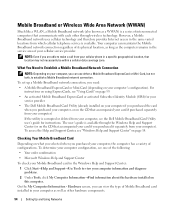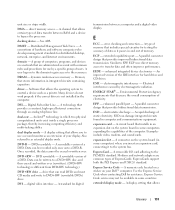Dell Latitude D830 Support Question
Find answers below for this question about Dell Latitude D830 - Core 2 Duo Laptop.Need a Dell Latitude D830 manual? We have 2 online manuals for this item!
Question posted by epaauwe on February 8th, 2014
Dell Latitude D830 Manual
Is a printed version of the users manual for the lattitude D830 available?e
Current Answers
Answer #1: Posted by waelsaidani1 on February 8th, 2014 4:54 PM
Printable Manual for this product; ftp://ftp.dell.com/Manuals/all-products/esuprt_laptop/esuprt_latitude_laptop/latitude-d830_Service%20Manual_en-us.pdf and ftp://ftp.dell.com/Manuals/all-products/esuprt_laptop/esuprt_latitude_laptop/latitude-d830_User's%20Guide_en-us.pdf
Related Dell Latitude D830 Manual Pages
Similar Questions
How Do I Turn On Wireless On A Dell Latitude D830 Laptop
(Posted by herymmosaw 10 years ago)
Dell Latitude D830 How To Turn On Wireless
(Posted by rioma 10 years ago)
What Kind Of Disk Do I Need For My Computer Inspiron Duo Laptop
(Posted by ankbapa 10 years ago)
How To Download The File To Reset The Password On A Tablet Inspiron Duo Laptop
(Posted by Waterpr 10 years ago)
Do A Replacement Dell Latitude D830 Battery Can Fit For The Original?
Do a Replacement Dell LATITUDE D830 Battery can fit for the original Latitude D830 laptopo, yesterda...
Do a Replacement Dell LATITUDE D830 Battery can fit for the original Latitude D830 laptopo, yesterda...
(Posted by youna28 12 years ago)