Dell Latitude D830 Support Question
Find answers below for this question about Dell Latitude D830 - Core 2 Duo Laptop.Need a Dell Latitude D830 manual? We have 2 online manuals for this item!
Question posted by 61poi on July 14th, 2014
Dell Laptops Latitude D Dock Port Replicator For Dell Show How It Is Used Or
install
Current Answers
There are currently no answers that have been posted for this question.
Be the first to post an answer! Remember that you can earn up to 1,100 points for every answer you submit. The better the quality of your answer, the better chance it has to be accepted.
Be the first to post an answer! Remember that you can earn up to 1,100 points for every answer you submit. The better the quality of your answer, the better chance it has to be accepted.
Related Dell Latitude D830 Manual Pages
Quick Reference Guide - Page 2


... than its own. Reproduction in certain countries.
Intel is strictly forbidden. Dell Inc.
A00 NOTE: Some features or media may be used in this text: Dell, the DELL logo, Latitude, and ExpressCharge are trademarks of Dell Inc.; Microsoft and Windows are not applicable. If you purchased a Dell™ n Series computer, any manner whatsoever without notice. © 2007...
Quick Reference Guide - Page 6


... Service Tag to identify your computer when you
use support.dell.com or contact support.
• Enter the Express Service Code to troubleshoot and solve problems
• Service Tag and Express Service Code • Microsoft Windows License Label
Find It Here
Dell™ Latitude™ User's Guide
Microsoft Windows Help and Support Center 1 Click...
Quick Reference Guide - Page 21
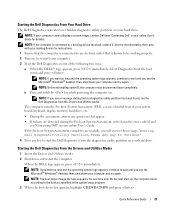
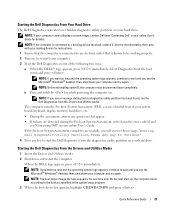
... the boot sequence for details).
NOTE: If the computer is located on a hidden diagnostic utility partition on (or restart) your computer. 3 Start the Dell Diagnostics in your docking device for instructions. 1 Ensure that the computer is connected to an electrical outlet that is known to wait until you see the Microsoft®...
User's Guide - Page 2


...Windows are registered trademarks of Dell Inc.; EMC is a registered trademark of EMC Corporation; As an ENERGY STAR partner, Dell Inc. Intel, Core, and Celeron are either ...efficiency. is used in this text: Dell, the DELL logo, Latitude, ExpressCharge, TravelLite, Strike Zone, Wi-Fi Catcher, and Dell OpenManage are not applicable. If you make better use of Dell Inc. ...
User's Guide - Page 7


... 76 Accessing the Dell Support Utility 76 Clicking the Dell Support Icon 76 Double-Clicking the Dell Support Icon 77
Drive Problems 77 CD and DVD drive problems ... 86
PC Card or ExpressCard Problems 87
Power Problems 87 Ensuring Sufficient Power for Your Computer 88 Docking Power Considerations 88
Printer Problems 89
Scanner Problems 89
Sound and Speaker Problems 90 No sound from ...
User's Guide - Page 25


... prevents the computer from overheating.
When a battery is installed, you attach your computer in the air vents.
D E V I V E -
About Your Computer
25 See the Dell documentation that contains the second memory module (see "Using a Battery" on page 115). Bottom View
6
1
2
5
1 battery-bay latch release 4 docking-device connector
4
3
2 battery 5 fan air vents
3 memory...
User's Guide - Page 43
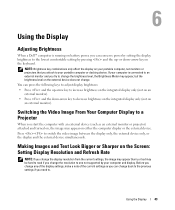
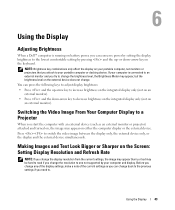
... device (such as an external monitor or projector) attached and turned on your portable computer or docking device. Press to adjust display brightness: • Press and the up - Using the Display
43 Using the Display
Adjusting Brightness
When a Dell™ computer is connected to an external monitor and you need to.
Making Images and...
User's Guide - Page 65


...ensure that only an authorized person can use the computer. NOTICE: Passwords provide a high level of the primary password.
NOTE: Dell OpenManage™ Client Instrumentation version 7.3 or... later must enter it instead of security for data in the same way a primary password restricts access to the computer
• Can be installed...
User's Guide - Page 73


... the system setup program and is recommended that the device you want to Use the Dell Diagnostics
If you contact Dell for the Dell Technical Update service, go to a docking device (docked), undock it. Suggested Resolution
• If available, install a working properly. 2 Turn on Dell™ computers. To enroll for technical assistance. When to test displays in the...
User's Guide - Page 79


...→Modems. 2 Click the COM port for and attempt recovery of the procedures...computer might be infected with Windows. Use an anti-virus program that you ... R N E T - If all commands receive responses, the modem is 3 m (10 ft) or more information, go to support.dell.com and search for a dial tone.
• If you insert the telephone line connector into the modem until it clicks.
• ...
User's Guide - Page 88
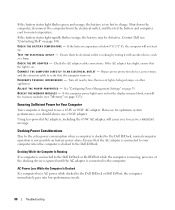
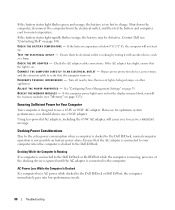
... the AC adapter is connected to your computer when the computer is designed to use a 90-W adapter. Docking While the Computer Is Running
If a computer is connected to the Dell D/Dock or Dell D/Port while the computer is running, presence of the docking device is ignored until the AC adapter is too hot to charge. If the...
User's Guide - Page 93
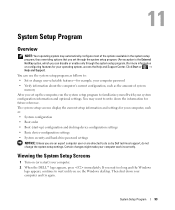
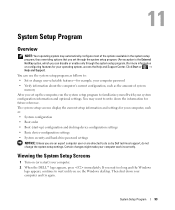
... thus overriding options that you set up ) configuration and docking-device configuration settings
• Basic device-configuration settings
•...: Your operating system may want to do so by Dell technical support, do not change user-selectable features-for ... computer, run the system setup program to wait until you can use the system setup program as follows to:
• Set or change...
User's Guide - Page 95


... is located in the Onboard Devices category, allows you to map the serial port COM address or disable the serial port and its address, which you want to boot and press . See the... Connect the computer to an electrical outlet. 4 Turn on your docking device for another device to use this procedure to boot the Dell Diagnostics on the diagnostics utility partition on the computer. System Setup ...
User's Guide - Page 110


... Screw
If present, you must remove the device security screw before you can remove and install devices while the computer is connected to a docking device (docked), undock it. See the documentation that came with your old hard drive to Dell in transit.
2 1
1 foam packaging
2 hard drive
Media Bay
NOTE: If the device security screw...
User's Guide - Page 132
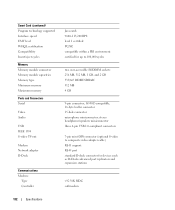
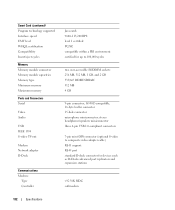
... video adapter cable) RJ-11 support RJ-45 port standard D-dock connector for up to 100,000 cycles
two user...Ports and Connectors Serial
Video Audio
USB IEEE 1394 S-video TV-out
Modem Network adapter D-Dock
Communications Modem:
Type Controller
Java cards 9600-115,200 BPS level 1 certified PC/SC compatible within a PKI environment certified for devices such as D-Docks advanced port replicators...
User's Guide - Page 142


You may also be refused at Dell's receiving dock and returned to you call Dell for your Service Tag (located on your computer before you . The code helps Dell's automated-support telephone system direct your Product Information Guide.
142
Getting Help CAUTION: Before working inside your computer, follow the safety instructions in your call ...
User's Guide - Page 147


.... patents and other limited viewing uses only unless otherwise authorized by Macrovision.
This device complies with the limits for a Class B digital device pursuant to Part 15 of the following two conditions:
1 This device may cause interference with the FCC regulations:
Product name: Model number:
Dell™ Latitude™ D830 PP04X
Appendix
147 NOTICE: The...
User's Guide - Page 151
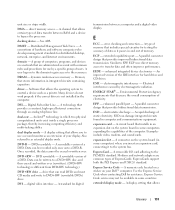
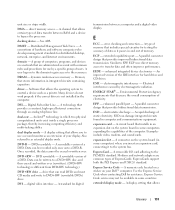
...docking...use a second monitor as a printer. Examples include video, modem, and sound cards. direct memory access - A consortium of the computer. DRAM - dual-core...Internet environments.
extended capabilities port -
A removable I/O card adhering ...- Use the Express Service Code when contacting Dell for... not installed in computer and communications equipment. Similar to EPP, ECP uses direct ...
User's Guide - Page 153
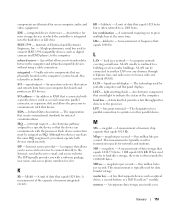
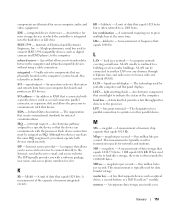
...MB - This measurement is typically used to refer to hard drive storage, the term is often rounded to a printer or other parallel device. A port that provides a fast throughput for ... (WAN). The technology used to connect IEEE 1394-compatible devices, such as optical drives, a second battery, or a Dell TravelLite™ module. components are fabricated for use in which the controller is...
User's Guide - Page 156


...port often used to connect devices to a computer, such as a handheld digital device or digital camera to your Windows desktop and double-click the icon, you can be protected by an individual identification number on your computer that identifies your computer when you access Dell Support at support.dell... Network connections cannot be used to install and configure hardware and software...
Similar Questions
How Do I Turn On Wireless On A Dell Latitude D830 Laptop
(Posted by herymmosaw 9 years ago)
How To Use My Built In Laptop Camera For Dell Latitude D830
(Posted by widebfrol 10 years ago)
How To Tell When Bluetooth Is Not Working On My Laptop Dell D830
(Posted by bescar 10 years ago)
Can Dell Latitude E6520 Docking Station Be Used With Battery
(Posted by bud1gu 10 years ago)
Port Replicator For The Dell Xps 17 L702x??
Trying to find a port replicator/docking station for the Dell XPS 17 L702X Laptop...
Trying to find a port replicator/docking station for the Dell XPS 17 L702X Laptop...
(Posted by bernardwoodworking 12 years ago)

