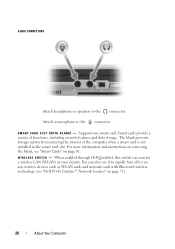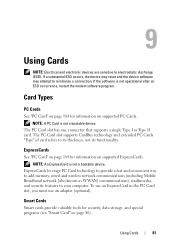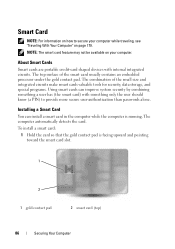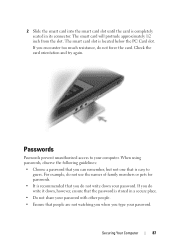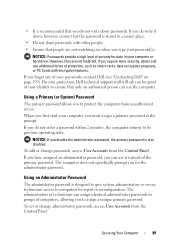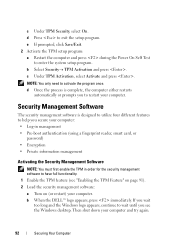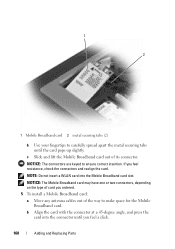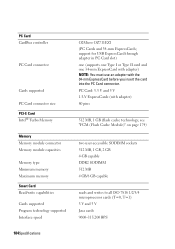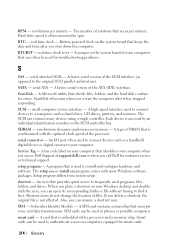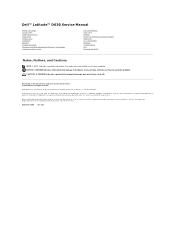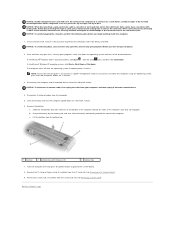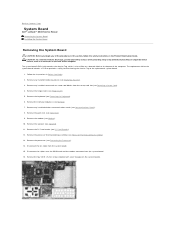Dell Latitude D630 Support Question
Find answers below for this question about Dell Latitude D630.Need a Dell Latitude D630 manual? We have 5 online manuals for this item!
Question posted by mwitumba on October 30th, 2011
How Do I Install And Use The Builtin Smart Card Reader - So Called Hda Cx1170 So
Requests for more information
Sorry for my own confusion. Please indicate wether you are trying to use the smartcard reader, the modem, or both.
Also, to better assist you, please indicate what form of communication you are trying to use. While one form of communication may be accepted, another form may not be.
Current Answers
Related Dell Latitude D630 Manual Pages
Similar Questions
Installed and External Smart Card Readers do not work with Windows XP. Same laptop will work with Wi...