Dell Latitude D630 Support Question
Find answers below for this question about Dell Latitude D630.Need a Dell Latitude D630 manual? We have 5 online manuals for this item!
Question posted by besoundb on March 10th, 2014
How To Use A Smart Card Reader Latitude D630
The person who posted this question about this Dell product did not include a detailed explanation. Please use the "Request More Information" button to the right if more details would help you to answer this question.
Current Answers
There are currently no answers that have been posted for this question.
Be the first to post an answer! Remember that you can earn up to 1,100 points for every answer you submit. The better the quality of your answer, the better chance it has to be accepted.
Be the first to post an answer! Remember that you can earn up to 1,100 points for every answer you submit. The better the quality of your answer, the better chance it has to be accepted.
Related Dell Latitude D630 Manual Pages
User's Guide - Page 6


...79 Microsoft Windows Vista® Operating System 79
9 Using Cards 81
Card Types 81 PC Cards 81 ExpressCards 81 Smart Cards 81 Card Blanks 82 Extended Cards 82
Installing a PC Card or ExpressCard 82 PC Card 82 ExpressCards 83
Removing a Card or Blank 84
10 Securing Your Computer 85
Security Cable Lock 85 Smart Card 86
About Smart Cards 86 Installing a Smart Card 86 Passwords 87
6
User's Guide - Page 25


... 3 audio connectors (2) 5 1394 connector 7 Wi-Fi Catcher™ light 9 hard drive
2 air vents 4 smart card slot (with the fan or the computer.
Restricting the airflow can damage the computer or cause a fire. Fan ...Card slot
A I T Y C A B L E S L O T - NOTE: The computer turns on page 85). light environments.
The computer uses an internal fan to enable or disable the sensor ("Using...
User's Guide - Page 26
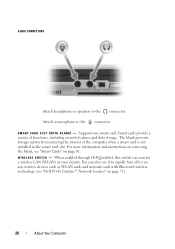
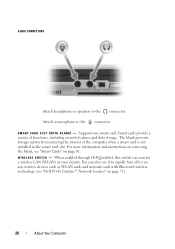
... enabled through Dell QuickSet, this switch can also use it to rapidly turn off or on any wireless devices such as WLAN cards and internal cards with Bluetooth wireless technology (see "Smart Cards" on page 71).
26
About Your Computer Smart cards provide a variety of the computer when a smart card is not installed in your vicinity. Attach a microphone to...
User's Guide - Page 81
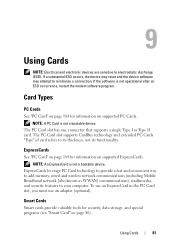
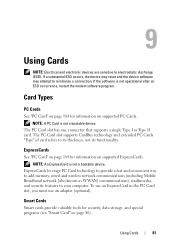
... "Smart Card" on supported PC Cards. If a substantial ESD occurs, the device may reset and the device software may attempt to its thickness, not its functionality. "Type" of card refers to reinitialize a connection.
NOTE: A PC Card is not a bootable device. The PC Card slot has one connector that supports a single Type I or Type II card. Using Cards
81 9
Using Cards
NOTE...
User's Guide - Page 86
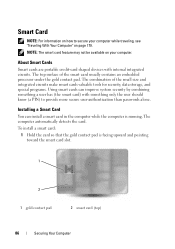
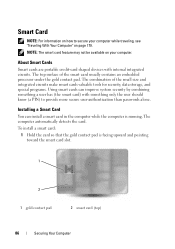
...the small size and integrated circuits make smart cards valuable tools for security, data storage, and special programs. Using smart cards can install a smart card in the computer while the computer is facing upward and pointing toward the smart card slot.
1
2 1 gold contact pad
2 smart card (top)
86
Securing Your Computer Installing a Smart Card
You can improve system security by combining...
User's Guide - Page 87
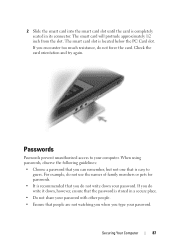
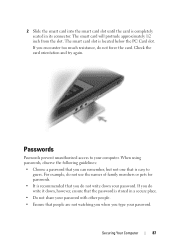
... protrude approximately 1/2 inch from the slot. For example, do not force the card.
Passwords
Passwords prevent unauthorized access to guess. 2 Slide the smart card into the smart card slot until the card is stored in its connector. If you type your computer. When using passwords, observe the following guidelines:
• Choose a password that is easy to your...
User's Guide - Page 88


...use the names of protection, such as smart cards, data encryption programs, or PC Cards with a smart card reader. Once you create a user password, you must enter it each time you do not use... to change passwords.
For security, the Dell Latitude™ D630/630c ships with encryption features.
However, they are not foolproof.
Use the User Accounts option in the Control Panel ...
User's Guide - Page 89
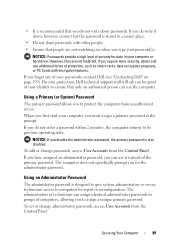
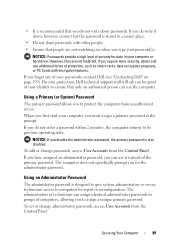
... of your protection, Dell technical support staff will ask you require more security, obtain and use the computer. If you for data in a secure place.
• Do not share ... in your password(s). NOTICE: Passwords provide a high level of protection, such as smart cards, data encryption programs, or PC Cards with other people.
• Ensure that the password is also disabled. NOTICE: ...
User's Guide - Page 92
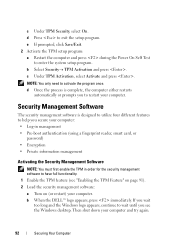
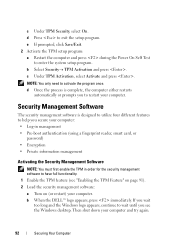
... you wait
too long and the Windows logo appears, continue to wait until you secure your computer: • Log-in management • Pre-boot authentication (using a fingerprint reader, smart card, or
password) • Encryption • Private information management
Activating the Security Management Software
NOTE: You must first enable the TPM in order for the...
User's Guide - Page 184
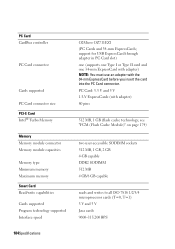
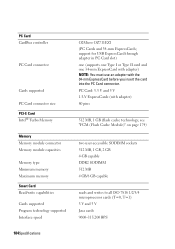
... Minimum memory Maximum memory Smart Card Read/write capabilities Cards supported Program technology supported Interface speed
O2Micro OZ711EZ1 (PC Cards and 34-mm ExpressCards; support for USB ExpressCard through adapter in PC Card slot) one (supports one Type I or Type II card and one 34-mm ExpressCard with adapter) NOTE: You must use an adapter with adapter...
User's Guide - Page 214
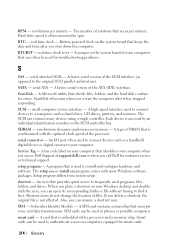
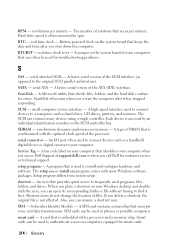
... troubleshooting problems.
S
SAS - The setup.exe or install.exe program comes with the optimal clock speed of DRAM that encrypts voice and data transmissions. Smart cards can be used in rpm. real-time clock reset - SCSI - SDRAM -
setup program -
A bar code label on computers equipped for customer service or technical support. Also, you...
Service Manual - Page 1
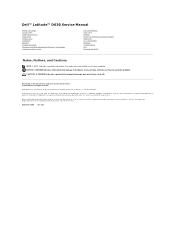
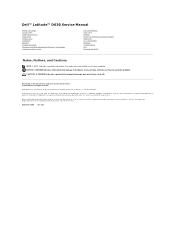
Dell™ Latitude™ D630 Service Manual
Before You Begin Using Cards Media Bay Devices Hard Drive Hinge Cover Keyboard Memory Display Assembly Internal Card With Bluetooth® Wireless Technology Communications Cards
Coin-Cell Battery Palm Rest Modem Processor Thermal-Cooling Assembly Processor PC Card Reader Speaker System Board Fan Flashing the BIOS
Notes, Notices, and Cautions
NOTE...
Service Manual - Page 2
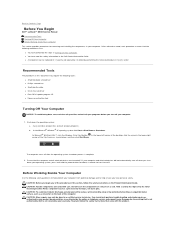
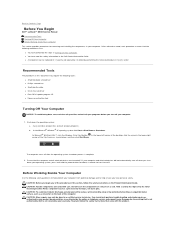
... for about 4 seconds to Contents Page
Before You Begin
Dell™ Latitude™ D630 Service Manual
Recommended Tools Turning Off Your Computer Before Working Inside Your Computer...Working Inside Your Computer
Use the following safety guidelines to help ensure your warranty. Hold a card by its pins. CAUTION: To avoid electrostatic discharge, ground yourself by using a wrist grounding strap...
Service Manual - Page 3
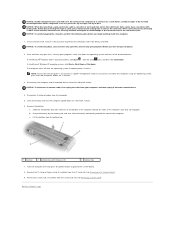
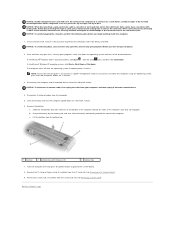
..., then shut down on the locking tabs to prevent the computer cover from the PC Card slot (see Removing a Smart Card). In the Microsoft Windows XP operating system, click Start® Shut Down® Shut down the computer using the operating system, press and hold the power button for 4 seconds.
3. Disconnect your computer, and...
Service Manual - Page 5


... remove the main battery before you ordered an internal card with Bluetooth wireless technology with the other hand.
1
cable
4
metal tab
2
card connector
5
plastic scribe
3
card NOTICE: Be careful when removing the card to Contents Page
Internal Card With Bluetooth® Wireless Technology
Dell™ Latitude™ D630 Service Manual
CAUTION: Before you begin working inside the...
Service Manual - Page 7


... procedures in this section, follow the safety instructions in Before You Begin. 2. Back to disconnect the PC Card reader connector from the system board. Use the pull-tab to Contents Page Back to Contents Page
PC Card Reader
Dell™ Latitude™ D630 Service Manual
CAUTION: Before you remove it. Remove the hinge cover (see Palm Rest...
Service Manual - Page 11
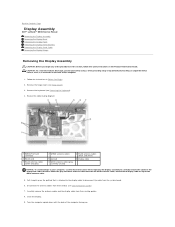
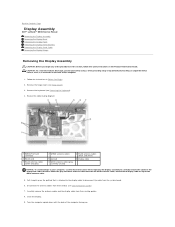
... routing guides. 8. Back to Contents Page
Display Assembly
Dell™ Latitude™ D630 Service Manual Removing the Display Assembly Removing the Display Bezel Removing the ...5. Disconnect the antenna cables from their card(s) (see Communications Cards). 7. Close the display. 9. CAUTION: To avoid electrostatic discharge, ground yourself by using a wrist grounding strap or by periodically...
Service Manual - Page 24


... you feel resistance, check the connector and realign the card.
Back to Contents Page
Communications Cards
Dell™ Latitude™ D630 Service Manual Wireless Local Area Network (WLAN) Card Mobile Broadband Network (WWAN) Card Subscriber Identity Module (SIM) Card FCM (Flash Cache Module)
Wireless Local Area Network (WLAN) Card
CAUTION: Before you begin any of its connector. If...
Service Manual - Page 34


...bootable device.
Smart cards are portable, credit-card shaped devices with something a user has (the smart card) with internal integrated circuits. Back to Contents Page
Using Cards
Dell™ Latitude™ D630 Service Manual Card Types Removing a PC Card or Blank Installing a PC Card or an ExpressCard Removing a Smart Card Installing a Smart Card
Card Types
PC Cards
See "Specifications...
Service Manual - Page 39
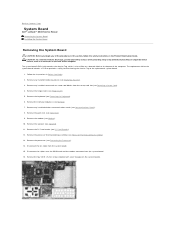
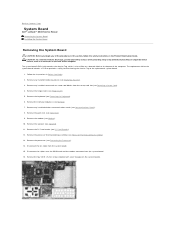
... of the computer. Remove the keyboard (see PC Card Reader). 12. Remove the speaker (see Removing the Processor). 14. The replacement kit for the system board includes a CD that provides a utility for transferring the Service Tag to Contents Page
System Board
Dell™ Latitude™ D630 Service Manual Removing the System Board Installing the...
Similar Questions
How To Use Smart Card Reader For Dell Latitude E6430
(Posted by mntneduenh 10 years ago)
How To Erase Dell Computer Latitude D630 Smart Card Reader Users
(Posted by drewpeliasv 10 years ago)

