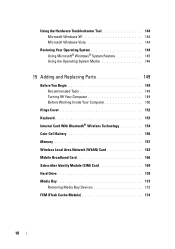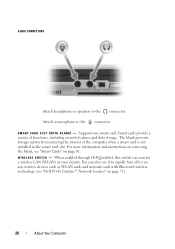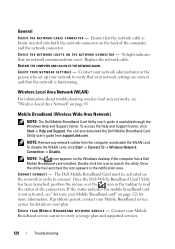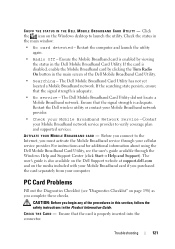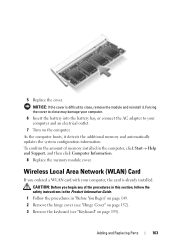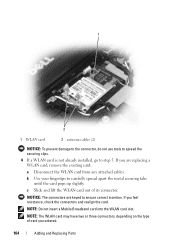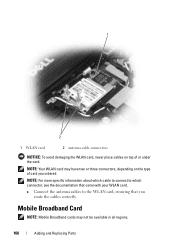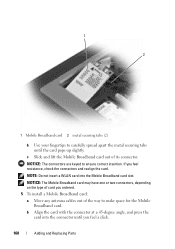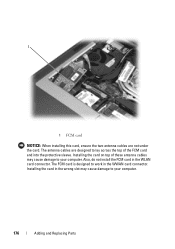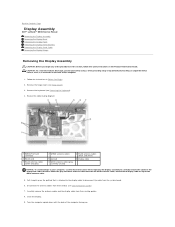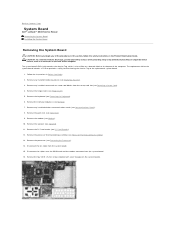Dell Latitude D630 Support Question
Find answers below for this question about Dell Latitude D630.Need a Dell Latitude D630 manual? We have 5 online manuals for this item!
Question posted by bobxcat on October 22nd, 2014
How To Enable Wlan Card D630 Disabled
Current Answers
Answer #1: Posted by DellJesse1 on October 23rd, 2014 7:05 AM
You should be able to right click and enable the card. If needed reinstall the driver for the network card. Below is information on setting up and resolving your network issues.
Thank You,
Dell-Jesse1
Dell Social Media and Communities
email:[email protected]
Dell Community Forum.
www.en.community.dell.com
Dell Twitter Support
@dellcares
Dell Facebook Support
www.facebook.com/dell
#iwork4dell