Dell Latitude D630 Support Question
Find answers below for this question about Dell Latitude D630.Need a Dell Latitude D630 manual? We have 5 online manuals for this item!
Question posted by FONZ51pas on August 24th, 2014
What Is Data Interface Driver On A Dell Windows Xp
The person who posted this question about this Dell product did not include a detailed explanation. Please use the "Request More Information" button to the right if more details would help you to answer this question.
Current Answers
There are currently no answers that have been posted for this question.
Be the first to post an answer! Remember that you can earn up to 1,100 points for every answer you submit. The better the quality of your answer, the better chance it has to be accepted.
Be the first to post an answer! Remember that you can earn up to 1,100 points for every answer you submit. The better the quality of your answer, the better chance it has to be accepted.
Related Dell Latitude D630 Manual Pages
Quick Reference Guide - Page 17
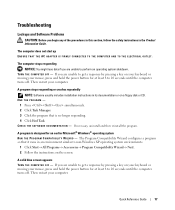
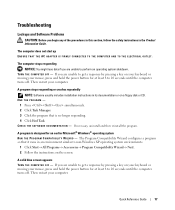
... unable to get a response by pressing a key on your keyboard or moving your mouse, press and hold the power button for an earlier Microsoft® Windows® operating system R U N T H E P R O G R A M C O M P A T I B I L I O... might lose data if you begin any of the procedures in this section, follow the safety instructions in an environment similar to non-Windows XP operating system ...
Quick Reference Guide - Page 24
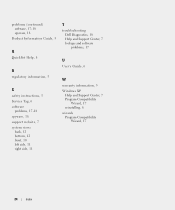
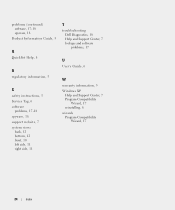
... spyware, 18 support website, 7 system views
back, 12 bottom, 12 front, 10 left side, 11 right side, 11
T
troubleshooting Dell Diagnostics, 18 Help and Support Center, 7 lockups and software problems, 17
U
User's Guide, 6
W
warranty information, 5 Windows XP
Help and Support Center, 7 Program Compatibility
Wizard, 17 reinstalling, 8 wizards Program Compatibility
Wizard, 17
24
Index
User's Guide - Page 3


.... . 35
Microsoft® Windows® XP 35 Running the Files and ...Settings Transfer Wizard With the Operating System Media 36 Running the Files and Settings Transfer Wizard Without the Operating System Media 37
Microsoft Windows Vista 39 Easy Transfer Cable for Windows Vista 39
4 Using a Battery 41
Battery Performance 41 Checking the Battery Charge 42
Dell...
User's Guide - Page 5


... Microsoft® Windows® XP Operating System 62 Setting Up a Network in the Microsoft Windows Vista® ...Dell Mobile Broadband Card 68 Connecting to a Mobile Broadband Network 69 Enabling/Disabling the Dell™ Mobile Broadband Card 70 Managing Your Network Settings Through the Dell QuickSet Location Profiler 70 Dell Wi-Fi Catcher™ Network Locator 71 Microsoft® Windows...
User's Guide - Page 18


... To view Dell QuickSet Help, right-click the QuickSet icon in the taskbar.
• How to use Windows XP • How to work with programs and files • How to personalize my desktop
Windows Help and Support Center 1 Click Start→ Help and Support.
2 Type a word or phrase that describes your problem and click...
User's Guide - Page 35
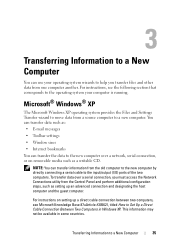
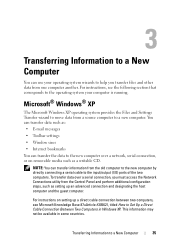
Microsoft® Windows® XP
The Microsoft Windows XP operating system provides the Files and Settings Transfer wizard to move data from the Control Panel and perform additional configuration steps, such as setting up a direct cable connection between two computers, see the following section that corresponds ...
User's Guide - Page 36
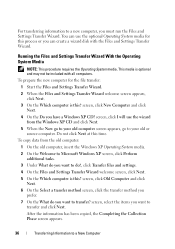
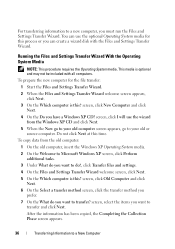
... you want to do you want to transfer? Do not click Next at this ? To copy data from the Windows XP CD and click Next.
5 When the Now go to your old computer screen appears, go to...with all computers. For transferring information to a new computer, you have a Windows XP CD?
Running the Files and Settings Transfer Wizard With the Operating System Media
NOTE: This procedure requires the ...
User's Guide - Page 37
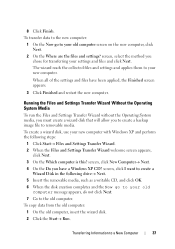
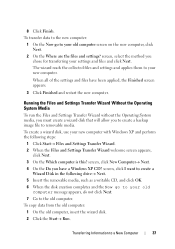
... new computer. To create a wizard disk, use your new computer. To copy data from the old computer: 1 On the old computer, insert the wizard disk. 2 Click the Start→ Run. When all of the settings and files have a Windows XP CD? 8 Click Finish.
The wizard reads the collected files and settings and applies...
User's Guide - Page 38
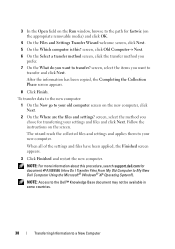
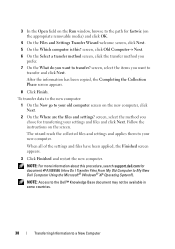
... screen appears.
3 Click Finished and restart the new computer.
NOTE: For more information about this ? To transfer data to the new computer:
1 On the Now go to My New Dell Computer Using the Microsoft® Windows® XP Operating System?).
screen, click Old Computer→ Next.
6 On the Select a transfer method screen, click the...
User's Guide - Page 45
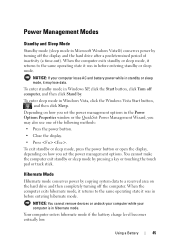
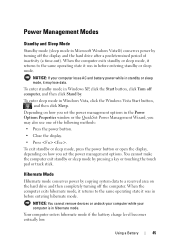
To enter standby mode in Windows XP, click the Start button, click Turn off computer, and then click Stand by pressing a key ...level becomes critically low. Power Management Modes
Standby and Sleep Mode
Standby mode (sleep mode in Microsoft Windows Vista®) conserves power by copying system data to a reserved area on the hard drive and then completely turning off the computer. NOTICE: If...
User's Guide - Page 63
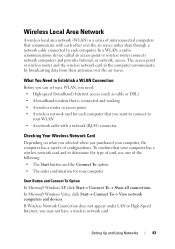
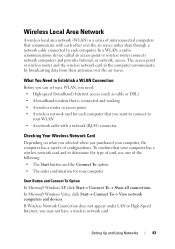
... point or wireless router and the wireless network card in the computer communicate by broadcasting data from their antennas over the air waves rather than through a network cable connected to ... computer
Start Button and Connect To Option In Microsoft Windows XP, click Start→ Connect To→ Show all connections. In Microsoft Windows Vista, click Start→ Connect To→ View...
User's Guide - Page 66
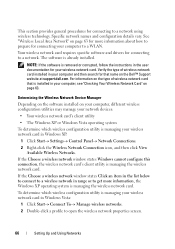
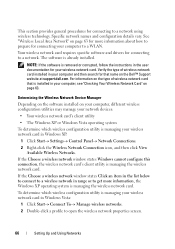
....
Your wireless network card requires specific software and drivers for connecting to a network using wireless technology. NOTE: If the software is installed in Windows XP:
1 Click Start→ Settings→ Control ... to a network.
See "Wireless Local Area Network" on the Dell™ Support website at support.dell.com. For information on the type of wireless network card installed in...
User's Guide - Page 139


... problem and, if necessary, update the driver.
Microsoft® Windows® XP 1 Click Start→ Control Panel. 15
Reinstalling Software
Drivers
What Is a Driver? Each device has its driver recognizes. Ensure that only its own set of your operating system.
All devices require a driver program. Dell ships your computer to install drivers if you experience a problem with any...
User's Guide - Page 140
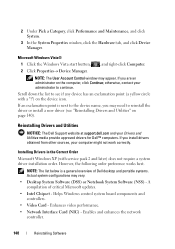
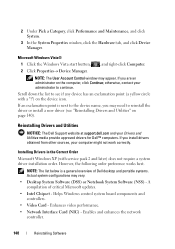
...click Continue; Installing Drivers in the Correct Order Microsoft Windows XP (with a "!") on page 140). NOTE: The list below is next to see "Reinstalling Drivers and Utilities" on the device icon. Helps Windows control system board components and controllers. • Video Card - otherwise, contact your Drivers and Utilities media provide approved drivers for Dell™ computers. If...
User's Guide - Page 141
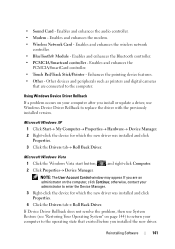
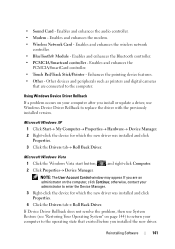
..., contact your computer to the operating state that are an administrator on your computer after you installed the new driver. Using Windows Device Driver Rollback If a problem occurs on the computer, click Continue; Microsoft Windows XP 1 Click Start→ My Computer→ Properties→ Hardware→ Device Manager. 2 Right-click the device for which the...
User's Guide - Page 143


... to your hard drive as described in the previous section, reinstall the drivers:
Microsoft Windows XP 1 Click Start→ My Computer→ Properties→ Hardware→ Device Manager. 2 Double-click the type of device for which you are installing the driver (for example, Audio or Video). 3 Double-click the name of the device for...
User's Guide - Page 144
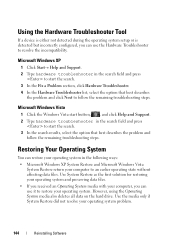
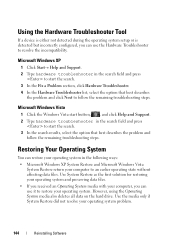
...operating system in the following ways: • Microsoft Windows XP System Restore and Microsoft Windows Vista
System Restore return your operating system. Microsoft Windows XP
1 Click Start→ Help and Support. 2 ... Restore as the first solution for restoring your operating system and preserving data files. • If you received an Operating System media with your computer, ...
User's Guide - Page 145
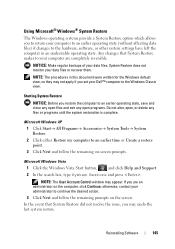
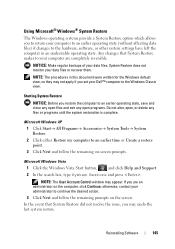
...Windows XP 1 Click Start→ All Programs→ Accessories→ System Tools→ System Restore. 2 Click either Restore my computer to the Windows Classic view. NOTICE: Make regular backups of your data files or recover them.
Microsoft Windows Vista 1 Click the Windows... were written for the Windows default view, so they may not apply if you set your Dell™ computer to an...
User's Guide - Page 147
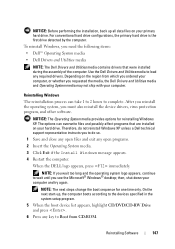
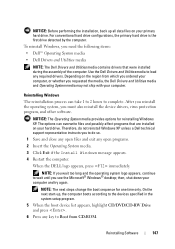
...data files on your computer and try again. Use the Dell Drivers and Utilities media to do so.
1 Save and close any open files and exit any required drivers...Windows XP unless a Dell technical support representative instructs you need the following items:
• Dell™ Operating System media
• Dell Drivers and Utilities media
NOTE: The Dell Drivers and Utilities media contains drivers...
Service Manual - Page 2
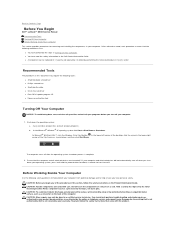
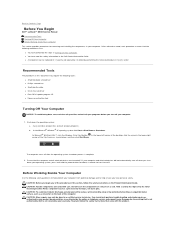
...; Windows
XP
operating
system,
click
Start®
Shut
Down®
Shut
down the operating system:
a.
Before Working Inside Your Computer
Use the following tools: l Small flat-blade screwdriver l Phillips screwdriver l Small plastic scribe l 5-mm hex nut driver l Flash BIOS update program CD l Processor extraction tool
Turning Off Your Computer
NOTICE: To avoid losing data...
Similar Questions
How To Install Broadcom Ush Drivers Windows 7 On Latitude E6520
(Posted by Jennighu 9 years ago)
What Driver Do I Need For Dell Lattitude D630 Data Interface
(Posted by maich 9 years ago)
Latitude D630 Video Drivers Windows 7 Crashing, Won't Boot
(Posted by barbhe 9 years ago)
Which Driver Eliminates Data Interface Mising On Dell Latitude D630
(Posted by AliceNeilM1 10 years ago)
Dell Laptop Inspiron N5050 Drivers For Windows Xp
dell laptop Inspiron N5050 drivers for windows xp
dell laptop Inspiron N5050 drivers for windows xp
(Posted by Umeshb1986 11 years ago)

