Dell Latitude D630 Support Question
Find answers below for this question about Dell Latitude D630.Need a Dell Latitude D630 manual? We have 5 online manuals for this item!
Question posted by barbhe on April 22nd, 2014
Latitude D630 Video Drivers Windows 7 Crashing, Won't Boot
The person who posted this question about this Dell product did not include a detailed explanation. Please use the "Request More Information" button to the right if more details would help you to answer this question.
Current Answers
There are currently no answers that have been posted for this question.
Be the first to post an answer! Remember that you can earn up to 1,100 points for every answer you submit. The better the quality of your answer, the better chance it has to be accepted.
Be the first to post an answer! Remember that you can earn up to 1,100 points for every answer you submit. The better the quality of your answer, the better chance it has to be accepted.
Related Dell Latitude D630 Manual Pages
User's Guide - Page 57


... Dell-installed operating system.
Switching the Video Image
When you change , or under or pick a Control Panel icon, click Display.
4 In the Display Properties window, click the Settings tab.
5 Try...resolution, both the graphics card and the display must support the program, and the necessary video drivers must be displayed at one time. For example, the taskbar that supported by using an...
User's Guide - Page 88


... level of security for passwords.
88
Securing Your Computer For security, the Dell Latitude™ D630/630c ships with encryption features. Type of Password Primary (or system) Administrator
Hard... hard drive password all prevent unauthorized access to your computer in the Microsoft® Windows® operating system to create user accounts or to change passwords.
NOTICE: Passwords provide...
User's Guide - Page 186
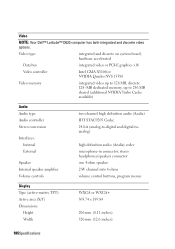
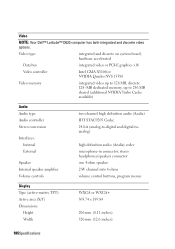
...discrete on system board, hardware accelerated
Data bus
integrated video or PCI-E graphics x16
Video controller
Intel GMA X3100 or NVIDIA Quadro NVS 135M
Video memory
integrated video up to 128 MB, discrete 128 -MB dedicated memory...189.84
206 mm (8.11 inches) 320 mm (12.6 inches)
186Specifications
Video
NOTE: Your Dell™ Latitude™ D630 computer has both integrated and discrete...
User's Guide - Page 202
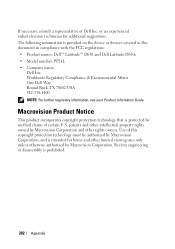
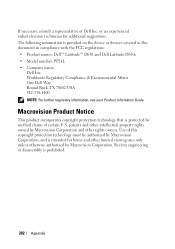
... certain U.S. Use of Dell Inc. If necessary, consult a representative of this document in compliance with the FCC regulations: • Product names: Dell™ Latitude™ D630 and Dell Latitude D630c • Model number: PP24L • Company name:
Dell Inc. Macrovision Product Notice
This product incorporates copyright protection technology that is provided on the...
Service Manual - Page 1
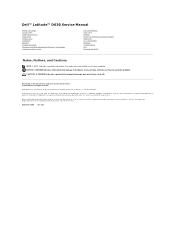
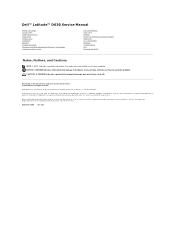
Dell™ Latitude™ D630 Service Manual
Before You Begin Using Cards Media Bay Devices Hard Drive Hinge Cover... Windows Vista are trademarks of data and tells you make better use of Microsoft Corporation;
Trademarks used in this text: Dell, the DELL logo, and Latitude are either trademarks or registered trademarks of your computer. Bluetooth is strictly forbidden. Other ...
Service Manual - Page 2
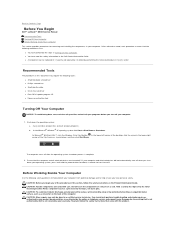
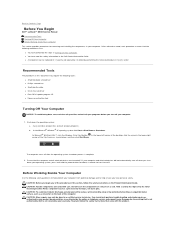
...flat-blade screwdriver l Phillips screwdriver l Small plastic scribe l 5-mm hex nut driver l Flash BIOS update program CD l Processor extraction tool
Turning Off Your Computer...Windows
Vista™,
click
the
Windows
Vista
Start
button
in the lower-left corner of the Start menu as shown below, and then click Shut Down. Back to Contents Page
Before You Begin
Dell™ Latitude™ D630...
Service Manual - Page 4
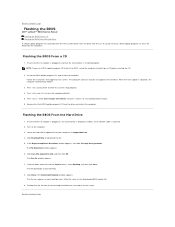
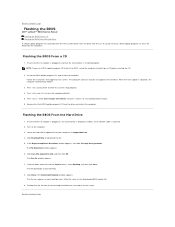
... POST to disk and then click OK. The File Download window appears. 6.
The file icon appears on the computer. 3....window appears. 7. The file downloads to boot and updates the new BIOS.
Click Close if the Download Complete window appears. The computer continues to your computer at support.dell.com. 4.
Back to Contents Page
Flashing the BIOS
Dell™ Latitude™ D630...
Service Manual - Page 5


... tab
2 plastic scribe 5 front plastic securing-tab
3 back plastic securing-tab
4. Back to Contents Page
Internal Card With Bluetooth® Wireless Technology
Dell™ Latitude™ D630 Service Manual
CAUTION: Before you begin working inside the computer (see Hinge Cover). CAUTION: To avoid electrostatic discharge, ground yourself by using a wrist grounding strap...
Service Manual - Page 7


... (see Removing the Keyboard). 5. Back to disconnect the PC Card reader connector from the system board. Back to Contents Page
PC Card Reader
Dell™ Latitude™ D630 Service Manual
CAUTION: Before you remove it. Remove any of the computer.
1. Remove the keyboard (see Palm Rest). 6.
Remove the hinge cover (see Media...
Service Manual - Page 8


Back to Contents Page
Coin-Cell Battery
Dell™ Latitude™ D630 Service Manual
CAUTION: Before you begin any of the battery compartment. 7. Follow the procedures in the battery compartment. 8. While holding the plastic mylar slightly up, ...
Service Manual - Page 9
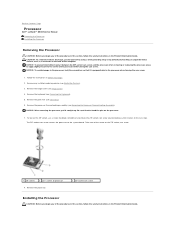
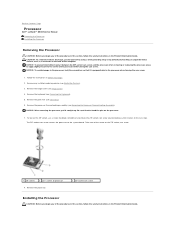
... surface, such as a connector on the processor.
7. Remove any installed media bay device (see Removing the Keyboard). 5. Back to Contents Page
Processor
Dell™ Latitude™ D630 Service Manual Removing the Processor Installing the Processor
Removing the Processor
CAUTION: Before you begin any of the procedures in this section, follow the safety...
Service Manual - Page 11
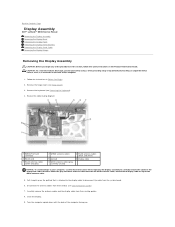
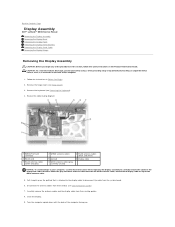
...-tab that is attached to the display cable to disconnect the cable from their routing guides. 8. Back to Contents Page
Display Assembly
Dell™ Latitude™ D630 Service Manual Removing the Display Assembly Removing the Display Bezel Removing the Display Panel Removing the Display Panel Brackets Removing the Display Panel Cable Removing...
Service Manual - Page 16


... secures the fan to Contents Page Follow the instructions in the Product Information Guide. Back to the base.
4. Back to Contents Page
Fan
Dell™ Latitude™ D630 Service Manual CAUTION: Before you begin any of the procedures in this section, follow the safety instructions in Before You Begin. 2.
Service Manual - Page 17
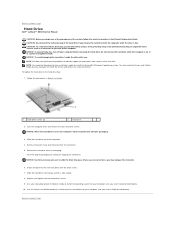
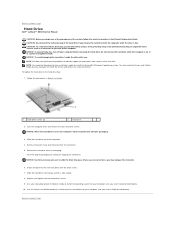
...the metal housing of the computer. NOTE: You need the Drivers and Utilities media for your computer to install the Microsoft® Windows® operating system. NOTICE: When the hard drive is ...Guide. NOTICE: Use firm and even pressure to Contents Page
Hard Drive
Dell™ Latitude™ D630 Service Manual
CAUTION: Before you may damage the connector.
6. Back to slide the ...
Service Manual - Page 18
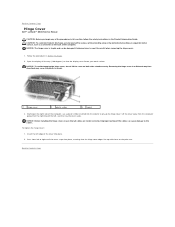
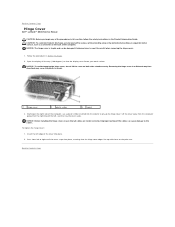
... cover
2 plastic scribe
3 indent
3. Removing the hinge cover in a different way than described may cause the plastic to Contents Page
Hinge Cover
Dell™ Latitude™ D630 Service Manual
CAUTION: Before you begin any of the computer, use a plastic scribe (inserted into place.
2. Lift the cover away from the computer going from...
Service Manual - Page 19
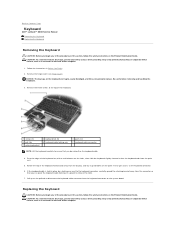
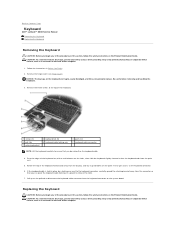
... edges of the keyboard out of the small detents on the sides, then slide the keyboard slightly forward to Contents Page
Keyboard
Dell™ Latitude™ D630 Service Manual Removing the Keyboard Replacing the Keyboard
Removing the Keyboard
CAUTION: Before you do not pull on the back of the procedures in this...
Service Manual - Page 21
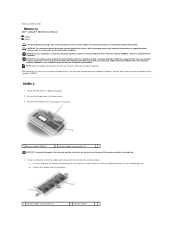
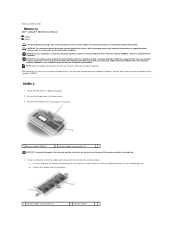
... computer has two user-accessible SODIMM sockets, one memory module, install the memory module in Before You Begin.
2. Back to Contents Page
Memory
Dell™ Latitude™ D630 Service Manual DIMM A DIMM B
CAUTION: Before you purchased the new modules from Dell. CAUTION: To avoid electrostatic discharge, ground yourself by using a wrist grounding...
Service Manual - Page 24


... ensure correct insertion.
NOTICE: Do not insert a Mobile Broadband network (WWAN) card into the WLAN card connector. Back to Contents Page
Communications Cards
Dell™ Latitude™ D630 Service Manual Wireless Local Area Network (WLAN) Card Mobile Broadband Network (WWAN) Card Subscriber Identity Module (SIM) Card FCM (Flash Cache Module)
Wireless Local...
Service Manual - Page 30


... in Before You Begin. 2. Back to the system board.
1 modem pull-tab
2 M2 x 3-mm screw
3 modem cable
8. Back to Contents Page
Modem
Dell™ Latitude™ D630 Service Manual
CAUTION: Before you begin working inside the computer (see Before Working Inside Your Computer).
1. Remove the palm rest (see Display Assembly). 6. Remove the...
Service Manual - Page 43


All rights reserved. Microsoft, Windows, and Windows Vista are trademarks of your computer. Other trademarks and trade names ... either the entities claiming the marks and names or their products. Dell Inc. Back to Contents Page Dell™ Latitude™ D630 Service Manual
NOTE: A NOTE indicates important information that helps you how to avoid the problem. CAUTION: A CAUTION ...
Similar Questions
What Is An Alternate Video Driver For Inspiron 1150 Windows 7
(Posted by mliepaul 9 years ago)
Dell Latitude E4200 Video Drivers Won't Install Windows Xp
(Posted by Marstro 9 years ago)
How To Turn On Wireless On Dell Latitude D630 Windows 7 Driver
(Posted by batkbubbl 9 years ago)
Which Driver Eliminates Data Interface Mising On Dell Latitude D630
(Posted by AliceNeilM1 10 years ago)

