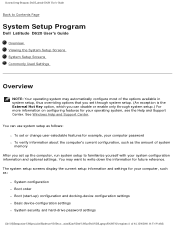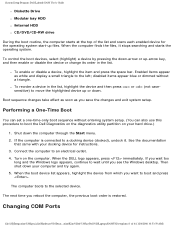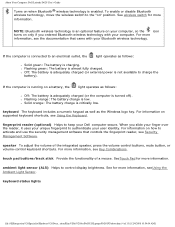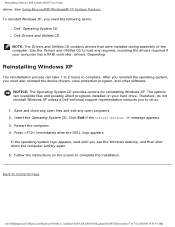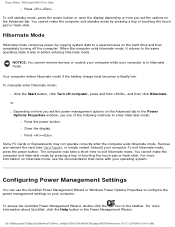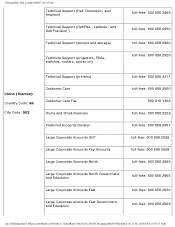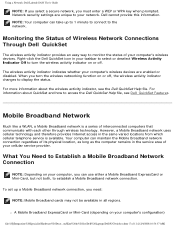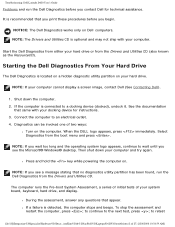Dell Latitude D620 Support Question
Find answers below for this question about Dell Latitude D620.Need a Dell Latitude D620 manual? We have 3 online manuals for this item!
Question posted by karenb5 on March 15th, 2013
What Do The F1-f12 Keys Each Do
Current Answers
Answer #1: Posted by DellJesse1 on March 19th, 2013 9:35 AM
At the link below is an explanation of what the F1-F12 key functions perform. These keys can also be programmed to perform other funtions as well. On Dell Computers the F2 key is used to enter the system setup.
Thank You,
Dell-Jesse1
Dell Social Media and Communities
email:[email protected]
Dell Community Forum.
www.en.community.dell.com
Dell Twitter Support
@dellcares
Dell Facebook Support
www.facebook.com/dell
#iwork4dell
Related Dell Latitude D620 Manual Pages
Similar Questions
when turning on the laptop and hitting the f12 key to change the boot up sequence, there is no effec...
i need a latitude d620 manual for my laptop. tjanks joyce hack