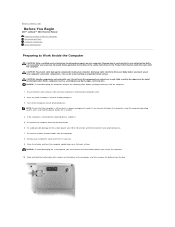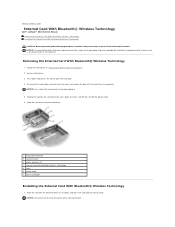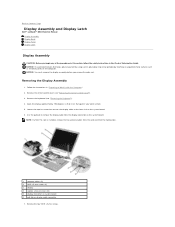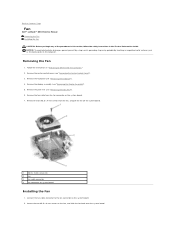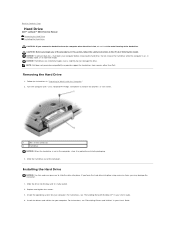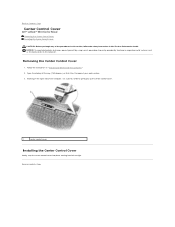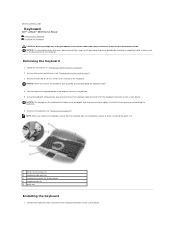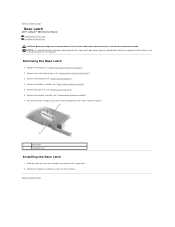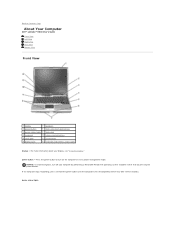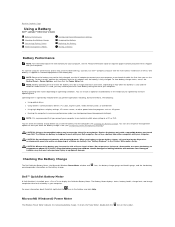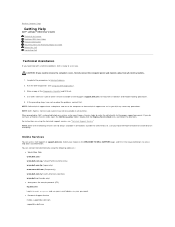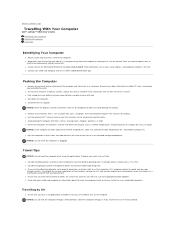Dell Latitude D610 Support Question
Find answers below for this question about Dell Latitude D610.Need a Dell Latitude D610 manual? We have 3 online manuals for this item!
Question posted by pekeypr on May 16th, 2014
What Power Supplies Can Dell Latitude D610 Use?
The person who posted this question about this Dell product did not include a detailed explanation. Please use the "Request More Information" button to the right if more details would help you to answer this question.
Current Answers
Answer #1: Posted by freginold on June 4th, 2014 4:22 PM
Hi, here is a link to a list of power supplies for the Dell Latitude D610 on Amazon.com. There is a large variance in the quality of power supplies/adapters you can get, and often it's true that you get what you pay for, so beware of power supplies that look "too cheap."
Related Dell Latitude D610 Manual Pages
Similar Questions
I'm Trying To Update My Dell Latitude D610 Laptop
(Posted by Anonymous-170029 2 years ago)
Power Supply Lights
The third power supply light from the left just started to flash an orange light, normally it is unl...
The third power supply light from the left just started to flash an orange light, normally it is unl...
(Posted by RBrourke 8 years ago)
Inspiron 5110 Won't Turn On. No Power Supply Indicator On Laptop.
I have swapped battery and power supply. They work fine on other laptops, but none work on this one....
I have swapped battery and power supply. They work fine on other laptops, but none work on this one....
(Posted by cschwope 11 years ago)
From Where Can We Get Dell Latitude D610 Sound Drivers Free Please Suggest Me.
from where can we get dell latitude d610 sound drivers free please suggest me.
from where can we get dell latitude d610 sound drivers free please suggest me.
(Posted by sumeetjan 12 years ago)