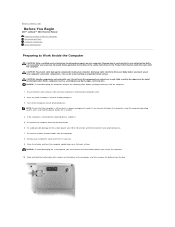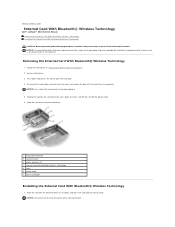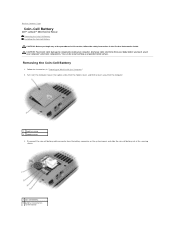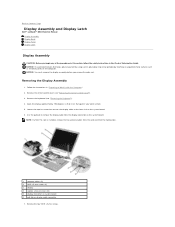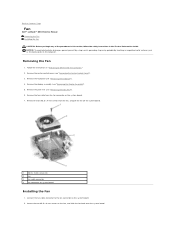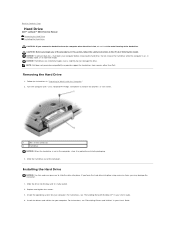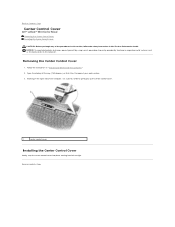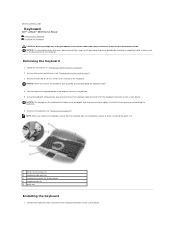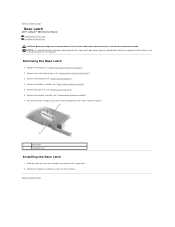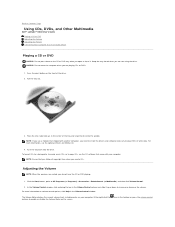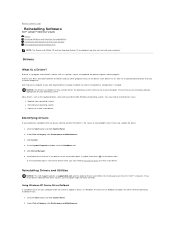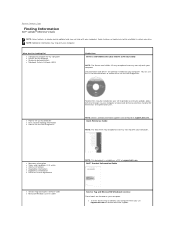Dell Latitude D610 Support Question
Find answers below for this question about Dell Latitude D610.Need a Dell Latitude D610 manual? We have 3 online manuals for this item!
Question posted by sumeetjan on July 17th, 2011
From Where Can We Get Dell Latitude D610 Sound Drivers Free Please Suggest Me.
from where can we get dell latitude d610 sound drivers free please suggest me.
Current Answers
Related Dell Latitude D610 Manual Pages
Similar Questions
Windows7 On A Dell Latitude D610 Laptop
I am currently using Microsoft Windows XP Professional version 2002 service pack 3 system, 0.99 GB o...
I am currently using Microsoft Windows XP Professional version 2002 service pack 3 system, 0.99 GB o...
(Posted by georgewearn1 9 years ago)
Dell Latitude Cpt S500st Drivers
All Drivers for Dell Latitude CPt S500ST
All Drivers for Dell Latitude CPt S500ST
(Posted by treblaboy 10 years ago)