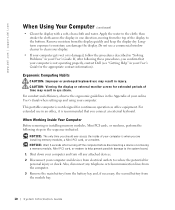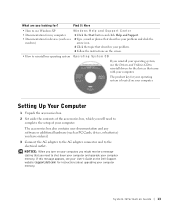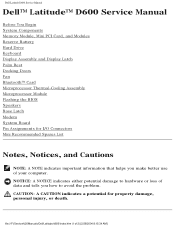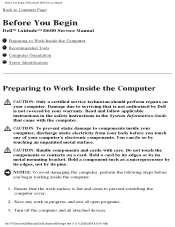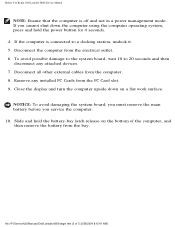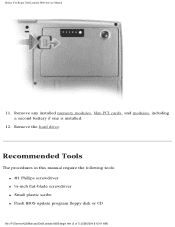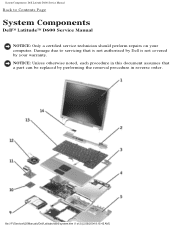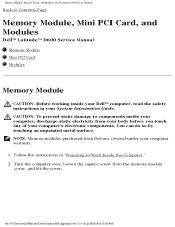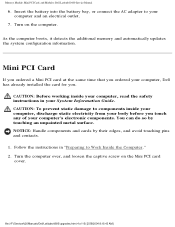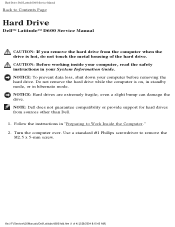Dell Latitude D600 Support Question
Find answers below for this question about Dell Latitude D600.Need a Dell Latitude D600 manual? We have 2 online manuals for this item!
Question posted by astinscience on February 17th, 2016
System Shutting Down, Need Help With Reported Voltages
My system has recently started to shut down and reboot by itself. This happens under heavier loads, for example while gaming. I downloaded and ran both HWmonitor and HWiNFO64 to check for possible power supply issues. Below I linked an image for the output of HWiNFO64 that shows the voltage readings. I'm concerned that the +5V reads so low and the +12 so high. These readings were consistent in both HWmonitor and HWiNFO64. Hopefully it gives enough information. Not being that much of a gearhead, I was hoping for some advice. Does this represent a failing power supply? Or are these normal readings and I have a different problem? Thanks in advance.
Supporting Image
You can click the image below to enlargeCurrent Answers
Answer #2: Posted by hzplj9 on February 18th, 2016 1:48 PM
Primarily check the ac adapter first. If it is not giving out 19v. If you have a multimeter then check for any AC voltage on the output of the power adapter. If they come back positive for no AC or very little then it is possible there is a fault with the power supply withing the laptop or even a hard drive issue as that uses 12V and 5V. The system board would use 5V and the 3.6v for the battery chargeing. Have you checked if the voltages are the same when only running on battery power? That would completely exonerate the AC adapter. If it is a motherboard issue then a S/H replacement from auction sites are the solution.
This is a link to the user guide.
http://www.manualslib.com/manual/227677/Dell-Latitude-D600.html
Related Dell Latitude D600 Manual Pages
Similar Questions
Diagram Where Battery Is Located On Dell Latitude D600
(Posted by sankaomar 10 years ago)
I Need Help With My Dell Laptop Inspiron 5520
i recently fell asleep with my laptop on and when i woke up i restarted it cause i just wanted to th...
i recently fell asleep with my laptop on and when i woke up i restarted it cause i just wanted to th...
(Posted by mcandrewsmeghan 11 years ago)
Can You Help Me Find My Serial#.i Lost My Laptop And Need To Report It To The Co
(Posted by arthurmarian 12 years ago)