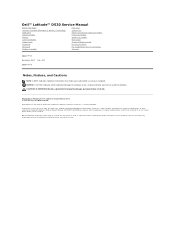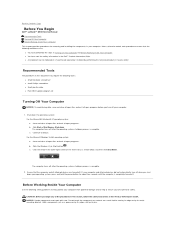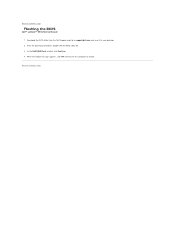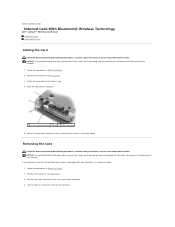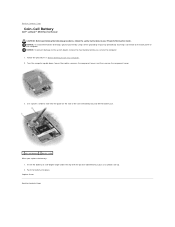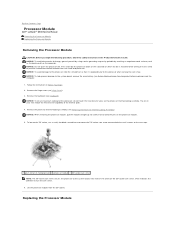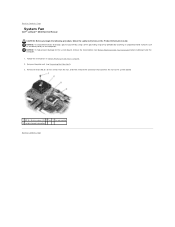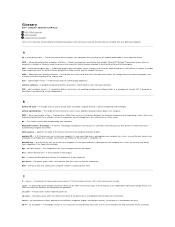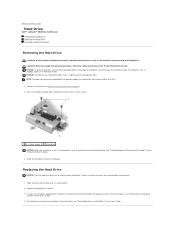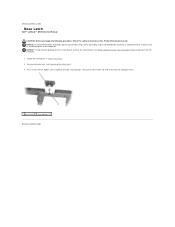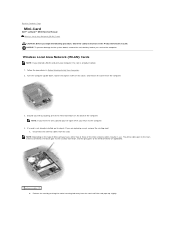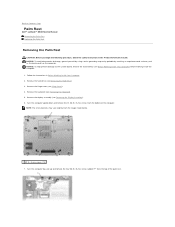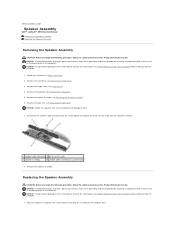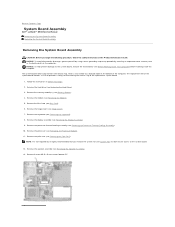Dell Latitude D530 Support Question
Find answers below for this question about Dell Latitude D530.Need a Dell Latitude D530 manual? We have 3 online manuals for this item!
Current Answers
Answer #1: Posted by bargeboard on June 10th, 2012 10:01 AM
Here is a direct link to a pdf of the manual at Dell's support site:
http://support.dell.com/support/edocs/systems/inspd530/en/OM/PDF/om_en.pdf
Related Dell Latitude D530 Manual Pages
Similar Questions
How Do I Get The Keyboard Out Of My Dell Laptop Latitude E5510
(Posted by loCLSDIS 9 years ago)
How To Remove Memory From Dell Laptop Latitude E6430
(Posted by kjcGBor 10 years ago)