Dell Latitude D530 Support Question
Find answers below for this question about Dell Latitude D530.Need a Dell Latitude D530 manual? We have 3 online manuals for this item!
Question posted by Tsticpam on March 26th, 2014
Dell Latitude D530 Turned Off And Wont Turn On
The person who posted this question about this Dell product did not include a detailed explanation. Please use the "Request More Information" button to the right if more details would help you to answer this question.
Current Answers
There are currently no answers that have been posted for this question.
Be the first to post an answer! Remember that you can earn up to 1,100 points for every answer you submit. The better the quality of your answer, the better chance it has to be accepted.
Be the first to post an answer! Remember that you can earn up to 1,100 points for every answer you submit. The better the quality of your answer, the better chance it has to be accepted.
Related Dell Latitude D530 Manual Pages
User's Guide - Page 160
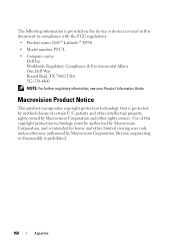
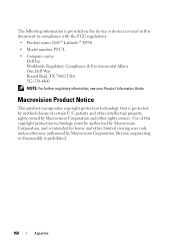
Worldwide Regulatory Compliance & Environmental Affairs One Dell Way Round Rock, TX 78682 USA 512-338-4400
NOTE: ... of this document in compliance with the FCC regulations:
• Product name: Dell™ Latitude™ D530
• Model number: PP17L
• Company name: Dell Inc. Use of certain U.S.
Macrovision Product Notice
This product incorporates copyright protection technology...
Service Manual - Page 1
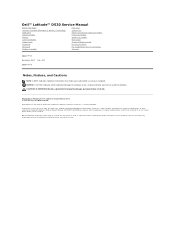
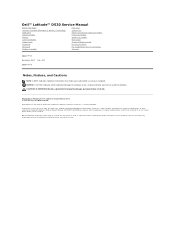
... of Intel Corporation; CAUTION: A CAUTION indicates a potential for I/O Connectors Glossary
Model PP17L November 2007 Rev. Trademarks used in trademarks and trade names other countries. Dell™ Latitude™ D530 Service Manual
Before You Begin Internal Card With Bluetooth ® Wireless Technology Hard Drive Memory Module Modem Coin-Cell Battery Hinge Cover Keyboard Mini...
Service Manual - Page 2
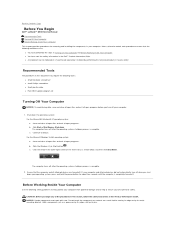
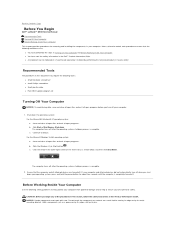
... system: a. Ensure that the following conditions exist:
l You have read the safety information in reverse order.
Continue to Contents Page
Before You Begin
Dell™ Latitude™ D530 Service Manual Recommended Tools Turning Off Your Computer Before Working Inside Your Computer
This chapter provides procedures for about four seconds until the computer is completely...
Service Manual - Page 4
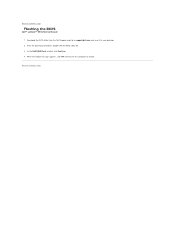
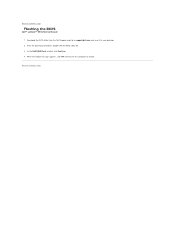
... your desktop. 2.
In the Dell BIOS Flash window, click Continue. 4. After the download completes, double-click the BIOS utility file. 3. Download the BIOS utility from the Dell Support website at support.dell.com and save it to restart. Back to Contents Page Back to Contents Page
Flashing the BIOS
Dell™ Latitude™ D530 Service Manual
1.
Service Manual - Page 5
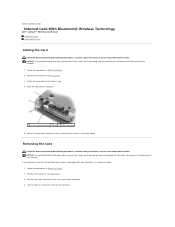
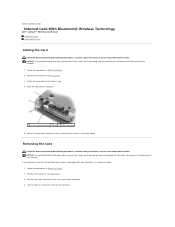
... the card into the computer.
1 system board connector 2 card 3 cable connector 5. Pull the cable to Contents Page
Internal Card With Bluetooth® Wireless Technology
Dell™ Latitude™ D530 Service Manual Adding the Card Removing the Card
Adding the Card
CAUTION: Before performing the following procedures, read the safety instructions in your Product...
Service Manual - Page 7
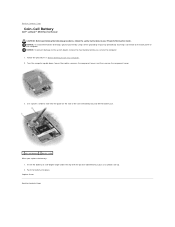
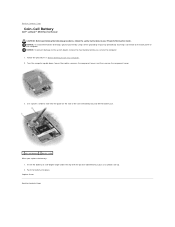
...
Dell™ Latitude™ D530 ...Service Manual CAUTION: Before performing the following procedures, follow the safety instructions in Before Working Inside Your Computer. 2. Insert the battery at a 30-degree angle under the clip with the positive (identified by periodically touching a connector on the component cover, and then remove the component cover.
3. Turn...
Service Manual - Page 8
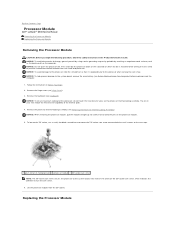
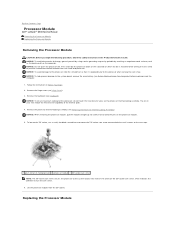
... The ZIF-socket cam screw secures the processor to Contents Page
Processor Module
Dell™ Latitude™ D530 Service Manual Removing the Processor Module Replacing the Processor Module
Removing the Processor ... Replacing the Processor Module NOTICE: To help prevent damage to the processor when turning the cam screw. Follow the instructions in your skin reduce the heat transfer capability...
Service Manual - Page 10


... the hinge cover (see Mini-Card).
1 antenna cable connectors (3) 2 processor thermal-cooling assembly 3 captive screws (6) 8. Back to Contents Page
Processor Thermal-Cooling Assembly
Dell™ Latitude™ D530 Service Manual Removing the Processor Thermal-Cooling Assembly Replacing the Processor Thermal-Cooling Assembly
Removing the Processor Thermal-Cooling Assembly
CAUTION: Before you...
Service Manual - Page 12


... unpainted metal surface (such as the back panel) on system board 5 antenna cable connectors (3)
8.
NOTICE: To help prevent damage to Contents Page
Display Assembly
Dell™ Latitude™ D530 Service Manual Removing the Display Assembly Removing the Display Bezel Replacing the Display Bezel Display Panel Display Latch
Removing the Display Assembly
CAUTION: Before...
Service Manual - Page 17
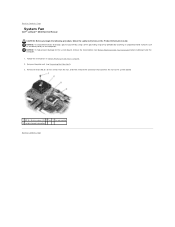
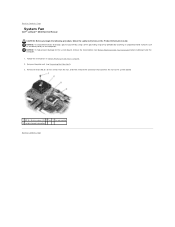
... connector that connects the fan to the system board
1 M2.5 x 5-mm screws (2) 2 fan 3 fan connector 4 system board connector Back to Contents Page
System Fan
Dell™ Latitude™ D530 Service Manual CAUTION: Before you begin the following procedure, follow the safety instructions in Before Working Inside Your Computer. 2. NOTICE: To help prevent damage...
Service Manual - Page 18
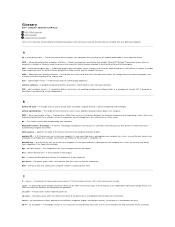
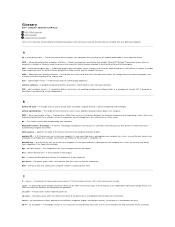
... included with your computer. A byte is designed to be external to as an interface between the computer hardware and the operating system. carnet - Glossary
Dell™ Latitude™ D530 Service Manual IEEE 1394 Connector USB Connector S-Video TV-Out Connector
Terms in this Glossary are provided for enabled devices to automatically recognize each...
Service Manual - Page 26
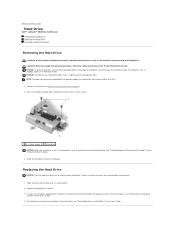
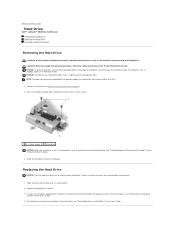
Back to Contents Page
Hard Drive
Dell™ Latitude™ D530 Service Manual Removing the Hard Drive Replacing the Hard Drive Returning a...connector. 1. Reinstall drivers on , in standby mode, or in the User's Guide. 4. NOTICE: To prevent data loss, turn off your Product Information Guide.
3. NOTICE: Hard drives are extremely fragile; Slide the drive into place. Follow the instructions in...
Service Manual - Page 28


Back to Contents Page
Hinge Cover
Dell™ Latitude™ D530 Service Manual CAUTION: Before you begin the following procedure, follow the safety instructions in Before Working Inside Your Computer. 2. Using a small flat-blade screwdriver, insert ...
Service Manual - Page 29


... the front edge of the keyboard into the palm rest, and lay the keyboard down on the palm rest. 3.
Back to Contents Page
Keyboard
Dell™ Latitude™ D530 Service Manual Removing the Keyboard Replacing the Keyboard
CAUTION: Before you begin any of the procedures in this section, follow the safety instructions in...
Service Manual - Page 31
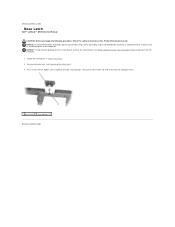
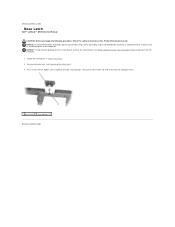
NOTICE: To help prevent damage to Contents Page
Base Latch
Dell™ Latitude™ D530 Service Manual CAUTION: Before you begin the following procedure, follow the safety instructions in the Product Information Guide. Follow the instructions in the release button, ...
Service Manual - Page 32


...; Latitude™ D530 Service Manual DIMM B Memory Module DIMM A Memory Module Verify Memory Size
You can increase your computer memory by your computer.
NOTE: Memory modules purchased from Dell are replacing a memory module, remove the existing module:
a. CAUTION: Before you are covered under your computer. Turn the computer upside-down, loosen the captive screw...
Service Manual - Page 35
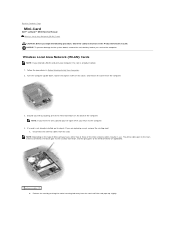
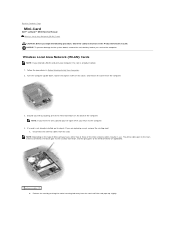
Back to Contents Page
Mini-Card
Dell™ Latitude™ D530 Service Manual Wireless Local Area Network (WLAN) Cards CAUTION: Before you are replacing a card, remove ...the metal connectors on the back of the three antenna cables may be in Before Working Inside Your Computer. 2. Turn the computer upside-down, loosen the captive screw on the type of Mini-Card you service the computer. If ...
Service Manual - Page 37


... computer on the component cover. 4. Back to Contents Page
Modem
Dell™ Latitude™ D530 Service Manual Removing the Modem Replacing the Modem
Removing the Modem
CAUTION: Before you begin the following procedure, follow the safety instructions in Before Working Inside Your Computer. 2. Turn the computer upside-down, loosen the captive screw on a flat...
Service Manual - Page 39
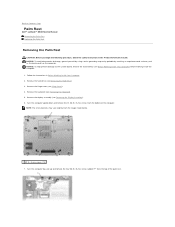
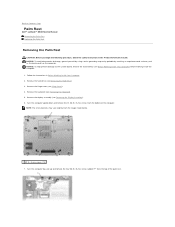
... Working Inside Your Computer) before working inside the computer. 1. Turn the computer top-side up and remove the four M2.5 x 5-mm screws labeled "P" from the bottom of the palm rest. NOTICE: To help prevent damage to Contents Page
Palm Rest
Dell™ Latitude™ D530 Service Manual Removing the Palm Rest Replacing the Palm...
Service Manual - Page 43
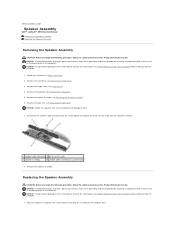
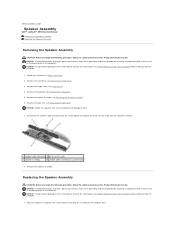
... grounding strap or by periodically touching an unpainted metal surface (such as the back panel) on the computer. Back to Contents Page
Speaker Assembly
Dell™ Latitude™ D530 Service Manual Removing the Speaker Assembly Replacing the Speaker Assembly
Removing the Speaker Assembly
CAUTION: Before you begin the following procedure, follow the safety...

