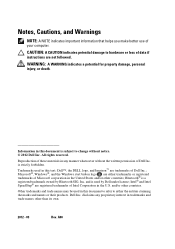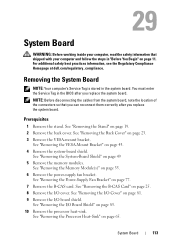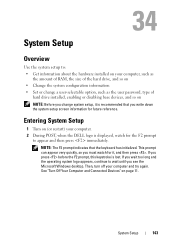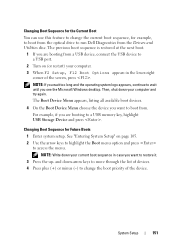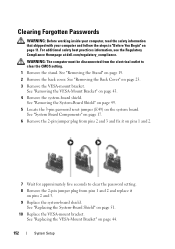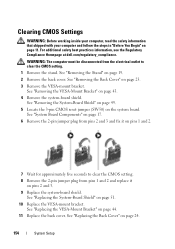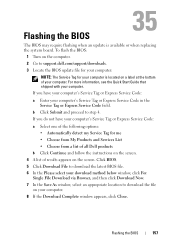Dell Inspiron One 2330 Support Question
Find answers below for this question about Dell Inspiron One 2330.Need a Dell Inspiron One 2330 manual? We have 2 online manuals for this item!
Current Answers
Answer #1: Posted by DellJesse1 on March 19th, 2013 7:32 AM
There is a Microphone for the WebCam located on the right and left side of the camera on the top part of the monitor. There is also a microphone jack located on the left side of the monitor. It is a Audio-in/Microphone connector - Connects to a microphone or inputs signal for use with audio programs. Located the second jack from the top on the left side.
Thank You,
Dell-Jesse1
Dell Social Media and Communities
email:[email protected]
Dell Community Forum.
www.en.community.dell.com
Dell Twitter Support
@dellcares
Dell Facebook Support
www.facebook.com/dell
#iwork4dell
Related Dell Inspiron One 2330 Manual Pages
Similar Questions
I don't know how I did it, but I have disabled the touch screen on my computer.
My touch screen stopped working completely.