Dell Inspiron One 2305 Support Question
Find answers below for this question about Dell Inspiron One 2305.Need a Dell Inspiron One 2305 manual? We have 2 online manuals for this item!
Question posted by bgrahammcd on April 19th, 2011
Touchscreen Problem
I just set up my new Dell Inspiron One 2305 touchscreen computer and the touch screen doesn't work at all. I've looked at the dell stage and flick settings and enable it. However, nothing.
Current Answers
There are currently no answers that have been posted for this question.
Be the first to post an answer! Remember that you can earn up to 1,100 points for every answer you submit. The better the quality of your answer, the better chance it has to be accepted.
Be the first to post an answer! Remember that you can earn up to 1,100 points for every answer you submit. The better the quality of your answer, the better chance it has to be accepted.
Related Dell Inspiron One 2305 Manual Pages
Setup Guide - Page 5


... Internet (Optional 19 Set Up Wireless Display (Optional 21
Using Your Inspiron One 24 Right View Features 24 Left View Features 26
Using the Optical Drive 28 Back View Features 30 Display Features 34 Using the Touch Screen (Optional 36 Software Features 40 Dell DataSafe Online Backup 41 Dell Dock 42
Solving Problems 43 Touch Screen Problems 43 Beep Codes...
Setup Guide - Page 37


The display supports Zoom, Dwell, Flick, Scroll, and Rotate gestures. Using Your Inspiron One 1 IR receiver (optional) - A solid white light indicates
camera activity...on page 37.
35 Detects signals from an IR device such as a Dell TV remote control. 2 Camera - For more information, see "Touch Screen Gestures (Optional)" on selections you made when purchasing your
computer. Indicates if ...
Setup Guide - Page 38


... to a desired location on your Dell Inspiron One converts your computer.
• Music - Select the settings icon and then choose the desired ....
• Games - Using Your Inspiron One
Using the Touch Screen (Optional)
The touch screen feature on Dell Stage.
• Minimize -
Provides quick access to your computer.
36 Play touch-enabled games.
• Documents -
Play music...
Setup Guide - Page 39


...8226; Shortcuts - View videos. These notes will appear on your desktop.
• Web Tile - You can also create multiple Web ...Dell Web - The optional CinemaNow application allows you access STICKYNOTES. You can create slideshows and collections of your frequently-used programs.
Using Your Inspiron One
• StickyNotes - Create notes or reminders using the keyboard or touch screen...
Setup Guide - Page 40


... Your Inspiron One
Touch Screen Gestures (Optional)
NOTE: Some of the active window. Zoom
Allows you to flip content forward or backward based on the touch screen, to increase or decrease the magnification of the flick.
Press and hold a finger on the direction of the screen content. Pinch - Flick
Allows you to open context-sensitive menus. Flick also works vertically...
Setup Guide - Page 45


...
INSPIRON
WARNING: Only trained service personnel should remove the computer cover. In the Pen and Touch window, select the Touch tab and ensure that Use your desktop. If you cannot solve your computer.
Touch Screen Problems
Some or all multi-touch features are selected.
• The multi-touch feature may not be disabled. To enable them, double-click the Flicks icon...
Setup Guide - Page 46


...Turn off the computer.
Solving Problems
If the touch screen starts losing its sensitivity -
• Calibrate the touch screen (see "Touch Screen Calibration" on the screen) and wipe the surface and sides of the touch screen to remove any dirt or fingerprints. To calibrate the touch screen, click
Start → Control panel→ Table PC Settings→ Display→ Calibrate...
44...
Setup Guide - Page 55


... My Dell Downloads website. Go to register and download the software.
3.
For help you received is available on your new Dell computer do... attempts at booting this website you could contact Dell (see "Contacting Dell" on the screen to DownloadStore.dell.com/media.
2. From this system have failed...problem, please note this checkpoint and contact Dell Technical Support -
Alert!
Setup Guide - Page 77


...and some services may not be available in the United States, call 800-WWW-DELL (800-999-3355). Select the appropriate service or support link based on your... system documentation to determine the contents of problem and troubleshooting procedures you performed:
Getting Help
Contacting Dell
For customers in your requirement.
4.
Dell provides several online and telephonebased support and ...
Setup Guide - Page 80


... your computer, see the About Your System section in the Dell Support Center. To launch the Dell Support Center, click the icon in the notification area of your desktop.
Computer Model
System Chipset
Dell™ Inspiron™ One 2305 Dell Inspiron One 2310
Inspiron 2305
AMD® M880G + SB820M
Processor
Inspiron 2305
AMD Athlon™ II X2 AMD Athlon II X3 AMD...
Setup Guide - Page 81


Drives
Internally accessible Externally accessible)
Memory
Memory module connectors
Inspiron 2305 Inspiron 2310 Memory module capacities Memory type
one 3.5-inch SATA hard drive one digital microphone
software program menus and media controls... 2 GB, 3 GB, 4 GB, 6 GB,
configurations
and 8 GB
NOTE: For instructions on upgrading the memory, see the Service Manual at support.dell.com/manuals.
Setup Guide - Page 88


... the Internet 19 Contacting Dell online 75 customer service 69
D
DellConnect 69 Dell Diagnostics 56 Dell Factory Image Restore 66
86
Dell Stage 36 Dell Support Center 52 Diagnostic Checklist 74 drivers and downloads 77 DVDs, playing and creating 41
E
e-mail addresses for technical support 70
F
finding more information 76 FTP login, anonymous 70
G
gestures touch screen 38
Service Manual - Page 1


...Dell under license; Reproduction of Dell Inc. disclaims any manner whatsoever without notice. © 2010 Dell Inc. Dell™ Inspiron™ One 2305/2310 Service Manual
Technical Overview Before You Begin Back Cover Hard Drive Optical Drive Converter Card Touch Screen... refer to either potential damage to avoid the problem.
CAUTION: A CAUTION indicates either the entities ...
Service Manual - Page 2
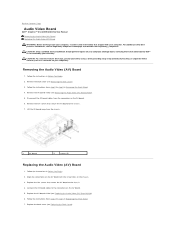
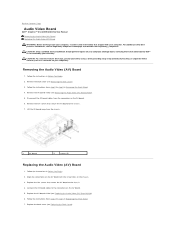
... Page
Audio Video Board
Dell™ Inspiron™ One 2305/2310 Service Manual Removing the Audio Video (AV) Board Replacing the Audio Video (AV) Board WARNING: Before working inside your computer, read...the AV board away from step 4 to servicing that is not authorized by Dell™ is not covered by periodically touching an unpainted metal surface (such as a connector on the AV board. ...
Service Manual - Page 16


...desktop. 7. Click Select Model. Click Download Now to your computer is located on the screen. The file downloads to download the latest BIOS file. Double-click the file icon on the desktop... on your computer's Service Tag: a. Back to Contents Page
Flashing the BIOS
Dell™ Inspiron™ One 2305/2310 Service Manual
The BIOS may require flashing when an update is titled the same ...
Service Manual - Page 31
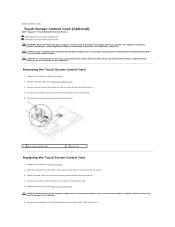
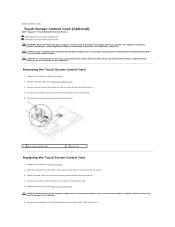
... grounding strap or by your warranty. Replace the two screws that secure the touch screen control card to Contents Page
Touch Screen Control Card (Optional)
Dell™ Inspiron™ One 2305/2310 Service Manual Removing the Touch Screen Control Card Replacing the Touch Screen Control Card
WARNING: Before working inside the computer. Failure to do so may result in damage to the...
Service Manual - Page 76


...
Inspiron One 2305 NOTE: Depending on the left side of your computer, including installed hardware, power conservation, and security features. Information on the screen is...desktop. When the DELL™ logo is recommended that define the configuration of the system setup window.
This field appears on (or restart) your current settings. System Setup Screens
The system setup screen...
Service Manual - Page 83


... due to Contents Page
Technical Overview
Dell™ Inspiron™ One 2305/2310 Service Manual Inside View of the system board may vary based on your computer.
CAUTION: Only a certified service technician should perform repairs on your computer model.
1 memory module(s) 3 MXM-assembly heat sink 5 converter card 7 touch screen control card 9 middle frame 11 system...
Service Manual - Page 84
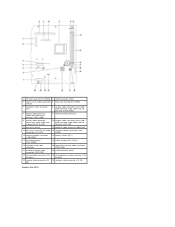
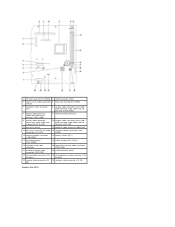
... connector (CIR
Receiver)
Emitter)
25 camera cable connector (CN 26 speaker cable connector (CN 10) 25)
Inspiron One 2310
1 TV tuner card slot (TV TUNER) 2 SATA connector (ODD)
3 touch-screen cable connector 4 Mini-Card slot (WLAN\COMBO) (Touch)
5 Bluetooth cable connector (BT)
6 display cable connector (when both MXM card and audio video card are...
Service Manual - Page 86
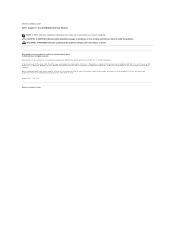
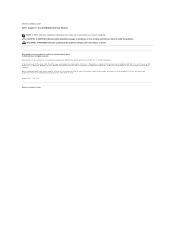
... license; Bluetooth is strictly forbidden. A00
Back to Contents Page Dell™ Inspiron™ One 2305/2310 Service Manual
NOTE: A NOTE indicates important information that helps you how to avoid the problem. Dell Inc. disclaims any manner whatsoever without notice. © 2010 Dell Inc. Reproduction of your computer. All rights reserved.
Back to Contents Page CAUTION...
Similar Questions
Installed Windows 8 On 2305 And Touch Screen Does Not Work
(Posted by siSha 10 years ago)
Touch Screen Does Not Work On Dell Inspiron One 2305
(Posted by aleja 10 years ago)
Why Does My Inspiron One 2305 Touch Screen Doesn't Work?
(Posted by mfle 10 years ago)
Touch Screen Does Not Work On Dell Inspiron 2305
(Posted by smiditom 10 years ago)
Some Spots On My Inspiron One 2305 Touch Screen Don't Work. Help? Maybe?
It's to the center of the screen and the bottom half. I don't use the touch screen that often, and t...
It's to the center of the screen and the bottom half. I don't use the touch screen that often, and t...
(Posted by afsteele 11 years ago)

