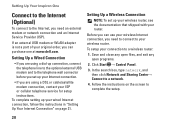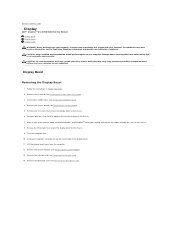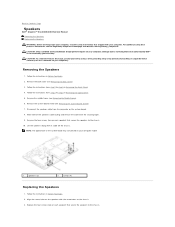Dell Inspiron One 2305 Support Question
Find answers below for this question about Dell Inspiron One 2305.Need a Dell Inspiron One 2305 manual? We have 2 online manuals for this item!
Question posted by brownjoshua92 on July 10th, 2012
Why Wont My Dell Insperion 2320 Read Internet
Current Answers
Answer #1: Posted by NiranjanvijaykumarAtDell on July 11th, 2012 6:14 AM
I am from Dell Social Media and Community.
Windows 7 comes with native drivers for most of the hardware components. However I would suggest you to check Device manager to verify if your network drivers are installed correctly.
If the network driver is not installed, you will see Ethernet controller in the list.
If you need to update the driver, logon to www.support.dell.com > click on drivers and downloads > enter the service tag / select your system type and install the network drivers.
Let me know if you need any further assistance, I will be glad to help you.
Dell-Niranjan
NiranjanAtDell
Dell Inc
Related Dell Inspiron One 2305 Manual Pages
Similar Questions
I have a Dell Inspiron One 2305 all in one touch screen. I been using it for netflix, work emails, f...