Dell Inspiron One 2305 Support Question
Find answers below for this question about Dell Inspiron One 2305.Need a Dell Inspiron One 2305 manual? We have 2 online manuals for this item!
Question posted by Golamhk147 on September 22nd, 2013
Can I Upgrade My Dell One 2305 With A Blu Ray Drive
The person who posted this question about this Dell product did not include a detailed explanation. Please use the "Request More Information" button to the right if more details would help you to answer this question.
Current Answers
There are currently no answers that have been posted for this question.
Be the first to post an answer! Remember that you can earn up to 1,100 points for every answer you submit. The better the quality of your answer, the better chance it has to be accepted.
Be the first to post an answer! Remember that you can earn up to 1,100 points for every answer you submit. The better the quality of your answer, the better chance it has to be accepted.
Related Dell Inspiron One 2305 Manual Pages
Setup Guide - Page 4


... used in this text: Dell, the DELL logo, YOURS IS HERE, Inspiron, Solution Station, and DellConnect are either the entities claiming the marks and names or their products. Other trademarks and trade names may be used by Bluetooth SIG, Inc. disclaims any manner whatsoever without notice. © 2010 Dell Inc.
Blu-ray Disc is strictly forbidden...
Setup Guide - Page 5


...19 Set Up Wireless Display (Optional 21
Using Your Inspiron One 24 Right View Features 24 Left View Features 26
Using the Optical Drive 28 Back View Features 30 Display Features 34 Using the... Touch Screen (Optional 36 Software Features 40 Dell DataSafe Online Backup 41 Dell Dock 42
Solving Problems ...
Setup Guide - Page 20


Setting Up Your Inspiron One
Create System Recovery Media (Recommended)
NOTE: It is recommended that you create a system recovery media as soon as you purchased the computer, while preserving data files (without the need of 8 GB or DVD-R/DVD+R/Blu-ray Disc™ NOTE: Dell DataSafe Local Backup does not support rewritable discs.
18 You...
Setup Guide - Page 24


... on all computers. Setting Up Your Inspiron One
Set Up Wireless Display (Optional)
NOTE: Wireless display may not be supported on the desktop. Ensure that your computer and must ...be purchased separately.
4.
Select the appropriate video source for "Intel Wireless Display Connection Manager" available at support.dell.com.
The...
Setup Guide - Page 29


...Drive" on page 28.
2 Optical drive light - Press to a comfortable viewing angle.
27 Using Your Inspiron One
1 Optical drive - Opens the optical drive tray when pressed.
4
Brightness increase button (optional) - Provides stability to the computer and also allows you insert a disc and it is being read.
3 Optical drive... Blinks when you press the optical drive eject button or when you to ...
Setup Guide - Page 30


... and
snap the disc onto the spindle. 3. Using Your Inspiron One
Using the Optical Drive
CAUTION: Do not press on the optical drive. 2. This optical drive plays or records CDs, DVDs, and Blu-ray Discs (optional). Keep the tray closed when you in the optical drive: 1. Place the disc with print or writing is facing towards you...
Setup Guide - Page 43


... your desktop.
2. Using Your Inspiron One
Entertainment and Multimedia
You can use your computer to watch videos, play games, create your own CDs/DVDs/ Blu-ray Discs (optional), listen to disc, saved on portable products such as digital cameras and cell phones. Your optical drive may not be recorded to music and internet radio stations. Dell...
Setup Guide - Page 54


...Your System (System Documentation, Warranty Information, System Information, Upgrades, and Accessories)
For more information about Dell Support Center and available support tools, go to your computer...
Alerts (technical support alerts relevant to DellSupportCenter.com.
52
INSPIRON
Using Support Tools
Dell Support Center
The Dell Support Center helps you find the service, support, and ...
Setup Guide - Page 74
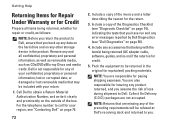
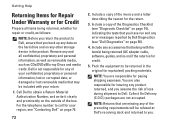
... the hard drive and on page 74), indicating the tests that belong with your return.
1. For the telephone number to you. Collect On Delivery (C.O.D.) packages are responsible for credit.
5. Call Dell to Dell, ensure that may be included with the item(s) being returned, whether for repair or credit, as CDs/DVDs/Blu-ray Discs and...
Setup Guide - Page 78


... Microsoft Windows operating system and features
upgrade your computer with new or additional memory, or a new hard drive reinstall or replace a worn or defective part
See:
"System Recovery Media" on page 65 the back of your computer "Dell Diagnostics" on page 56 "My Dell Downloads" on page 53 support.dell.com
the Service Manual at...
Setup Guide - Page 80


... icon in the notification area of your computer, see the About Your System section in the Dell Support Center.
NOTE: Offerings may need when setting up, updating drivers for, and upgrading your desktop. For more information regarding the configuration of your computer. INSPIRON
Specifications
This section provides information that you may vary by region.
Setup Guide - Page 81


... 4 watt speakers
one tray-load SATA DVD+/-RW/Blu-ray Disc™ combo (optional)/ Blu-ray Disc rewritable (optional) and 7-in-1 Media Card ...upgrading the memory, see the Service Manual at support.dell.com/manuals.
Drives
Internally accessible Externally accessible)
Memory
Memory module connectors
Inspiron 2305 Inspiron 2310 Memory module capacities Memory type
one 3.5-inch SATA hard drive...
Service Manual - Page 1


... August 2010 Rev. Reproduction of these materials in this text: Dell, the DELL logo, and Inspiron are either trademarks or registered trademarks of Microsoft Corporation in this ... W01C series Regulatory type: W01C001; Dell™ Inspiron™ One 2305/2310 Service Manual
Technical Overview Before You Begin Back Cover Hard Drive Optical Drive Converter Card Touch Screen Control Card ...
Service Manual - Page 16


... computer is located on the computer. 2. Back to Contents Page
Flashing the BIOS
Dell™ Inspiron™ One 2305/2310 Service Manual
The BIOS may require flashing when an update is titled the same... window appears. 6. b. d. e. Click Confirm. 4. Double-click the file icon on the desktop and follow the instructions on the top right of results appear on your computer's Service Tag in...
Service Manual - Page 35
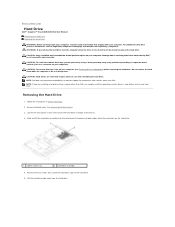
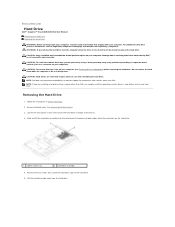
... and then disconnect the power and data cables from a source other than Dell, you need to Contents Page
Hard Drive
Dell™ Inspiron™ One 2305/2310 Service Manual Removing the Hard Drive Replacing the Hard Drive
WARNING: Before working inside your computer. CAUTION: To prevent data loss, turn off your computer. Remove the four screws that...
Service Manual - Page 51
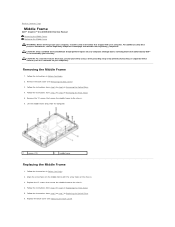
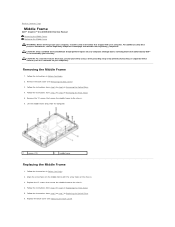
...cover (see the Regulatory Compliance Homepage at www.dell.com/regulatory_compliance. Follow the instructions from step 2 to step 5 in Removing the Optical Drive.
4. Follow the instructions in Before You ... in Replacing the Front Stand. 5. Back to Contents Page
Middle Frame
Dell™ Inspiron™ One 2305/2310 Service Manual Removing the Middle Frame Replacing the Middle Frame WARNING: ...
Service Manual - Page 57
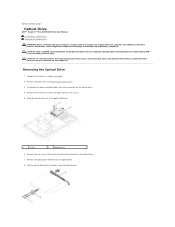
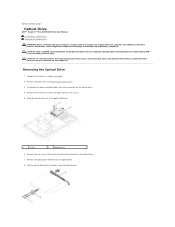
... warranty. For additional safety best practices information, see Removing the Back Cover).
3. Remove the screw that secures the optical drive to Contents Page
Optical Drive
Dell™ Inspiron™ One 2305/2310 Service Manual Removing the Optical Drive Replacing the Optical Drive
WARNING: Before working inside your computer, read the safety information that is not authorized by...
Service Manual - Page 65
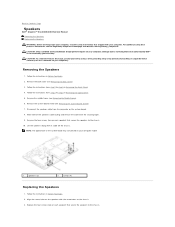
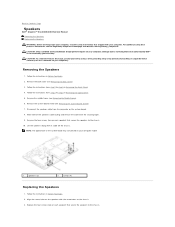
...to Contents Page
Speakers
Dell™ Inspiron™ One 2305/2310 Service Manual Removing... cable off the chassis. Align the screw holes on each speaker) that is not authorized by Dell™ is not covered by periodically touching an unpainted metal surface (such as a connector on ...Compliance Homepage at www.dell.com/regulatory_compliance. Follow the instructions in Removing the Optical...
Service Manual - Page 76


...amount of memory or set the type of hard drive installed
CAUTION: Unless you are changeable. System ...1.
Back to Contents Page
System Setup Utility
Dell™ Inspiron™ One 2305/2310 Service Manual
Overview Clearing Forgotten Passwords Clearing ...) your computer (see the Microsoft® Windows® desktop. This field appears on your computer, including installed hardware,...
Service Manual - Page 83


...View of Your Inspiron One
NOTE: The appearance of Your Inspiron One System Board Components
WARNING: Before working inside your computer, read the safety information that is not authorized by Dell™ is... MXM-assembly fan 6 processor heat-sink fan 8 optical drive 10 hard-drive assembly
System Board Components
Inspiron™ One 2305
Back to servicing that shipped with your computer.
Similar Questions
How To Install Hard Drive In Inspiron One 2305
(Posted by hartsharif 10 years ago)
How Do You Remove Blu Ray Drive? I Have Removed Side Panel Of Tower. Unhooked T
(Posted by elkabong13 11 years ago)
Dvd+/-rw/blu-ray Disc
My dvd disc is broke. How can I replace it?
My dvd disc is broke. How can I replace it?
(Posted by ksparks12885 11 years ago)

