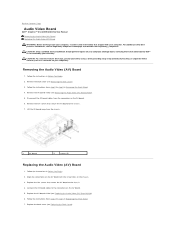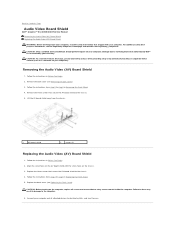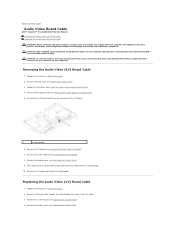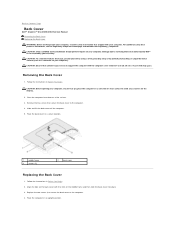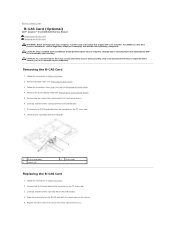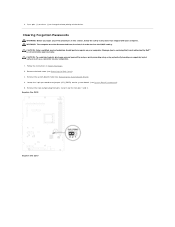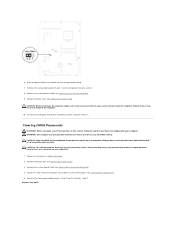Dell Inspiron One 2305 Support Question
Find answers below for this question about Dell Inspiron One 2305.Need a Dell Inspiron One 2305 manual? We have 2 online manuals for this item!
Question posted by veLast on September 22nd, 2013
How To Do A Factory Reset On A Inspiron 2305 Desktop
Current Answers
Answer #1: Posted by pinkshells on September 22nd, 2013 7:48 AM
Note: On performing the below mentioned steps, all the data will be permanently deleted. Please make sure you do have a backup of all the important files.
Factory reset for DELL:
1. Shutdown your computer by pressing and holding the power button for few seconds.
2. Turn it back on.
3. As soon as it turns back on, press down the CTRL key and keep tapping the F11 key.
4. On doing this correctly, it will bring up a screen that should be something like 'DELL PC restore by Symantec'.
5. Follow the onscreen instructions to complete the restoration process.
If My Answer to Your Question Satisfies You, Please Click Choose as Accepted Solution. Thanks
Feel the Pink
Answer #2: Posted by bernadette2013 on September 22nd, 2013 8:05 AM
Hope this solution helps.
If you find the answer helpful, kindly accept it as a Solution.
Answer #3: Posted by prateekk007 on September 23rd, 2013 7:55 AM
Please try the steps mentioned in the below link and see if it helps:
Please reply if you have further queries.
To know more about Dell Product Support, Drivers & Downloads, Order & Dispatch status -> choose your region US Customers; India Customers. For Here for Dell support videos.
Thanks & Regards
Prateek K
Related Dell Inspiron One 2305 Manual Pages
Similar Questions
How do i unlock my computer so new owners can do a factory reset?
i dont know how to factory reset my computer