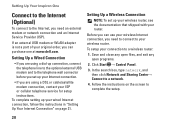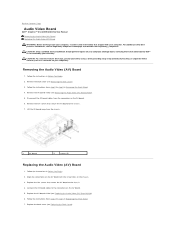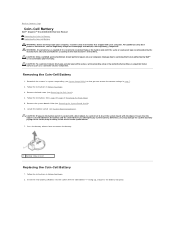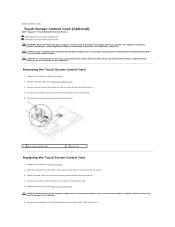Dell Inspiron One 2305 Support Question
Find answers below for this question about Dell Inspiron One 2305.Need a Dell Inspiron One 2305 manual? We have 2 online manuals for this item!
Question posted by Golorain on November 17th, 2013
Dell Inspiron One 2305 Won't Go Past The Dell Screen Freezes
The person who posted this question about this Dell product did not include a detailed explanation. Please use the "Request More Information" button to the right if more details would help you to answer this question.
Current Answers
Related Dell Inspiron One 2305 Manual Pages
Similar Questions
Dell Inspiron One Turning On Screen Freezes When Logo Appears
(Posted by misswAn 10 years ago)
What Do You Do When The Dell Inspiron 2305 Has A Blue Screen
(Posted by mxhors 10 years ago)
Blank Screen - No Desktop And Windows Keyboard Key Not Working.
I'm helping a friend who has a Dell Inspirion one 2305. Fac recognition worked, but then nothing. I ...
I'm helping a friend who has a Dell Inspirion one 2305. Fac recognition worked, but then nothing. I ...
(Posted by horst49523 12 years ago)
Blue Screen Of Death Inspiron 2305
how to fix the blue screen of death for inspiron 2305?
how to fix the blue screen of death for inspiron 2305?
(Posted by yokenhunt 12 years ago)