Dell Inspiron One 2305 Support Question
Find answers below for this question about Dell Inspiron One 2305.Need a Dell Inspiron One 2305 manual? We have 2 online manuals for this item!
Question posted by yokenhunt on November 8th, 2011
Blue Screen Of Death Inspiron 2305
how to fix the blue screen of death for inspiron 2305?
Current Answers
There are currently no answers that have been posted for this question.
Be the first to post an answer! Remember that you can earn up to 1,100 points for every answer you submit. The better the quality of your answer, the better chance it has to be accepted.
Be the first to post an answer! Remember that you can earn up to 1,100 points for every answer you submit. The better the quality of your answer, the better chance it has to be accepted.
Related Dell Inspiron One 2305 Manual Pages
Setup Guide - Page 39


...the Internet.
• Dell Web - View, organize, or edit your frequently-used programs.
Using Your Inspiron One
• StickyNotes - You can also create multiple Web Tiles through the Apps Gallery.
37 These notes...pages. The tile allows you to open it in the web browser. Provides a preview of your desktop.
• Web Tile - Click or tap the web page preview to add, edit, or ...
Setup Guide - Page 43


...go to organize and create music and video files that helps protect your desktop.
2. Double-click the Dell DataSafe Online icon in all regions. Using Your Inspiron One
Entertainment and Multimedia
You can use your computer to watch videos, ...handheld entertainment devices, or played and viewed directly on the screen.
41 Dell DataSafe Online is recommended for fast upload/download speeds.
Setup Guide - Page 45


...personnel should remove the computer cover.
If you choose to inaccurate touch sensitivity.
43
INSPIRON Touch Screen Problems
Some or all multi-touch features are selected.
• The multi-touch ...calibration may be supported by the application.
• The touch screen is calibrated at support.dell.com/manuals for your desktop. In the Pen and Touch window, select the Touch tab ...
Setup Guide - Page 52


If the computer stops responding or a solid blue screen appears -
Follow the instructions on the CD. To run the Program Compatibility Wizard:
1. Click ...software documentation.
CAUTION: You might lose data if you are unable to an earlier version of Windows.
2. In the welcome screen, click Next.
3. If you are unable to get a response by pressing a key on your keyboard or moving your ...
Setup Guide - Page 80


...8482; Inspiron™ One 2305 Dell Inspiron One 2310
Inspiron 2305
AMD® M880G + SB820M
Processor
Inspiron 2305
AMD Athlon™ II X2 AMD Athlon II X3 AMD Athlon II X4
Inspiron 2310
Mobile Intel 5 Series Express Chipset HM57
Inspiron 2310
Intel... in the notification area of your desktop.
INSPIRON
Specifications
This section provides information that you may vary by region.
Setup Guide - Page 81


...
NOTE: For instructions on upgrading the memory, see the Service Manual at support.dell.com/manuals.
Drives
Internally accessible Externally accessible)
Memory
Memory module connectors
Inspiron 2305 Inspiron 2310 Memory module capacities Memory type
one 3.5-inch SATA hard drive one digital microphone
software program menus and media controls
79
Service Manual - Page 1


...: W01C001; Dell™ Inspiron™ One 2305/2310 Service Manual
Technical Overview Before You Begin Back Cover Hard Drive Optical Drive Converter Card Touch Screen Control Card (Optional) Front...Dell Inc. WARNING: A WARNING indicates a potential for property damage, personal injury, or death.
Trademarks used by Bluetooth SIG, Inc. and is used in this document is strictly forbidden...
Service Manual - Page 2
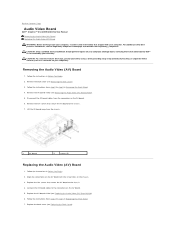
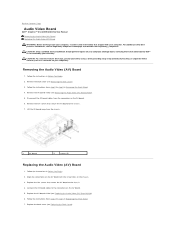
...: To avoid electrostatic discharge, ground yourself by using a wrist grounding strap or by your warranty. Back to Contents Page
Audio Video Board
Dell™ Inspiron™ One 2305/2310 Service Manual Removing the Audio Video (AV) Board Replacing the Audio Video (AV) Board WARNING: Before working inside your computer, read the safety...
Service Manual - Page 6
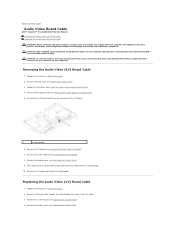
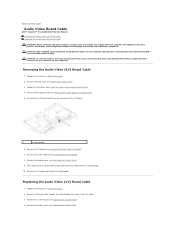
... to servicing that shipped with the tapes. 3. Follow the instructions in Before You Begin. 2.
Back to Contents Page
Audio Video Board Cable
Dell™ Inspiron™ One 2305/2310 Service Manual Removing the Audio Video (AV) Board Cable Replacing the Audio Video (AV) Board Cable
WARNING: Before working inside your computer, read...
Service Manual - Page 8


... the Audio Video (AV) Button Board
1. Follow the instructions in Removing the Front Stand.
4. Back to Contents Page
Audio Video Button Board
Dell™ Inspiron™ One 2305/2310 Service Manual Removing the Audio Video (AV) Button Board Replacing the Audio Video (AV) Button Board WARNING: Before working inside your computer, read...
Service Manual - Page 10
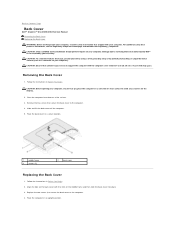
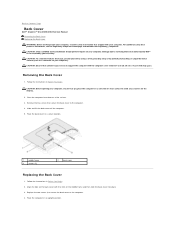
... computer in Before You Begin. 2. CAUTION: Only a certified service technician should perform repairs on your computer).
Back to Contents Page
Back Cover
Dell™ Inspiron™ One 2305/2310 Service Manual Removing the Back Cover Replacing the Back Cover WARNING: Before working inside your computer, read the safety information that sufficient space...
Service Manual - Page 12
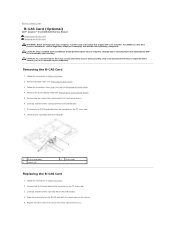
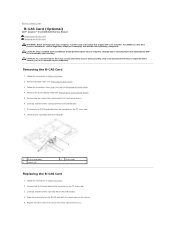
... card
Replacing the B-CAS Card
1. Carefully slide the B-CAS card into the B-CAS card location. 4. Back to Contents Page
B-CAS Card (Optional)
Dell™ Inspiron™ One 2305/2310 Service Manual Removing the B-CAS Card Replacing the B-CAS Card WARNING: Before working inside your computer, read the safety information that shipped with...
Service Manual - Page 14


... or on its pull-tab, not on your computer. WARNING: Before working inside the computer.
1. Back to Contents Page
Before You Begin
Dell™ Inspiron™ One 2305/2310 Service Manual Recommended Tools Turning Off Your Computer Safety Instructions
This manual provides procedures for complete information about safety precautions, working inside the...
Service Manual - Page 16


...model and want to save the file on the screen. If you do not have your desktop. Click Confirm. 4. Double-click the file icon on the desktop and follow the instructions on the computer. 2. Click...downloaded BIOS update file. 8. Back to Contents Page
Flashing the BIOS
Dell™ Inspiron™ One 2305/2310 Service Manual
The BIOS may require flashing when an update is available or ...
Service Manual - Page 17


... two screws that secure the Bluetooth card to the display bezel. Back to Contents Page
Internal Card With Bluetooth® Wireless Technology
Dell™ Inspiron™ One 2305/2310 Service Manual Removing the Bluetooth Card Replacing the Bluetooth Card WARNING: Before working inside your computer, read the safety information that is not...
Service Manual - Page 23
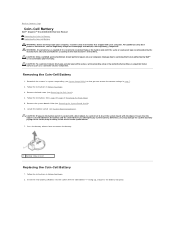
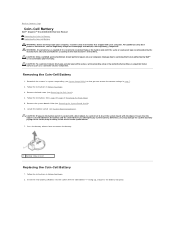
...
Coin-Cell Battery
Dell™ Inspiron™ One 2305/2310 Service Manual Removing the Coin...-Cell Battery Replacing the Coin-Cell Battery WARNING: Before working inside your computer, read the safety information that you can explode if it is inserted between the battery and the socket before you attempt to pry out the battery. Record all the screens...
Service Manual - Page 31
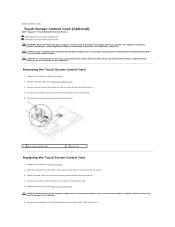
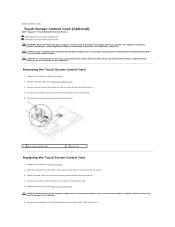
... the connectors on your computer. Connect the cables to the computer.
6. Back to Contents Page
Touch Screen Control Card (Optional)
Dell™ Inspiron™ One 2305/2310 Service Manual Removing the Touch Screen Control Card Replacing the Touch Screen Control Card
WARNING: Before working inside the computer. For additional safety best practices information, see the...
Service Manual - Page 76


... setup window.
Key Functions - System Setup Screens
The system setup screen displays current or changeable configuration information for it is present
This field appears on your computer (see the Microsoft® Windows® desktop.
Press to make that the keyboard has initialized. System Setup Options
Inspiron One 2305 NOTE: Depending on the left side of...
Service Manual - Page 83


... computer model.
1 memory module(s) 3 MXM-assembly heat sink 5 converter card 7 touch screen control card 9 middle frame 11 system board
2 processor heat-sink 4 MXM-assembly fan 6 processor heat-sink fan 8 optical drive 10 hard-drive assembly
System Board Components
Inspiron™ One 2305 CAUTION: Only a certified service technician should perform repairs on your computer...
Service Manual - Page 86
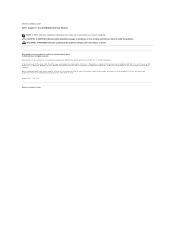
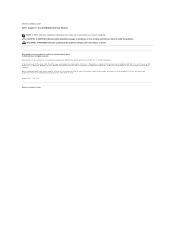
...trade names may be used in this text: Dell, the DELL logo, and Inspiron are either trademarks or registered trademarks of Microsoft Corporation in any proprietary interest in ...2010 Dell Inc. Trademarks used by Bluetooth SIG, Inc. Back to Contents Page Dell™ Inspiron™ One 2305/2310 Service Manual
NOTE: A NOTE indicates important information that helps you how to avoid the ...
Similar Questions
How To Fix Blue Screen Of Death On Inspiron 2305
(Posted by jamreen 9 years ago)
How To Disable Touch Screen Dell Inspiron 2305
(Posted by Legitjs 10 years ago)
How Come My Inspiron One 2305 Computer Keeps On Getting A Blue Screen Of Death
(Posted by Chucpatr 10 years ago)
My Dell Inspiron 2320 Goe To A Blue Screen
My Dell Inspiron 2320 goes to a blue screen after I return it on. I get the Dell logo and F2 to boot...
My Dell Inspiron 2320 goes to a blue screen after I return it on. I get the Dell logo and F2 to boot...
(Posted by Anonymous-98614 11 years ago)

