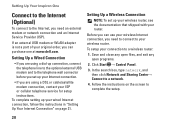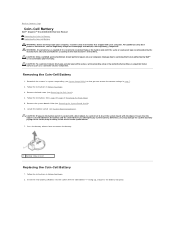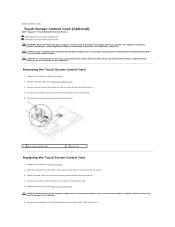Dell Inspiron One 2305 Support Question
Find answers below for this question about Dell Inspiron One 2305.Need a Dell Inspiron One 2305 manual? We have 2 online manuals for this item!
Question posted by brhgsnkss03 on April 5th, 2013
Dell Inspiration 2305 Stays In Blue Screen
Current Answers
Answer #1: Posted by tintinb on April 5th, 2013 8:07 AM
Tutorial Articles
- http://pcsupport.about.com/od/fixtheproblem/ht/stoperrors.htm
- http://www.computerhope.com/issues/ch001141.htm
- http://www.combofix.org/how-to-fix-the-blue-screen-error.php
Tutorial Videos
- how to fix the blue screen of death
- How to fix computer boot up problems (Blue screen of death or Crash Dump)
- How-To Repair Blue Screen and Safe Mode
If you have more questions, please don't hesitate to ask here at HelpOwl. Experts here are always willing to answer your questions to the best of our knowledge and expertise.
Regards,
Tintin
Related Dell Inspiron One 2305 Manual Pages
Similar Questions
My Dell Inspiron 2320 goes to a blue screen after I return it on. I get the Dell logo and F2 to boot...
How install bios upgrade outside windows. I cannot install OS. BSOD upon installing xp shortly after...
how to fix the blue screen of death for inspiron 2305?