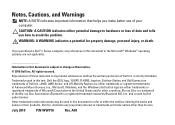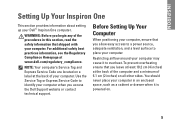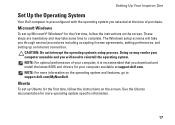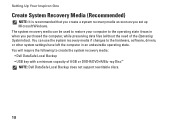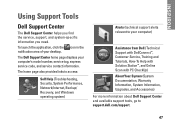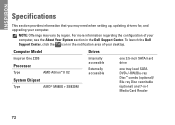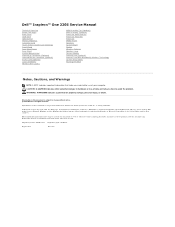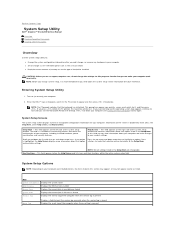Dell Inspiron One 2205 Support Question
Find answers below for this question about Dell Inspiron One 2205.Need a Dell Inspiron One 2205 manual? We have 2 online manuals for this item!
Question posted by weaurodya on April 18th, 2014
How To Sync Dell Wireless Keyboard And Mouse With Inspiron One
The person who posted this question about this Dell product did not include a detailed explanation. Please use the "Request More Information" button to the right if more details would help you to answer this question.
Current Answers
Related Dell Inspiron One 2205 Manual Pages
Similar Questions
How To Link Wireless Keyboard To Inspiron 2305
(Posted by shrimtnb 9 years ago)
How To Connect A Wireless Keyboard And Mouse To The Inspiron One Touchscreen
dell
dell
(Posted by lthommuzio 10 years ago)
How To Turn On Your Wireless Keyboard On Your Inspiron One
(Posted by laniSling 10 years ago)
Different Wireless Mouse With The Dell 2020 Wireless Keyboard/mouse Combo?
I have a new Dell All in One with wireless keyboard/mouse combo but want to use a more ergonomic mou...
I have a new Dell All in One with wireless keyboard/mouse combo but want to use a more ergonomic mou...
(Posted by mollymbengue 11 years ago)
Wireless Keyboard And Mouse
bought a dell inspiron one 2205 from bestbuy but cant connect the wireless keyboard does this machin...
bought a dell inspiron one 2205 from bestbuy but cant connect the wireless keyboard does this machin...
(Posted by madsmoke86 12 years ago)