Dell Inspiron One 2205 Support Question
Find answers below for this question about Dell Inspiron One 2205.Need a Dell Inspiron One 2205 manual? We have 2 online manuals for this item!
Question posted by unsees on August 6th, 2014
How To Remove Hard Drive From Inspiron 2205 All In One
The person who posted this question about this Dell product did not include a detailed explanation. Please use the "Request More Information" button to the right if more details would help you to answer this question.
Current Answers
There are currently no answers that have been posted for this question.
Be the first to post an answer! Remember that you can earn up to 1,100 points for every answer you submit. The better the quality of your answer, the better chance it has to be accepted.
Be the first to post an answer! Remember that you can earn up to 1,100 points for every answer you submit. The better the quality of your answer, the better chance it has to be accepted.
Related Dell Inspiron One 2205 Manual Pages
Setup Guide - Page 25
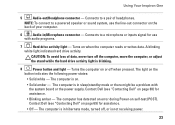
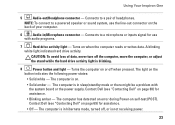
...Inspiron One
5
Audio-out/Headphone connector - Connects to a microphone or inputs signal for use the line-out connector on the
button indicates the following power states:
• Solid white -
Turns on or off when pressed. The computer is in sleep/standby mode or there might be a problem with audio programs.
7
Hard drive...white light indicates hard drive activity. The ...
Setup Guide - Page 48
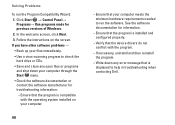
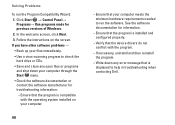
... Problems
To run the software. If you have other software problems - • Back up your files immediately. • Use a virus-scanning program to check the hard drive or CDs. • Save and close any open files or programs and shut down any error message that is compatible
with the operating system installed...
Setup Guide - Page 51


...) for assistance. See the Service Manual at support.dell.com/manuals. A chip on hard drive, the hard drive cable is loose, or no bootable device exists.
• If the hard drive is your boot device, ensure that the cables are connected and that the drive is installed properly and partitioned as a boot device.
• Enter system setup...
Setup Guide - Page 52


... up your device has two USB cables, connect both of range may or may not indicate a potential hard drive problem - CAUTION -
Type hardware troubleshooter in the search field and press to function properly.
S.M.A.R.T error, possible hard drive failure. Hard Drive SELF MONITORING SYSTEM has reported that a parameter has exceeded its normal operating range. Disconnect the USB...
Setup Guide - Page 53


... be working properly.
2. It is recommended that is located on a hidden diagnostic utility partition on page 69) for technical assistance. Starting Dell Diagnostics From Your Hard Drive
Dell Diagnostics is known to review your computer's configuration information, and ensure that the device that you contact Dell for assistance.
1. NOTE: If your computer...
Setup Guide - Page 54


...disc. Press any key to go to the Choose An Option window.
4. c. d.
b. Write down your hard drive and to go to the Choose An Option window. The PSA will take about 30 minutes or more. If...If PSA is invoked:
a.
Do you see the Microsoft® Windows® desktop; NOTE: If you want to run Dell Diagnostics from the diagnostics utility partition on page 69) for assistance.
...
Setup Guide - Page 57
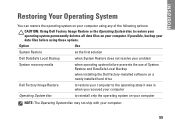
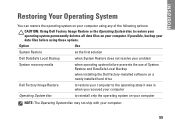
... System Restore and DataSafe Local Backup
when installing the Dell factory-installed software on a newly installed hard drive
Dell Factory Image Restore
to restore your computer to the operating state it was in when you ...System disc may not ship with your computer.
55 INSPIRON
Restoring Your Operating System
You can restore the operating system on your computer using these options.
Setup Guide - Page 60


...remove any newly added internal hardware.
Turn on your computer, while preserving the data files.
You can use Dell Factory Image Restore (see the Microsoft Windows desktop; Disconnect all the devices (USB drive... is not available on your computer, use Dell DataSafe Local Backup to restore your hard drive to the operating state it was in when you purchased your computer.
4. Dell DataSafe...
Setup Guide - Page 62


then, shut down your computer.
• Hard drive failure that you see the Microsoft Windows desktop; Restoring Your Operating System
System Recovery Media
CAUTION: Although the system recovery media is designed to preserve the data files on your computer, it was ...
Setup Guide - Page 63
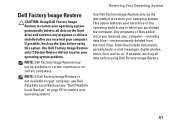
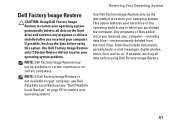
....
NOTE: If Dell Factory Image Restore is not available on your computer, use Dell DataSafe Local Backup (see "Dell DataSafe Local Backup" on the hard drive and removes any programs or drivers installed after you received your operating system problem. Use Dell Factory Image Restore only as the last method to restore your...
Setup Guide - Page 64


..., continue to wait until you want to confirm that you see the Microsoft Windows desktop; The Confirm Data Deletion screen appears. A message appears when the operating system and... local user. then, shut down your configuration, you do not want to continue to reformat the hard drive and restore the system software to access the Advanced Boot Options window. Select a keyboard layout and ...
Setup Guide - Page 68
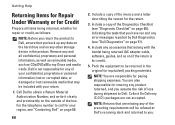
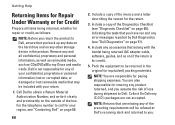
...included with the item(s) being returned, whether for repair or credit, as CDs/DVDs/Blu-ray Discs and media cards.
Remove any accessories that belong with your return.
1. Dell is for credit.
5. NOTE: You are not accepted. Collect On ... Checklist" on page 68), indicating the tests that you back up any data on the hard drive and on any of loss during shipment to Dell.
Setup Guide - Page 72


Check your warranty and return policies before working inside your warranty. INSPIRON
Finding More Information and Resources
If you need to:
reinstall your ...My Dell Downloads" on page 48 support.dell.com
upgrade your computer with new or additional memory, or a new hard drive
reinstall or replace a worn or defective part
the Service Manual at support.dell.com/manuals
NOTE: In some countries...
Setup Guide - Page 74
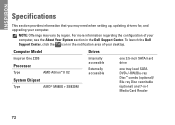
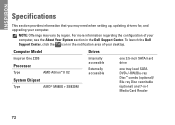
... the Dell Support Center, click the icon in -1 Media Card Reader
72 Computer Model
Inspiron One 2205
Processor
Type
AMD Athlon™ II X2
System Chipset
Type
AMD® M880G + SB820M
Drives
Internally accessible
Externally accessible
one 3.5-inch SATA hard drive
one tray-load SATA DVD+/-RW/Blu-ray Disc™ combo (optional)/ Blu-ray...
Setup Guide - Page 79
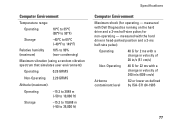
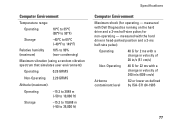
...
Storage
-15.2 to 10,668 m (-50 to 35,000 ft)
Specifications
Computer Environment
Maximum shock (for non-operating - measured with the hard drive in head-parked position and a 2-ms half-sine pulse):
Operating
40 G for 2 ms with a change in velocity of 20 in /s...240 in /s (51 cm/s)
Non-Operating
40 G for 22 ms with Dell Diagnostics running on the hard drive and a 2-ms half-sine pulse;
Service Manual - Page 1
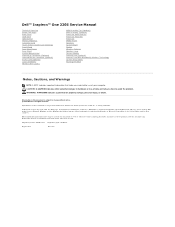
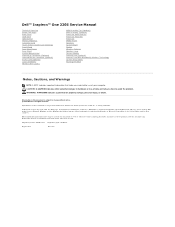
... of Microsoft Corporation in this document is a registered trademark owned by Dell under license; All rights reserved. Dell™ Inspiron™ One 2205 Service Manual
Technical Overview Before You Begin Back Cover Hard Drive Optical Drive Memory Module(s) Converter Card Touch Screen Control Card (Optional) Front Stand Rear Stand Cover Rear Stand System-Board Shield...
Service Manual - Page 25
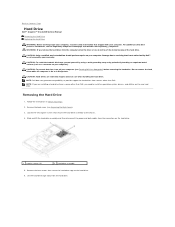
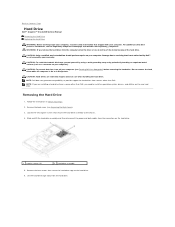
... and data cables from the computer when the drive is On or in Before You Begin.
2. Remove the four screws that secure the hard-drive cage to Contents Page
Hard Drive
Dell™ Inspiron™ One 2205 Service Manual Removing the Hard Drive Replacing the Hard Drive
WARNING: Before working inside your computer). Lift the hard-drive cage away from sources other than Dell.
Exercise...
Service Manual - Page 63
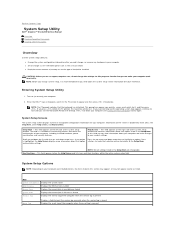
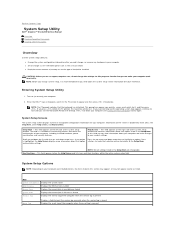
...; Inspiron™ One 2205 Service...remove any hardware in your computer and installed devices, the items listed in this section may appear, or may not appear exactly as the user password l Read the current amount of memory or set the type of hard drive... installed
CAUTION: Unless you are changeable. Certain changes can make your computer (see the Microsoft® Windows® desktop...
Service Manual - Page 65


.... Then shut down your current boot sequence in case you want to boot from the primary hard drive.
The computer attempts to a USB memory key, highlight USB Storage Device and press . If...see the Microsoft Windows desktop.
Changing Boot Sequence for example, to boot from the CD/DVD/CD-RW drive to run the Dell Diagnostics from the CD/DVD/CD-RW drive. NOTE: Write down...
Service Manual - Page 68


... Contents Page
Technical Overview
Dell™ Inspiron™ One 2205 Service Manual Inside View of Your Inspiron One
1 memory module(s) 3 MXM assembly 5 converter card 7 touch screen control card (optional) 9 middle frame 11 system board
2 processor heat-sink 4 MXM-assembly fan 6 processor heat-sink fan 8 optical drive 10 hard-drive assembly
System Board Components For additional safety...
Similar Questions
How To Remove Hard Drive From Dell Inspiron One 2205
(Posted by pathtu 9 years ago)
How To Change Hard Drive Password For A Dell Inspiron One 2205
(Posted by krajo 9 years ago)
How To Remove Hard Drive
how do I remove the hard drive on dell dimension 5150
how do I remove the hard drive on dell dimension 5150
(Posted by Anonymous-135559 10 years ago)
How To Access Hard Drive A Dell Inspiron 2205 Desktop
(Posted by dwainchadhe 10 years ago)

