Dell Inspiron One19 Support Question
Find answers below for this question about Dell Inspiron One19.Need a Dell Inspiron One19 manual? We have 2 online manuals for this item!
Question posted by gnfast on August 18th, 2013
How To Change A Power Supply In Inspiron One 19 All In One
The person who posted this question about this Dell product did not include a detailed explanation. Please use the "Request More Information" button to the right if more details would help you to answer this question.
Current Answers
There are currently no answers that have been posted for this question.
Be the first to post an answer! Remember that you can earn up to 1,100 points for every answer you submit. The better the quality of your answer, the better chance it has to be accepted.
Be the first to post an answer! Remember that you can earn up to 1,100 points for every answer you submit. The better the quality of your answer, the better chance it has to be accepted.
Related Dell Inspiron One19 Manual Pages
Dell™ Technology Guide - Page 11


11 Power (Power Settings, Power Protection Devices, and Batteries) . . . 135
Setting Power Options 135 Windows Vista 135 Windows® XP 137
Power Protection Devices 140 Surge Protector 140 Power Line Conditioner 140 Uninterruptible Power Supply (UPS 141
Laptop Computer Batteries 141 Using Your Laptop Computer for the First Time 142 Preserving the Life of a Battery 142 Replacing a ...
Dell™ Technology Guide - Page 19


... XP Pro Remote Desktop 261
Enabling Remote Desktop on the Host Computer . . . . 261 Installing Remote Desktop Client Software 262 Calling From a Remote Location 262
19 Restoring Your Operating System... Tools 272 Power Lights for Desktop Computers 273 Diagnostic Lights for Desktop Computers . . . . . 274 Diagnostic Lights for Laptop Computers 275 System Messages for Desktop Computers. ....
Dell™ Technology Guide - Page 128


...Tasks (Enhance Performance and Ensure Security)
Open Disk Cleanup - Computer Management -
change how menus and windows appear to optimize performance.
Event Viewer - Adjust visual effects...improve performance on your computer. change power-related settings so that your computer resumes from power-saving settings more efficiently; Adjust power settings - advanced system tool ...
Dell™ Technology Guide - Page 140


... prevent damage to your computer from the telephone wall jack and disconnect your computer. Compare joule ratings to your computer.
Surge protectors, power line conditioners, uninterruptible power supplies provide protection for modem protection. Some surge protector manufacturers include warranty coverage for modem connection instructions.
Carefully read the device warranty when choosing...
Dell™ Technology Guide - Page 141


... installed at all times. UPS devices contain a battery that provides temporary power to a UPS.
Power (Power Settings, Power Protection Devices, and Batteries)
141 An uniterruptible power supply (UPS) protects against power fluctuations and interruptions. Uninterruptible Power Supply (UPS)
NOTICE: Loss of power while data is approved by Underwriters Laboratories (UL). See the UPS manufacturer...
Dell™ Technology Guide - Page 350


... on the system board of rotations that identifies your Windows desktop and doubleclick the icon, you can be used to find...version of files. SDRAM - Shortcut icons do not change the location of the ATA (IDE) interface. SIM - The number of...that is synchronized with most Windows software packages. Battery-powered clock on your computer. A faster, serial version...
Dell™ Technology Guide - Page 352


.... The circuitry on a video card or on , and they can be daisy-chained together. video.
TPM - System memory dynamically allocated to underline, change fonts, and so on). uninterruptible power supply - A hardware-based security feature that supports resolutions up to a 4-pin socket on a metal sheath around each pair of unshielded wires are plugged directly...
Dell™ Technology Guide - Page 353


... video modes that cannot be changed or destroyed. You can supply 66 W of colors that is...installed primarily influences the number of power for 1 hour or 33 ... The background pattern or picture on your computer. Change your favorite picture and make it wallpaper. wireless wide ...of electrical power. wireless local area network. A virus program moves from being changed . When...
Setup Guide - Page 5


... Setting Up Your Computer 5 Connect the Keyboard and Mouse 6 Connect the Power Cable 7 Connect the Network Cable (Optional 8 Adjust the Computer Stand 10 Press the Power Button 11 Set Up Microsoft Windows 12 Connect to the Internet (Optional 12
Using Your Inspiron One 16 Right View Features 16 Right Panel Buttons and Connectors...
Setup Guide - Page 7


...your computer.
NOTE: Your computer's Service Tag is powered on.
5 Use this section, read the safety information that shipped with your Inspiron One may cause it is located at www.dell.com...an enclosed space, such as a cabinet or drawer when it to overheat.
INSPIRON
Setting Up Your Inspiron One
This section provides information about setting up your computer in this code to ...
Setup Guide - Page 16


...Control Panel.
3.
Contact your ISP for offerings available in the past, the ISP might have changed the settings on the screen and use the setup information provided by country.
Click Network and ... any open files, and exit any open programs.
2. Have your country. Setting Up Your Inspiron One
Setting Up Your Internet Connection
ISPs and ISP offerings vary by your ISP.
4. NOTE:...
Setup Guide - Page 19


...system board or the power supply. Turns the computer on page 60).
• Blinking amber - The computer has detected an error during the Power-on .
• Off - Using Your Inspiron One
1 Right ... drive activity light is in sleep state.
• Solid white - The computer is blinking.
3
Power button and light - Contact Dell (see "Contacting Dell" on when the computer reads or writes data...
Setup Guide - Page 21


...and
share digital photos, music, videos, and documents stored on the back of your computer.
19 NOTE: To connect to a microphone or an audio cable for input.
7
Headphone or line...Media Card Reader - Connects to the "Brightness" control menu. Using Your Inspiron One
1
Auto adjust button - Connects to a powered speaker or sound system, use the line out connector on the following digital ...
Setup Guide - Page 29
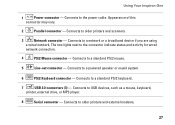
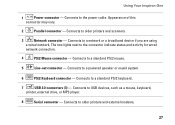
Appearance of this
connector may vary.
2
Parallel connector - Connects to a standard PS/2 keyboard.
7
USB 2.0 connectors (3) - Using Your Inspiron One
1
Power connector - Connects to a network or a broadband device if you are using
a wired network. Connects to older printers and scanners.
3
Network connector - Connects to older printers ...
Setup Guide - Page 33


... your customization options. Customizing Your Energy Settings
You can use the power options in your operating system to change the appearance, resolution, wallpaper, screensaver, and so on. Click Personalize, to open area of the desktop.
2. Windows Vista
1. Using Your Inspiron One
Customizing the Desktop
You can use the customizing options available in your operating system...
Setup Guide - Page 34


...system performance to the Windows default view, so they may not apply if you have changed the settings on capable hardware. Click Start → Control Panel→ System and Maintenance...of system performance on the Windows Easy Transfer wizard.
32 Using Your Inspiron One
• High performance - This power option provides the highest level of energy consumed by consuming energy only...
Setup Guide - Page 36
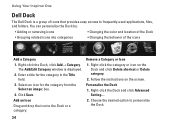
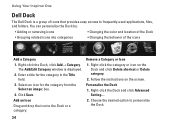
...Dock by:
• Adding or removing icons
• Changing the color and location of the Dock
• Grouping related icons into categories
• Changing the behavior of icons that provides easy access to the ...on the screen. Click Save. Right-click the Dock, click Add→ Category. Using Your Inspiron One
Dell Dock
The Dell Dock is displayed.
2. Select an icon for the category in ...
Setup Guide - Page 39


... cannot start initialization. If the power light is off , or is turned on page 60). For assistance, contact Dell (see "Contacting Dell" on .
There may be a problem with either the system board or power supply. The computer is in sleep state. Also bypass power protection devices, power strips, and power extension cables to indicate the error...
Similar Questions
Changed Power Supply On Slim 540 Now Beeps When Power On ????
(Posted by bradayer 9 years ago)
How To Change Power Supply Dell Inspiron One 19
(Posted by RBPruseru 10 years ago)
Dell Inspiron One 19 Wont Turn On Power Supply Is Good
(Posted by Lazaypacke 10 years ago)
Can I Put A Different Power Supply In My Dell Inspiron One 19
(Posted by mysoewalla 10 years ago)



