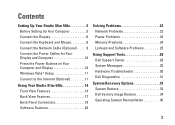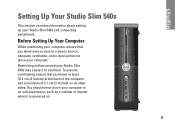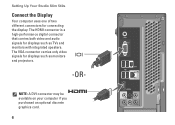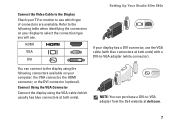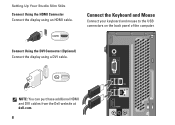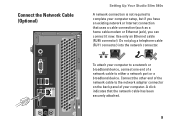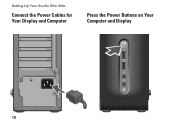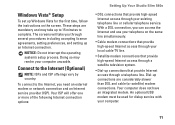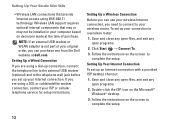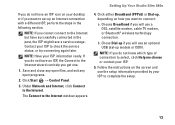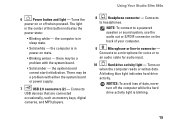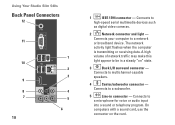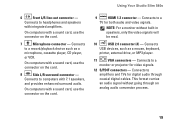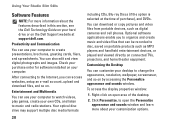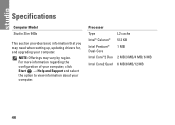Dell Studio Slim 540s Support Question
Find answers below for this question about Dell Studio Slim 540s.Need a Dell Studio Slim 540s manual? We have 3 online manuals for this item!
Question posted by bradayer on August 22nd, 2014
Changed Power Supply On Slim 540 Now Beeps When Power On ????
Current Answers
Answer #1: Posted by DellJesse1 on August 22nd, 2014 7:24 AM
In order to help you resolve the beep code error we will need to know how may beeps you are receiving. You can click the link below to download the user manual for your system. The manual will provide information on beep codes and other helpful information.
Thank You,
Dell-Jesse1
Dell Social Media and Communities
email:[email protected]
Dell Community Forum.
www.en.community.dell.com
Dell Twitter Support
@dellcares
Dell Facebook Support
www.facebook.com/dell
#iwork4dell
Related Dell Studio Slim 540s Manual Pages
Similar Questions
up