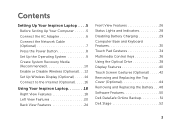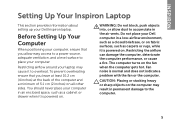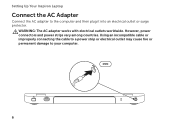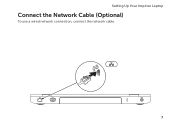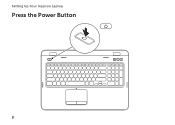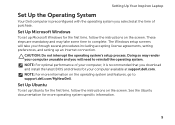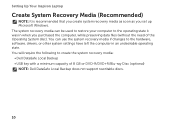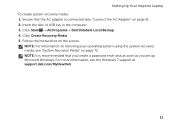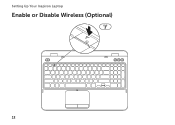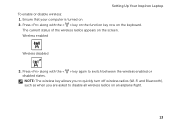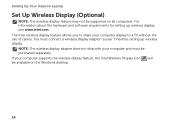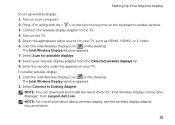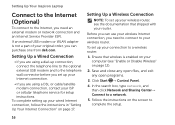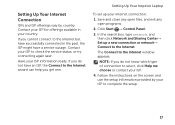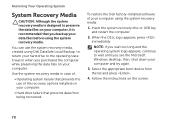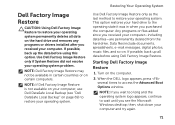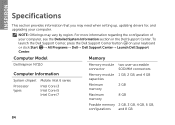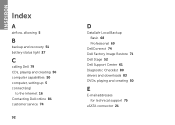Dell Inspiron N7110 Support Question
Find answers below for this question about Dell Inspiron N7110.Need a Dell Inspiron N7110 manual? We have 2 online manuals for this item!
Question posted by lfaratcw on December 4th, 2013
How To Restore Inspiron N7110 To Factory Settings
Current Answers
Answer #1: Posted by prateekk007 on December 4th, 2013 8:56 AM
Please follow the steps mentioned in the below link and check if it helps:
Windows xp/vista/seven: http://dell.to/1e00ks9
Windows 8 and Windows 8.1: http://dell.to/1bdYBs5
Please reply if you have further queries.
To know more about Dell Product Support, Drivers & Downloads, Order & Dispatch status -> choose your region US Customers; India Customers. For Here for Dell support videos.Thanks & Regards
Prateek K
Answer #2: Posted by helpowlsupport on December 4th, 2013 5:44 AM
you will require a software cd for the restting of your system. or you can get it repaired at an electronic shopfor barely any fee !thats for the totalt reboot of the system
here is the link fo rrestoring it
please accept my asnwer if it was helpful
thankyou for asking !
"@ your service, [email protected] "
Related Dell Inspiron N7110 Manual Pages
Similar Questions
how do I restore my dell studio 1735 to factory settings from the c prompt with d as the recovery pa...