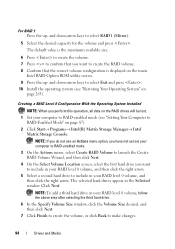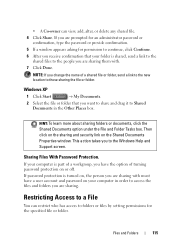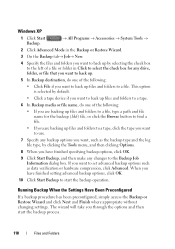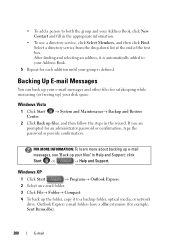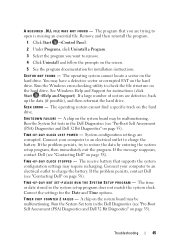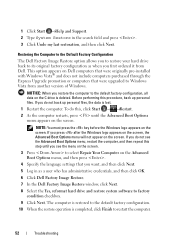Dell Studio 1735 Support Question
Find answers below for this question about Dell Studio 1735.Need a Dell Studio 1735 manual? We have 3 online manuals for this item!
Question posted by deannastevenson319 on July 17th, 2012
How Do I Restore My Studio1735 To Factory Settings From C Prompt
Current Answers
Answer #1: Posted by dellrohith on July 17th, 2012 5:28 PM
This is Rohith from Dell Social Media Team,
In reply to: How Do I Restore My Studio1735 To Factory Settings From C Prompt
Try performing the steps suggested in the following link and see if it helps.
FOR WIN 7 :
FOR WIN VISTA :
Kindly revert back and let me know for further clarifications.
**Please click on i know the answer to reply
Regards,
Dell_Rohith_N
Social Media Responder