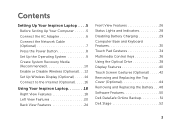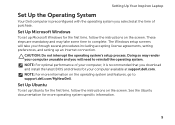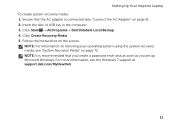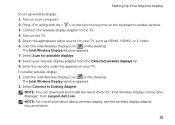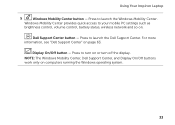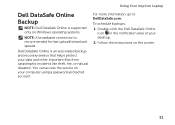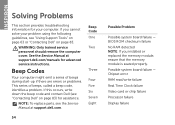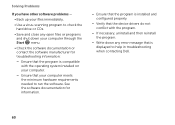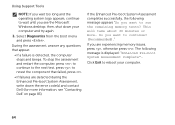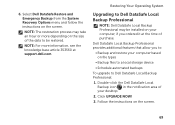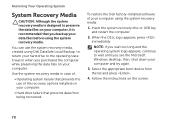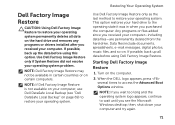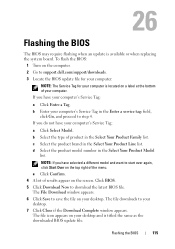Dell Inspiron N7110 Support Question
Find answers below for this question about Dell Inspiron N7110.Need a Dell Inspiron N7110 manual? We have 2 online manuals for this item!
Question posted by chavaneonma on October 10th, 2014
How Do I Adjust My Dell N7110 Screen Display After Installing Windows 7
professional
Current Answers
Answer #1: Posted by DellRajathN on October 12th, 2014 8:45 PM
Hi chavaneonma,
I'm from the Dell Social Media Team.
Please follow the steps provided below to adjust the screen resolution in Windows 7:
1. Open Screen Resolution by clicking the "Start" button, clicking "Control Panel", and then, under "Appearance and Personalization", clicking "Adjust screen resolution."
2. Click the drop-down list next to "Resolution", move the slider to the resolution you want, and then click "Apply."
3. Click "Keep" to use the new resolution, or click "Revert" to go back to the previous resolution.
For a video on how to adjust the display resolution, please visit the link:
http://windows.microsoft.com/en-in/windows7/change-your-screen-resolution
Let me know if you need further assistance.
I'm from the Dell Social Media Team.
Please follow the steps provided below to adjust the screen resolution in Windows 7:
1. Open Screen Resolution by clicking the "Start" button, clicking "Control Panel", and then, under "Appearance and Personalization", clicking "Adjust screen resolution."
2. Click the drop-down list next to "Resolution", move the slider to the resolution you want, and then click "Apply."
3. Click "Keep" to use the new resolution, or click "Revert" to go back to the previous resolution.
For a video on how to adjust the display resolution, please visit the link:
http://windows.microsoft.com/en-in/windows7/change-your-screen-resolution
Let me know if you need further assistance.
Thanks and Regards,
Rajath N
#iworkfordell
Related Dell Inspiron N7110 Manual Pages
Similar Questions
How Do I Set My Backlit Keyboard On My Laptop Inspiron N7110
(Posted by jillrober 9 years ago)
How To Turn On The Wifi In Dell Laptop Inspiron N7110
(Posted by jadonspcsu 10 years ago)
How To Turn Off Touchpad On A Dell Laptop Inspiron N7110
(Posted by twistongui 10 years ago)
How To Install Windows Xp For Inspiron N5520
how to install windows xp for Inspiron 15R (N5520) 3rdGen Core-i7-3632,Win8SL,4GBRAM,1TBHDD,1GB AMD
how to install windows xp for Inspiron 15R (N5520) 3rdGen Core-i7-3632,Win8SL,4GBRAM,1TBHDD,1GB AMD
(Posted by mta7397 11 years ago)