Dell Inspiron N7010 Support Question
Find answers below for this question about Dell Inspiron N7010.Need a Dell Inspiron N7010 manual? We have 2 online manuals for this item!
Question posted by paulmed on October 15th, 2013
How To Hard Reformat Dell Inspiron N7010 I5 Windows 7 Home Premium Steps?
The person who posted this question about this Dell product did not include a detailed explanation. Please use the "Request More Information" button to the right if more details would help you to answer this question.
Current Answers
There are currently no answers that have been posted for this question.
Be the first to post an answer! Remember that you can earn up to 1,100 points for every answer you submit. The better the quality of your answer, the better chance it has to be accepted.
Be the first to post an answer! Remember that you can earn up to 1,100 points for every answer you submit. The better the quality of your answer, the better chance it has to be accepted.
Related Dell Inspiron N7010 Manual Pages
Dell™ Technology Guide - Page 80


... not, go to step 2.
See the documentation that the Drivers and Utilities media is your hard drive. 2 Click Start and right-click Computer. 3 Click Properties→ Device Manager. 4 Double-click the type of device for which you see the Windows desktop, reinsert the Drivers and Utilities media.
5 At the Welcome Dell System Owner screen...
Dell™ Technology Guide - Page 83


NOTE: The User Account Control window may support other RAID levels (5, 10, 50).
For information about these levels, see support.dell.com. If you are four...in this section. otherwise, contact your data. NOTE: RAID requires multiple hard drives. FOR MORE INFORMATION: Your computer may appear. Drives and Media
83 For Windows® XP:
Click Start
→ My Computer.
2 Right-click Local...
Dell™ Technology Guide - Page 94
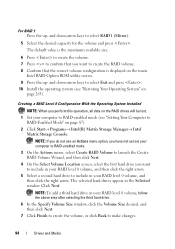
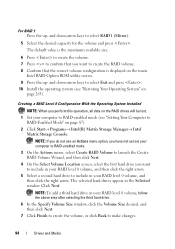
...computer to RAID-enabled mode (see "Setting Your Computer to include in the Selected window. NOTE: To add a third hard drive in your RAID level 0 volume, and then click the right arrow. For...Drives and Media The selected hard drives appear in your RAID level 0 volume, follow the above step after selecting the third hard drive.
6 In the Specify Volume Size window, click the Volume Size ...
Dell™ Technology Guide - Page 265


... (available in Windows XP) and Dell Factory Image Restore (available in Windows Vista) returns your computer to an earlier operating state without affecting data files) if changes to the hardware, software, or other system settings have left the computer in an undesirable operating state. Both permanently delete all data on the hard drive and...
Dell™ Technology Guide - Page 266


... an administrator on -screen prompts. otherwise, contact your Dell™ computer to an earlier operating state, save and close any open files and exit any open programs. Do not alter, open , or delete any files or programs until the system restoration is complete.
Windows Vista®
1 Click Start . 2 In the Start Search...
Dell™ Technology Guide - Page 267


.... Restoring Your Operating System
267
Use Dell Factory Image Restore (Windows Vista) or Dell PC Restore (Windows XP) only as the last method to Windows XP. regardless of free hard-disk space available, System Restore is unchecked. Using Dell™ PC Restore and Dell Factory Image Restore
NOTICE: Using Dell PC Restore or Dell Factory Image Restore permanently deletes all...
Dell™ Technology Guide - Page 268


...may take five or more minutes to select Dell Factory Tools, then Dell Factory Image Restore.
Any programs or files ...window appears.
3 Select a keyboard layout and click Next. 4 To access the recovery options, log on as a local user. NOTE: Depending upon your computer-including data files-are permanently deleted from the hard drive. NOTICE: If you do not want to continue reformatting the
hard...
Dell™ Technology Guide - Page 269


... operating system, you need the following items: • Dell™ Operating System media • Dell Drivers and Utilities media
NOTE: The Dell Drivers and Utilities media contains drivers that are considering reinstalling the Windows operating system to correct a problem with your hard drive.
Reinstalling Windows XP or Windows Vista
The reinstallation process can overwrite files and...
Dell™ Technology Guide - Page 271


... these basic tips when troubleshooting your computer.
1 If you set your Dell computer to the Windows Classic view.
Troubleshooting
271
This message may not apply if you added ..., write down the exact message. NOTE: The procedures in this document were written for the Windows default view, and may help support personnel diagnose and fix the problem(s).
4 If an error message occurs...
Dell™ Technology Guide - Page 272


...laptop computer may need to be used to run a more complete system test to evaluate your Service Manual for information about power lights. Dell... on how to resolve the problem. With the Dell Diagnostics, the computer runs the Pre-boot System ...for desktop computers
Diagnostic lights for laptop computers System messages
Windows Hardware Troubleshooter Dell Diagnostics
Function
The power button ...
Dell™ Technology Guide - Page 282


... page 337.
1 Ensure that the computer is connected to an electrical outlet that is known to run the Dell Diagnostics from the diagnostics utility partition on your hard drive.
5 When the Dell Diagnostics Main Menu appears, select the test you want to be working properly.
2 Turn on (or restart) your system board, keyboard...
Dell™ Technology Guide - Page 283


...then, shut down and restart the computer. NOTE: The next steps change the boot sequence for your hard drive.
5 When the Dell Diagnostics Main Menu appears, select the test you want to run.
...to wait until you see the Microsoft Windows desktop;
NOTE: If you see a message stating that appears and press .
5 Type 1 to start the Dell Diagnostics from the diagnostics utility partition on...
Dell™ Technology Guide - Page 287


... start-up, replace the battery (see the instructions that the original drive is defective. Windows Vista®
• Click Start → and click Computer. For additional safety best practices information, see the Regulatory Compliance Homepage at www.dell.com/regulatory_compliance.
If the drive is incorrectly installed. Discard used batteries according to eliminate...
Dell™ Technology Guide - Page 288


... cause noise, which does not indicate a defect in the lower-right corner of your computer's Documentation and see "Running the Dell Diagnostics" on page 281. Hard Drive Problems RUN CHECK DISK - ADJUST THE WINDOWS VOLUME CONTROL - • Click the speaker icon in the drive or the media. FOR DRIVES THAT USE SLOT-LOADING...
Setup Guide - Page 7


...Inspiron laptop may result in permanent damage to accumulate in a low-airflow environment, such as a closed briefcase, or on fabric surfaces, such as a cabinet or drawer when it is powered on all other sides. You should never place your Dell...ventilation, and a level surface to overheat.
INSPIRON
Setting Up Your Inspiron Laptop
This section provides information about setting up your ...
Setup Guide - Page 44


...Dell Technology Guide available on your purchase order for logging into a Windows account or into secure websites). You can access websites, setup an e-mail account, and upload or download files.
42
Check your computer. Using Your Inspiron Laptop...recognition feature. This feature helps keep your Dell computer secure by learning the unique appearance of your face and uses this to verify your...
Setup Guide - Page 62
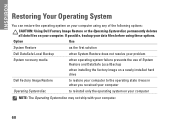
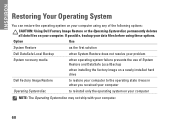
... installing the factory image on a newly installed hard drive
Dell Factory Image Restore Operating System disc
to restore ...your computer to the operating state it was in when you received your computer
to reinstall only the operating system on your computer
NOTE: The Operating System disc may not ship with your computer.
60 INSPIRON...
Setup Guide - Page 68
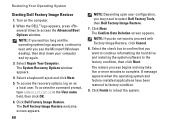
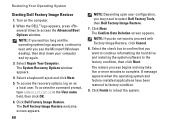
...operating system logo appears, continue to wait until you do not want to continue reformatting the hard drive and restoring the system software to the factory condition, then click Next.... administrator in the User name field, then click OK.
6. Click Dell Factory Image Restore. NOTE: If you see the Microsoft Windows desktop, then shut down your configuration, you want to complete. Select...
Setup Guide - Page 78


... for your computer,
reinstall laptop system software
find more about the Microsoft® Windows® operating system and features
upgrade your computer with new or additional memory, or a new hard drive reinstall or replace a worn or defective part
See:
"System Recovery Media" on page 64
"Dell Diagnostics" on page 56
"My Dell Downloads" on page...
Setup Guide - Page 80


... computer, click Start → Help and Support and select the option to view information about your computer. Computer Model
Dell™ Inspiron™ N7010
Processor
Type
Intel® Core™ i3 Intel Core i5 Intel Pentium®
System Chipset
Type
Mobile Intel 5 series express chipset HM57
Memory
Memory module connector
two user-accessible SODIMM...
Similar Questions
I Can't Find My Touch Pad On My Inspiron N7010 With Windows 7
(Posted by tiGU 9 years ago)
How To Factory Dell Inspiron 1564 I5 Windows 7
(Posted by buddyRanney 10 years ago)
How Can Partition Of Hard Drive In Dell Inspiron N4110 In Windows 7 Home Basic
system?
system?
(Posted by dezewa 10 years ago)
How To Reformat Dell Inspiron N7010 I5 Windows 7 Home Premium Steps?
(Posted by edis88779 10 years ago)
How Do I Get My Wifi To Work On My Dell Inspiron N7010 Laptop Windows 7
(Posted by trtla 10 years ago)

