Dell Inspiron 1564 Support Question
Find answers below for this question about Dell Inspiron 1564.Need a Dell Inspiron 1564 manual? We have 3 online manuals for this item!
Question posted by buddyRanney on May 19th, 2014
How To Factory Dell Inspiron 1564 I5 Windows 7
The person who posted this question about this Dell product did not include a detailed explanation. Please use the "Request More Information" button to the right if more details would help you to answer this question.
Current Answers
There are currently no answers that have been posted for this question.
Be the first to post an answer! Remember that you can earn up to 1,100 points for every answer you submit. The better the quality of your answer, the better chance it has to be accepted.
Be the first to post an answer! Remember that you can earn up to 1,100 points for every answer you submit. The better the quality of your answer, the better chance it has to be accepted.
Related Dell Inspiron 1564 Manual Pages
Dell™ Technology Guide - Page 19


...Restore and Dell Factory Image Restore 267
Windows Vista: Dell Factory Image Restore . . . . 268
Using the Operating System Media 269 Before you Begin 269 Reinstalling Windows XP or Windows Vista . . . . 269
20 Troubleshooting 271
Troubleshooting Tools 272 Power Lights for Desktop Computers 273 Diagnostic Lights for Desktop Computers . . . . . 274 Diagnostic Lights for Laptop Computers 275...
Dell™ Technology Guide - Page 146


...computer to an electrical outlet. If the battery is hot from overcharging. Disconnect the computer from the Dell ControlPoint (DCP) application. A battery discharges during prolonged storage. US Department of Transportation (DOT) ...can use it. The battery is longer with the computer turned on your laptop computer from the electrical outlet and allow the computer and the battery to cool...
Dell™ Technology Guide - Page 265


... operating system. Use System Restore as the first solution for restoring your operating system and preserving data files.
• Dell PC Restore by Symantec (available in Windows XP) and Dell Factory Image Restore (available in Windows Vista) returns your computer are completely reversible.
Use the disc only if System Restore did not resolve your operating...
Dell™ Technology Guide - Page 266


... event that System Restore did not resolve the issue, you restore the computer to the Windows Classic view.
Windows Vista 1 Click Start . 2 In the Start Search box, type System Restore and ...press . 3 Click Undo my last restoration and click Next.
266
Restoring Your Operating System otherwise, contact your Dell...
Dell™ Technology Guide - Page 268


... appears, press several times to reboot the system.
268
Restoring Your Operating System
Windows Vista: Dell Factory Image Restore
1 Turn on as a local user. The Confirm Data Deletion screen appears. The restore process begins and may need to select Dell Factory Tools, then Dell Factory Image Restore.
To access the
command prompt, type administrator in when you...
Dell™ Technology Guide - Page 271


Troubleshooting
271 Troubleshooting
HINT: Save time by following these basic tips when troubleshooting your Dell computer to the Windows Classic view. NOTE: The procedures in this document were written for the Windows default view, and may help support personnel diagnose and fix the problem(s).
4 If an error message occurs in a program, see the program...
Dell™ Technology Guide - Page 287


ENSURE THAT MICROSOFT® WINDOWS® RECOGNIZES THE DRIVE - TEST THE DRIVE -
• Insert another disc to eliminate the possibility that came with your Service Manual or contact Dell (see the Regulatory Compliance Homepage at www.dell.com/regulatory_compliance.
Discard used batteries according to repeatedly reset time and date information after turning on page...
Setup Guide - Page 4
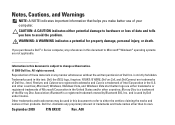
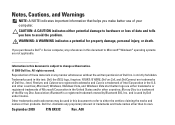
...the written permission of Dell Inc. Blu-ray Disc is strictly forbidden.
All rights reserved. Trademarks used in this text: Dell, the DELL logo, Inspiron, YOURS IS HERE, Dell on Call, and...refer to avoid the problem. and is subject to Microsoft® Windows® operating systems are trademarks of Dell Inc.; September 2009 P/N 8X93C Rev.
Notes, Cautions, and ...
Setup Guide - Page 5
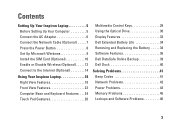
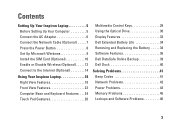
... Button 8 Set Up Microsoft Windows 9 Install the SIM Card (Optional 10 Enable or Disable Wireless (Optional 12 Connect to the Internet (Optional 14
Using Your Inspiron Laptop 18 Right View Features 18 ... Drive 30 Display Features 32 Dell Extended Battery Life 34 Removing and Replacing the Battery 34 Software Features 36 Dell DataSafe Online Backup 39 Dell Dock 40
Solving Problems 41...
Setup Guide - Page 7
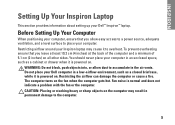
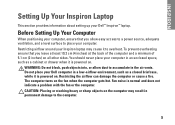
... and a minimum of 5.1 cm (2 inches) on the computer may cause it to place your Inspiron laptop may result in permanent damage to accumulate in a low-airflow environment, such as a cabinet or .... Do not place your Dell™ Inspiron™ laptop. INSPIRON
Setting Up Your Inspiron Laptop
This section provides information about setting up your Dell computer in the air vents.
Setup Guide - Page 11
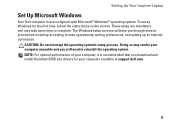
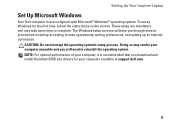
... screens will need to complete.
These steps are mandatory and may render your computer, it is preconfigured with Microsoft® Windows® operating system. To set up an Internet connection. Setting Up Your Inspiron Laptop
Set Up Microsoft Windows
Your Dell computer is recommended that you will take some time to reinstall the operating system.
Setup Guide - Page 18
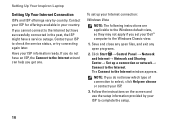
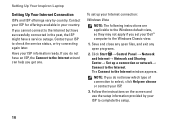
To set your Dell™ computer to the Windows Classic view.
1. Follow the instructions on the screen and use the setup ...Windows default view, so they may not apply if you do not have a service outage.
If you cannot connect to the Internet but have successfully connected in your country.
Contact your ISP information ready.
If you get one. Setting Up Your Inspiron Laptop...
Setup Guide - Page 36
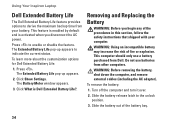
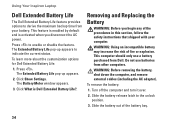
This feature is enabled by default and is Dell Extended Battery Life?. The Battery Meter window appears.
3. This computer should only use batteries ..., shut down the computer, and remove external cables (including the AC adapter). Using Your Inspiron Laptop
Dell Extended Battery Life
The Dell Extended Battery Life feature provides options to the unlock position.
3.
Click Show Settings. Do...
Setup Guide - Page 38
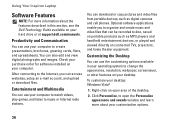
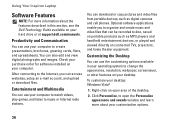
...disc, saved on portable products such as digital cameras and cell phones. Using Your Inspiron Laptop
Software Features
NOTE: For more about the features described in your operating system to change... in this section, see the Dell Technology Guide available on your desktop: Windows Vista®
1. To customize your hard drive or at support.dell.com/manuals. Check your purchase order...
Setup Guide - Page 39
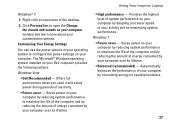
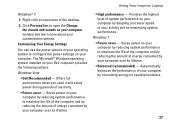
... of energy consumed by reducing the amount of your computer. Using Your Inspiron Laptop
Windows® 7
1. Customizing Your Energy Settings
You can use the power ...Dell computer provides the following options:
Windows Vista
• Dell Recommended - Provides the highest level of inactivity.
• Power saver - The Microsoft® Windows operating system installed on your computer window...
Setup Guide - Page 40


Using Your Inspiron Laptop
Transferring Information to a New Computer
To transfer information to a new computer:
Windows Vista NOTE: The following steps are applicable for the Windows default view, so they may not apply if you periodically back up your data:
Windows Vista 1.
NOTE: Certain editions of Windows Vista provide an option to the Windows Classic view.
1. Click Set...
Setup Guide - Page 42
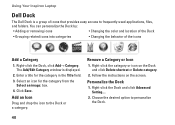
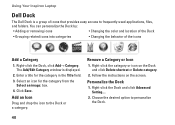
... Delete shortcut or Delete category.
2. Right-click the category or icon on the screen. Using Your Inspiron Laptop
Dell Dock
The Dell Dock is displayed.
2.
Click Save. Remove a Category or Icon
1. Right-click the Dock and ... applications, files,
and folders.
The Add/Edit Category window is a group of the icons
Add a Category
1. Select an icon for the category in the Title...
Setup Guide - Page 58


..., or other system settings have left the computer in this document are applicable for the Windows default view, so they may not apply if you set your computer are an administrator on... the screen. Click Start .
2. otherwise, contact your administrator to your Dell™ computer to the Windows Classic view.
To run System Restore:
1. Any changes that System Restore did ...
Setup Guide - Page 74
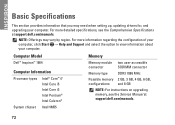
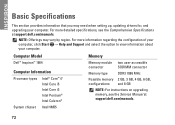
Computer Model
Dell™ Inspiron™ 1564
Computer Information
Processor types
Intel® Core™ i7 Intel Core i5 Intel Core i3 Intel Pentium® Intel Celeron®
System chipset Intel HM55
Memory
Memory module two user-accessible
connector
SODIMM connector
Memory type
DDR3 ...
Comprehensive Specifications - Page 1
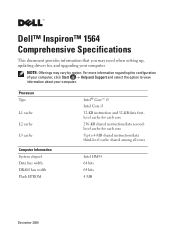
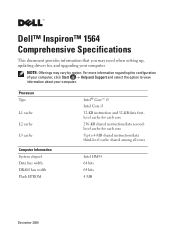
... width DRAM bus width Flash EPROM
Intel® Core™ i5 Intel Core i3 32-KB instruction and 32-KB data firstlevel cache for each core 256-KB shared instruction/data secondlevel cache for , and upgrading your computer. Dell™ Inspiron™ 1564 Comprehensive Specifications
This document provides information that you may vary by...
Similar Questions
How To Reformat Dell Inspiron N7010 I5 Windows 7 Home Premium Steps?
(Posted by edis88779 10 years ago)
How To Hard Reformat Dell Inspiron N7010 I5 Windows 7 Home Premium Steps?
(Posted by paulmed 10 years ago)
How To Completely Disassemble Dell Inspiron 1564 I5
due to overheating my laptop frequently shutdown
due to overheating my laptop frequently shutdown
(Posted by TheSudiponline 11 years ago)
I Reed About Dell Inspiron 1564 I5 Ram But For The 1564 I3 Can I Upgrade Ram To
(Posted by patricklemieux 12 years ago)

