Dell Inspiron N7010 Support Question
Find answers below for this question about Dell Inspiron N7010.Need a Dell Inspiron N7010 manual? We have 2 online manuals for this item!
Question posted by sgch on July 8th, 2014
What Cords Are Needed To Connect Dell Inspiron N5030 To A Non Hd Tv
The person who posted this question about this Dell product did not include a detailed explanation. Please use the "Request More Information" button to the right if more details would help you to answer this question.
Current Answers
There are currently no answers that have been posted for this question.
Be the first to post an answer! Remember that you can earn up to 1,100 points for every answer you submit. The better the quality of your answer, the better chance it has to be accepted.
Be the first to post an answer! Remember that you can earn up to 1,100 points for every answer you submit. The better the quality of your answer, the better chance it has to be accepted.
Related Dell Inspiron N7010 Manual Pages
Dell™ Technology Guide - Page 12


... 158
Mobile Broadband (or Wireless Wide Area Network) Networks 159
Establishing a Mobile Broadband Network Connection 160 Checking Your Mobile Broadband Card . . . . . 160 Connecting to a Mobile Broadband Network . . 160 Activating Mobile Broadband Service 160 Managing the Network With the Dell Mobile Broadband Card Utility 161
WiMAX 161
WPAN 162
Managing Your Network 162 Securing...
Dell™ Technology Guide - Page 16


Copying Audio and Video Files to Your Laptop Media Device 209
Playing Media Using the Dell Travel Remote . . . . . 210
Adjusting the Volume... 212
16 Connecting Your Computer to a TV and Adjusting Display Settings 215
Accessing a TV With Your Computer Using a TV Tuner Card 215
Connecting Your Computer to a TV or Audio Device 215
Determining What you Have and What you Need 217 Identifying ...
Dell™ Technology Guide - Page 142


...power- You may need to a CD or DVD. To view the battery charge status, check the Power Meter icon on preserving the battery life of your laptop computer, see ...Maintaining
Your Computer for the First Time
Power Meter icon
The first time you use your computer, use the AC adapter to connect your computer to an electrical outlet in maximum performance mode (see "Dell...
Dell™ Technology Guide - Page 143


...Dell computer.
CAUTION: Misuse of fire or chemical burn.
When your battery no longer holds a charge, call your laptop... computer. Do not puncture, incinerate, disassemble, or expose the battery to work with your computer. Keep the battery away from other external cables from the computer.
CAUTION: Before performing these basic steps:
1 If the computer is connected...need...
Dell™ Technology Guide - Page 146


...This is useful, for your laptop computer from being in approximately 2 hours. Click the icon to continue charging the battery. You can access the Dell ControlPoint Power Manager for example on...is longer with the computer turned on the taskbar. Then connect the computer to an electrical outlet to access Dell ControlPoint Help and additional features and options.
146
Power (Power...
Dell™ Technology Guide - Page 161


... Interoperability for getting started with a base station. WiMAX enables delivery of -sight with Mobile Broadband. HINT: Dell offers an easy method for Microwave Access) is also called WirelessMAN and provides fixed and laptop connectivity without the need for direct line-of last mile wireless broadband access as an alternative to wired broadband like cable...
Dell™ Technology Guide - Page 173


... learn more about the Internet and the different types of Internet connections, search for a web address is: http://www.dell.com.
Accessing the Internet
173
The Connect to the Internet. Every web page on the screen to the Internet, you need a modem or network connection and an Internet Service provider (ISP). 1 To view a particular website...
Dell™ Technology Guide - Page 219
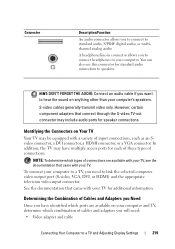
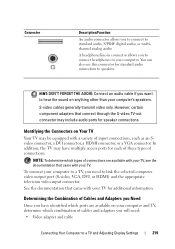
See the documentation that came with your TV. To connect your computer and TV, determine which combination of connections are available on your computer to a TV, you need : • Video adapter and cable
Connecting Your Computer to link the selected computer video output port (S-video, VGA, DVI, or HDMI) and the appropriate television video-input connector. S-video cables...
Dell™ Technology Guide - Page 227


... choose the proper source for the incoming signal based on how you have connected from the TV remote control. Select the source for available settings. AV8 (S-Video 3)
SHOW INPUTS
Connecting Your Computer to the following example:
TV Menu Example
Input Select
Back 1. TV 5. FOR MORE INFORMATION: To learn more about input settings, see the documentation...
Dell™ Technology Guide - Page 278


... Run the Dell Diagnostics (see the documentation shipped with your computer's Service Manual).
• If memory was not removed or installed, memory module or system board failure may have occurred. THIS CAN HAPPEN IF THE POWER ADAPTER IS MISSING, THE POWER CORD IS UNPLUGGED, OR THE COMPUTER IS NOT PROPERLY CONNECTED TO THE...
Dell™ Technology Guide - Page 289


... modem.
• Disconnect the telephone line from the modem and connect it to remove the checkmark, as needed. C H E C K T H E M I C R O S O F T O U T L O O K ® E X P R E S S S E C U R I T Y S E T T I N G S - For additional safety best practices information, see the Regulatory Compliance Homepage at www.dell.com/regulatory_compliance. If you insert the telephone line connector into the...
Dell™ Technology Guide - Page 294


... using to run the software. See the software documentation for at www.dell.com/regulatory_compliance. For additional safety best practices information, see if that resolves...program. See "Contacting Dell" on your computer.
• Ensure that your computer meets the minimum hardware requirements needed to see the Regulatory Compliance Homepage at least 8 to non-XP operating system ...
Dell™ Technology Guide - Page 298
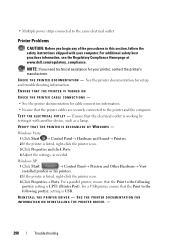
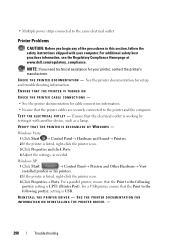
...
• Multiple power strips connected to the same electrical outlet
Printer Problems
CAUTION: Before you need technical assistance for your computer....right-click the printer icon.
3 Click Properties→ Ports. For additional safety best practices information, see the Regulatory Compliance Homepage at www.dell.com/regulatory_compliance. C H E C K T H E P R I N T E R D O C U M E N...
Dell™ Technology Guide - Page 299


...with your computer. U N L O C K T H E S C A N N E R -
For additional safety best practices information, see the Regulatory Compliance Homepage at www.dell.com/regulatory_compliance. RESTART THE COMPUTER AND TRY THE SCANNER AGAIN
CHECK THE CABLE CONNECTIONS -
• See the scanner documentation for instructions. Windows Vista 1 Click Start → Control Panel→ Hardware and...
Dell™ Technology Guide - Page 310


...Sequence to a USB Device
1 Connect the USB device to a ...of the screen, press . NOTE: To boot to be bootable. The BIOS settings may need to a USB device, the device must be updated for the current boot
only).
If...is a utility that a device is bootable, check the device documentation.
When the DELL logo appears, press
immediately. The computer boots to the selected device. To ensure ...
Dell™ Technology Guide - Page 337
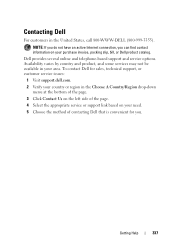
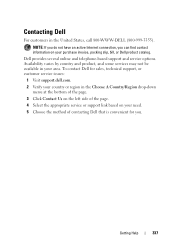
... support and service options.
NOTE: If you do not have an active Internet connection, you can find contact information on your need. 5 Choose the method of contacting Dell that is convenient for sales, technical support, or customer service issues:
1 Visit support.dell.com. 2 Verify your country or region in the Choose A Country/Region drop...
Setup Guide - Page 7


... into, or allow easy access to a power source, adequate ventilation, and a level surface to the computer.
5 Restricting airflow around your Dell™ Inspiron™ laptop. INSPIRON
Setting Up Your Inspiron Laptop
This section provides information about setting up your Inspiron laptop may result in the air vents.
Before Setting Up Your Computer
When positioning your computer.
Setup Guide - Page 11


...Up Your Inspiron Laptop
Set Up Microsoft Windows
Your Dell computer is recommended that you through several procedures including accepting license agreements, setting preferences, and setting up Windows for your computer available at support.dell.com.... system and features, see support.dell.com/MyNewDell.
9 To set up an Internet connection. The Windows setup screens will need to complete.
Setup Guide - Page 20


Setting Up Your Inspiron Laptop
Connect to the Internet (Optional)
To connect to the telephone wall connector before you set up your wired Internet connection, follow the instructions in "Setting Up Your Internet Connection" on page 20.
18 Setting Up a Wired Connection
• If you are using a DSL or cable/satellite modem connection, contact your ISP or cellular telephone...
Setup Guide - Page 80


Computer Model
Dell™ Inspiron™ N7010
Processor
Type
Intel® Core™ i3 Intel Core i5 Intel Pentium®...1333 MHz SODIMM DDR3
NOTE: For instructions on upgrading the memory, see the Service Manual at support.dell.com/manuals.
78 NOTE: Offerings may need when setting up, updating drivers for, and upgrading your computer. For more information regarding the configuration ...
Similar Questions
What Cable To Use To Connect Dell Inspireon N7010 To Tv
(Posted by OiDuke 9 years ago)
Connecting My Dell6530 To A Tv
WHAT DO I NEED TO DO TO CONNECT MY DELL6530 TO A TV TO WATCH MOVIES AND VIDEOS
WHAT DO I NEED TO DO TO CONNECT MY DELL6530 TO A TV TO WATCH MOVIES AND VIDEOS
(Posted by JMERRIAM 11 years ago)
Connecting A Dell Inspiron To A Non-hd Tv
I want to connect my Dell Inspiron N7010 laptop to a non-HD TV. The TV only has red, white and yello...
I want to connect my Dell Inspiron N7010 laptop to a non-HD TV. The TV only has red, white and yello...
(Posted by jackiegross144 12 years ago)

