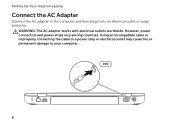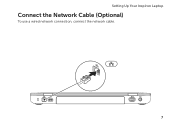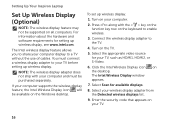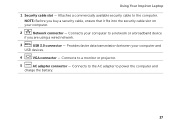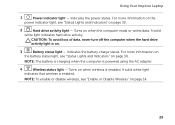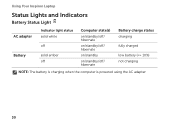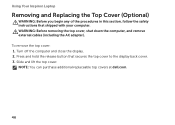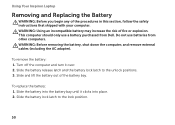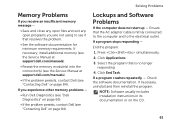Dell Inspiron N5110 Support Question
Find answers below for this question about Dell Inspiron N5110.Need a Dell Inspiron N5110 manual? We have 2 online manuals for this item!
Question posted by k0siorgre on November 8th, 2013
Ac Adapter Cannot Be Determined Inspiron 5110
The person who posted this question about this Dell product did not include a detailed explanation. Please use the "Request More Information" button to the right if more details would help you to answer this question.
Current Answers
Related Dell Inspiron N5110 Manual Pages
Similar Questions
Ac Power Adapter Cannot Be Determined Inspiron N5110
(Posted by lioma 10 years ago)
Ac Adapter Type Cannot Be Determined Inspiron 15r N5110
(Posted by Hantonyb 10 years ago)
Inspiron N5110 Ac Adapter Cuts Off When I Plug It Into The Laptop
(Posted by loFredW 10 years ago)
Dell Inspiron N7110 Charger Not Working Ac Adapter Light Is Not Turned On
Dell inspiron N7110 charger not working ac adapter green light is not turned on when I plugged into ...
Dell inspiron N7110 charger not working ac adapter green light is not turned on when I plugged into ...
(Posted by vasantime 11 years ago)
I'm Searching For Schematic Of Dell Ac Adapter Pa-6 For Laptop , Mod. Aa20031 Pn
Model: AA20031PA-6 FamilyP/N 9364UOutput DC 20V 3.5AOutput power max 70WInput current max 1.5APA-6 F...
Model: AA20031PA-6 FamilyP/N 9364UOutput DC 20V 3.5AOutput power max 70WInput current max 1.5APA-6 F...
(Posted by oliverman2009 12 years ago)