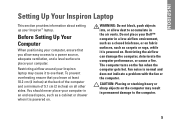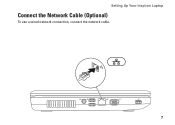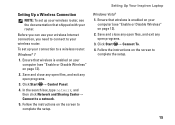Dell Inspiron N5030 Support Question
Find answers below for this question about Dell Inspiron N5030.Need a Dell Inspiron N5030 manual? We have 2 online manuals for this item!
Question posted by dawedo1228 on December 17th, 2011
How Do I Find The Product Key For My Laptop?
I just had my laptop serviced and now it's running a copy of windows that isn't the original. I can't find my installation cd.
Current Answers
Related Dell Inspiron N5030 Manual Pages
Similar Questions
Where Is The Product Key Code On My Dell Inspiron N5030 Laptop?
(Posted by andka 10 years ago)
Where Is The Number Lock Key On The Inspiron N5030
(Posted by FathjMa 10 years ago)
How To Be Able To Use The Volume Key On My Inspiron N5030
(Posted by luaddmhm 10 years ago)
How To Get Genuine Windows 7 Ultimate Product Key For Dell Inspiron Free
(Posted by suresnily 10 years ago)
How Get Product Key
hi, how to get product key and windows 7 for dell inspiron N5010 laptop my express service code is:...
hi, how to get product key and windows 7 for dell inspiron N5010 laptop my express service code is:...
(Posted by mailmevr 11 years ago)