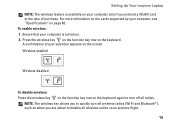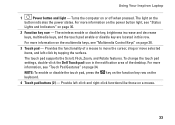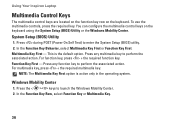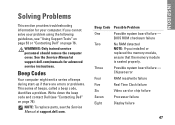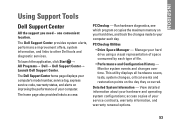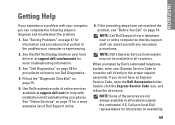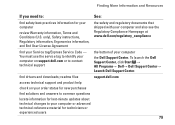Dell Inspiron N5010 Support Question
Find answers below for this question about Dell Inspiron N5010.Need a Dell Inspiron N5010 manual? We have 3 online manuals for this item!
Question posted by mailmevr on March 5th, 2013
How Get Product Key
Current Answers
Answer #1: Posted by prateekk007 on March 5th, 2013 1:23 PM
Dell send OEM disk with the system generally does not require a product key. However, you can look for the product key at the bottom panel of the laptop or underneath the battery.
In case you need operating system disc, you can request for them from the link mentioned below:
Please reply if you have any further questions.
Thanks & Regards
Prateek K
Related Dell Inspiron N5010 Manual Pages
Similar Questions
dell inspiron N5010 lap