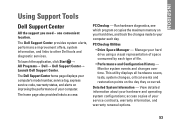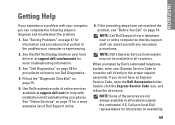Dell Inspiron N5010 Support Question
Find answers below for this question about Dell Inspiron N5010.Need a Dell Inspiron N5010 manual? We have 3 online manuals for this item!
Question posted by dkafka58 on November 8th, 2012
Unscrewed Bottom Off My Laptop, Then Used Compressed Air On My Dell Inspiron N5
Was very careful and mostly cleaned out dust on fan area. please help? My whole life is on laptop and I'm very strapped for cash. Do not know a lot about computers, but I have good common sense.
Current Answers
Related Dell Inspiron N5010 Manual Pages
Similar Questions
How To Use The Recovery Partition On A Dellinspiron N5010
(Posted by lifdeo 10 years ago)
Which Optical Drive Is Used For Dell Inspiron N5010
(Posted by mrjun 10 years ago)
How To Use A Dell Inspiron N4110 Laptop As A Tv Or Monitor
(Posted by icOU 10 years ago)
Internet Is Not Fast When I Am Using My Dell Inspiron N4110
The Internet connectivity is not that fast when i am using my Dell Inspiron N4110 laptop using wifi ...
The Internet connectivity is not that fast when i am using my Dell Inspiron N4110 laptop using wifi ...
(Posted by rajeevrrs 11 years ago)