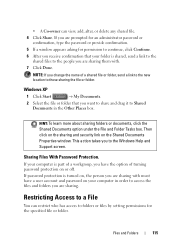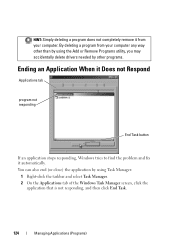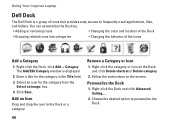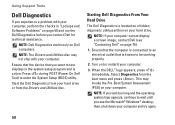Dell Inspiron N5010 Support Question
Find answers below for this question about Dell Inspiron N5010.Need a Dell Inspiron N5010 manual? We have 3 online manuals for this item!
Question posted by Jumbuck on November 10th, 2012
My N5010 Screen Flashes Continually On Startup And Won't Load.
Current Answers
Answer #1: Posted by RathishC on November 10th, 2012 9:11 AM
Would recommend you to do a system restore from safe mode and take the system to a prior date when it was working fine. At times it happens due to the updates not being properly installed on the system.
To perform System Restore click on the link below:
You can refer the Dell Article 266590 on www.support.dell.com
Please reinstall the Video drivers of the computer. Please click on the link below to download the drivers:
Please enter the Service Tag, select the Operating System you are using and then download the Video Driver, which should fix the issue.
If still the issue persists, would suggest you to run a pre boot system assessment test. To run the test press and hold the FN key (function key) and then press the power button once and keep holding the FN key till you see the test running on the screen:
You can refer the Dell Article 266787 on www.support.dell.com
If the color bars are displayed properly, then I can assure you that there is no issue with LCD.
Let the test run and if you get any error messages. Please let me know.
You can also follow some steps as mentioned in the link below:
You can refer the Dell Article 266826 on www.support.dell.com
Please reply if you have any further questions.
Thanks & Regards
Rathish C
#iworkfordell
Related Dell Inspiron N5010 Manual Pages
Similar Questions
in my Laptop I can not see the On /Off indicator for Capslock and Numlock keys and as a result I can...
light will not come on
Nothing on the screen, I can hear windows sound. Any suggestuons??