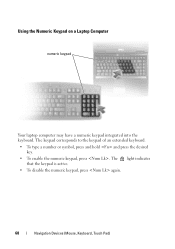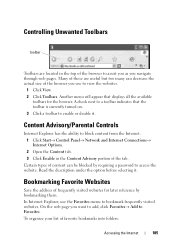Dell Inspiron N5010 Support Question
Find answers below for this question about Dell Inspiron N5010.Need a Dell Inspiron N5010 manual? We have 3 online manuals for this item!
Question posted by ScrubJ on May 1st, 2013
Dell Middle Led Indicator Doesn't Flash And No Display Sometimes.
Hi! I have a Dell Inspiron N5010 laptop. Recently, when I switch it on the screen doesn't display anything, laptop LED indicators doesn't flash and the middle LED indicator on the laptop doesn't flash. Only the leftmost one flashes and hear the processor. Does it have anything to do with my hard drive? Should I replace it soon because I have loads of important stuff. Please help me!
Current Answers
Related Dell Inspiron N5010 Manual Pages
Similar Questions
What Would Make A Dell Inspiron N5010 Laptop Not Come On And Beeps
(Posted by jasokenj 10 years ago)
I Hear Seven Beeps On My Dell Inspiron. What Does This Mean?
(Posted by jlysdk 10 years ago)
How Do I Disable The Hard Drive Password On My N1050 Inspirion Laptop?
(Posted by jsmomma85 11 years ago)
My Laptop Lid Was Slammed Shut And Now It Can't Detect The Hard Drive. I Tried T
I have a Dell Inspiron N5030 laptop. The lid was slammed shut and now it can't detect the hard drive...
I have a Dell Inspiron N5030 laptop. The lid was slammed shut and now it can't detect the hard drive...
(Posted by ikkinrolyak 11 years ago)
Remove Hard Drive Dell Vostro 1440 Laptop
how i remove hard drive dell vostro 1440 laptop step by step.
how i remove hard drive dell vostro 1440 laptop step by step.
(Posted by hiteshsethi73 12 years ago)