Dell Inspiron N4110 Support Question
Find answers below for this question about Dell Inspiron N4110.Need a Dell Inspiron N4110 manual? We have 4 online manuals for this item!
Question posted by edhesham on November 1st, 2013
How Much Video Ram Is On A Inspiron N4110
The person who posted this question about this Dell product did not include a detailed explanation. Please use the "Request More Information" button to the right if more details would help you to answer this question.
Current Answers
There are currently no answers that have been posted for this question.
Be the first to post an answer! Remember that you can earn up to 1,100 points for every answer you submit. The better the quality of your answer, the better chance it has to be accepted.
Be the first to post an answer! Remember that you can earn up to 1,100 points for every answer you submit. The better the quality of your answer, the better chance it has to be accepted.
Related Dell Inspiron N4110 Manual Pages
Setup Guide - Page 5


Contents
Setting Up Your Inspiron Laptop 5 Before Setting Up Your Computer 5 Connect the AC Adapter 6 Connect the Network Cable (Optional 7 ...or Disable Wireless (Optional 14 Set Up Wireless Display (Optional 16 Connect to the Internet (Optional 18
Using Your Inspiron Laptop 22 Right View Features 22 Left View Features 24 Back View Features 28
Front View Features 30 Status ...
Setup Guide - Page 7
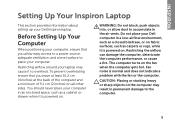
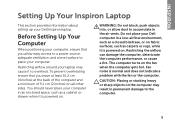
... ventilation, and a level surface to accumulate in an enclosed space, such as carpets or rugs, while it is powered on .
INSPIRON
Setting Up Your Inspiron Laptop
This section provides information about setting up your laptop may result in a low-airflow environment, such as a closed briefcase, or on fabric surfaces, such as a cabinet or drawer...
Setup Guide - Page 8
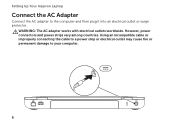
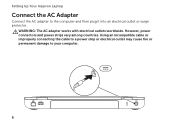
... the computer and then plug it into an electrical outlet or surge protector. WARNING: The AC adapter works with electrical outlets worldwide. Setting Up Your Inspiron Laptop
Connect the AC Adapter
Connect the AC adapter to your computer.
6
Setup Guide - Page 9
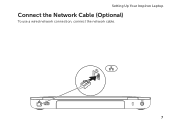
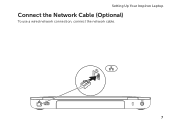
Setting Up Your Inspiron Laptop
Connect the Network Cable (Optional)
To use a wired network connection, connect the network cable.
7
Setup Guide - Page 18
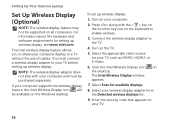
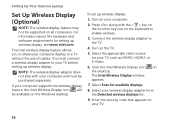
...key on the function key row on the keyboard to your TV.
16 Select the appropriate video source for available displays.
8. Turn on the TV.
5. Select Scan for your wireless ...to share your computer.
2. Select your TV, such as HDMI1, HDMI2, or S-Video.
6. Setting Up Your Inspiron Laptop
Set Up Wireless Display (Optional)
NOTE: The wireless display feature may not be available ...
Setup Guide - Page 27
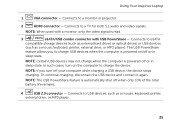
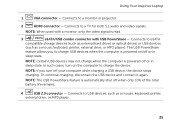
... battery life remains.
4
USB 2.0 connector -
Connects to charge the device. Connects to a TV for both 5.1 audio and video signals. To continue charging, disconnect the USB device and connect it again.
NOTE: Certain USB devices may not charge when the computer... off your computer while charging a USB device, the device stops charging. Using Your Inspiron Laptop
1
VGA connector -
Setup Guide - Page 29
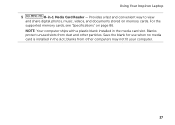
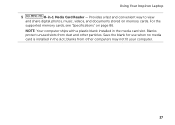
... in -1 Media Card Reader - Provides a fast and convenient way to view
and share digital photos, music, videos, and documents stored on page 86. For the
supported memory cards, see "Specifications" on memory cards. Using Your Inspiron Laptop
5
8-in the media card slot. Save the blank for use when no media card is installed...
Setup Guide - Page 47


... if the camera is on selections you made when purchasing your
computer.
45 Your display can vary based on or off. Built-in camera for video conferencing and voice recording. 2 Camera - Using Your Inspiron Laptop 1 Microphone - Provides high quality sound for video capture, conferencing, and chat. 3 Camera indicator light -
Setup Guide - Page 54


...and upload or download files.
52
Entertainment and Multimedia
You can download or copy pictures and video files from portable devices, such as MP3 players and handheld entertainment devices, or played and...Start → All Programs → FastAccess.
Using Your Inspiron Laptop
Software Features
FastAccess Facial Recognition
Your computer may have the FastAccess facial recognition feature.
Setup Guide - Page 57
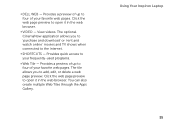
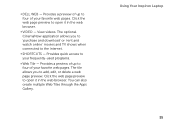
Click the web page preview to open it in the web browser.
• Video - You can also create multiple Web Tiles through the Apps Gallery.
Provides a preview of up to add... and watch online' movies and TV shows when connected to your favorite web pages. Using Your Inspiron Laptop 55 • Dell Web - View videos. Provides quick access to the Internet.
• Shortcuts -
Setup Guide - Page 58
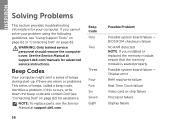
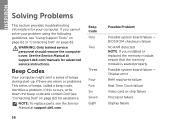
...
NOTE: To replace parts, see "Contacting Dell" on page 82. INSPIRON
Solving Problems
This section provides troubleshooting information for advanced service instructions. Beep ...failure -
BIOS ROM checksum failure No RAM detected NOTE: If you cannot solve your computer. Chipset error RAM read/write failure Real Time Clock failure Video card or chip failure Processor failure Display...
Setup Guide - Page 88


... when setting up, updating drivers for, and upgrading your computer, see the Detailed System Information section in the Dell Support Center.
Computer Model
Memory
Dell Inspiron N4110
Computer Information
System chipset Mobile Intel 6 Series
Processor types
Intel Core i3 Intel Core i5 Intel Core i7
Memory module connector
Memory module capacities
Minimum...
Setup Guide - Page 18
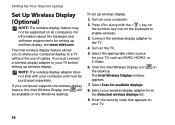
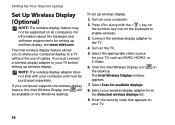
... keyboard to your TV, such as HDMI1, HDMI2, or S-Video.
6. Select the appropriate video source for setting up wireless display, see www.intel.com.
Select Scan for available displays.
8. Press along with your TV.
16 Turn on the desktop. Setting Up Your Inspiron Laptop
Set Up Wireless Display (Optional)
NOTE: The wireless display feature...
Setup Guide - Page 27
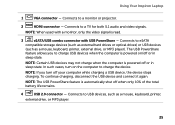
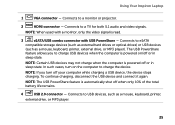
...Inspiron Laptop
1
VGA connector -
NOTE: If you to charge USB devices when the computer is powered off when only 10% of the total battery life remains.
4
USB 2.0 connector -
NOTE: When used with a monitor, only the video... off or in sleep state. Connects to a TV for both 5.1 audio and video signals. NOTE: The USB PowerShare feature is read.
3
eSATA/USB combo connector ...
Setup Guide - Page 29
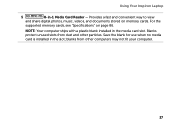
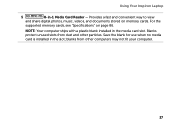
Using Your Inspiron Laptop
5
8-in the media card slot. NOTE: Your computer ships with a plastic blank installed in -1 Media Card Reader - For the
supported memory cards, see "Specifications" on memory cards. Blanks protect unused slots from other particles. Provides a fast and convenient way to view
and share digital photos, music, videos, and documents stored...
Setup Guide - Page 47


... camera is on selections you made when purchasing your
computer.
45 A solid white light indicates
camera activity. 4 Display - Built-in camera for video conferencing and voice recording. 2 Camera - Using Your Inspiron Laptop 1 Microphone - Your display can vary based on or off. Provides high quality sound for video capture, conferencing, and chat. 3 Camera indicator light -
Setup Guide - Page 54


... edit and view digital photographs and images. You can use your computer to watch videos, play games, create your own CDs/DVDs, listen to music and Internet radio ...organize and create music and video files that can download or copy pictures and video files from portable devices, such as digital cameras and cell phones. Using Your Inspiron Laptop
Software Features
FastAccess Facial Recognition
...
Setup Guide - Page 57
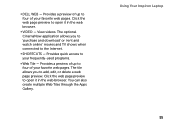
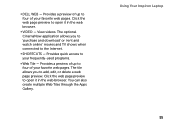
... page preview to four of your frequently-used programs.
• Web Tile - Provides a preview of up to open it in the web browser. View videos. Using Your Inspiron Laptop 55 The tile allows you to 'purchase and download' or 'rent and watch online' movies and TV shows when connected to add, edit, or...
Setup Guide - Page 58
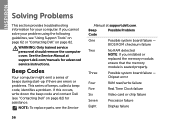
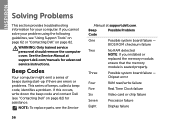
...at support.dell.com.
Chipset error
Four
RAM read/write failure
Five
Real Time Clock failure
Six
Video card or chip failure
Seven
Processor failure...replace parts, see the Service
Manual at support.dell.com/manuals for advanced service instructions.
INSPIRON
Solving Problems
This section provides troubleshooting information for your problem using the following guidelines, see ...
Setup Guide - Page 88


Computer Model
Memory
Dell Inspiron N4110
Computer Information
System chipset Mobile Intel 6 Series
Processor types
Intel ...updating drivers for, and upgrading your computer, see the Detailed System Information section in the Dell Support Center. INSPIRON
Specifications
This section provides information that you may vary by region. For more information regarding the configuration of your...
Similar Questions
Is The Video On Inspiron 14r N4110 Dedicated Memory Or Shared
(Posted by deste 10 years ago)
Dell Inspiron N4110 Wont Start Up?
HI my Dell Inspiron N4110 laptop had been making loud noises for months. So, I tried to open the lap...
HI my Dell Inspiron N4110 laptop had been making loud noises for months. So, I tried to open the lap...
(Posted by Rshar345 11 years ago)

