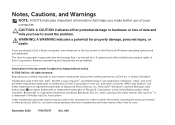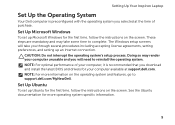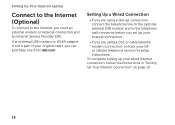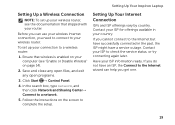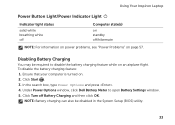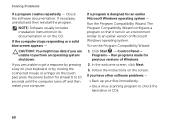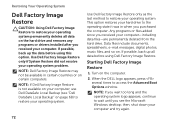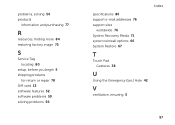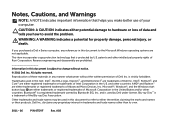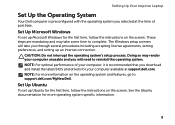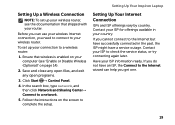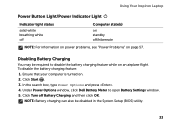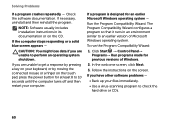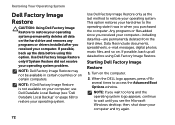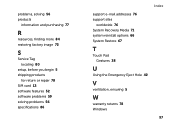Dell Inspiron N4110 Support Question
Find answers below for this question about Dell Inspiron N4110.Need a Dell Inspiron N4110 manual? We have 4 online manuals for this item!
Question posted by jamesrandallsanders on June 12th, 2014
Problem With Wireless Connectivity After Factory Restore Of Inspiron N4110
My computer was recently restored to factory settings and windows 7 reinstalled. When I got my computer back it was not operating properly and was very slow and would not load applications and programs. I did a windows update and then updated drivers and that helped with speed and performance. However, I now have connectivity issues on this computer and my other computer (which is a Dell Inspiron 15 3521 with Windows 8.1) which share my wireless internet via router. When checking drivers in the device manager of N4110 it says that the WAN miniport drivers cannot be connected/installed becuase the system cannot find the files (WAN miniport (IP0) is gone, WAN miniport (L2TP) cannot connect, WAN miniport (network monitor) cannot connect, WAN miniport (PPPoE) cannot connect, WAN miniport (PPTP) cannot connect, WAN miniport (SSTP) cannot connect). This all happened after the reinstallation of Windows 7. Should I do another reinstallation of Windows 7? If so, how do I insure that these devices are installed and installed properly? Jim
Current Answers
Answer #1: Posted by TechSupport101 on June 12th, 2014 11:24 PM
Hi. Yes, do reattempt a fresh Windows OS install and then download and install the device drivers from here http://downloads.dell.com/Pages/Drivers/inspiron-14r-n4110.html as soon as you can.
Related Dell Inspiron N4110 Manual Pages
Similar Questions
My Inspiron 15 3521 Have Only One Hdmi port . Their Is No vga Port
So How i can Attach the projector
So How i can Attach the projector
(Posted by bichewargsg 9 years ago)
How Do I Restore My Dell Inspiron N4110 Laptop To Factory Settings
(Posted by Summanto 10 years ago)
How To Restore Factory Settings On Windows 7 Dell Inspiron N4110
(Posted by agwsxzaq 10 years ago)
What Is The Use Of F2 Key In Dell Inspiron 15 3521 Laptop?
I have purchased dell inspiron 15 3521, pre-loaded win 8, the wireless key (F2) off/on is not workin...
I have purchased dell inspiron 15 3521, pre-loaded win 8, the wireless key (F2) off/on is not workin...
(Posted by utpal8ghosh 11 years ago)
I Need To Restore Factory Settings With Cd N4110 Dell Computer. Help
(Posted by kaybe1 11 years ago)