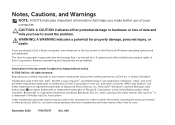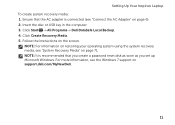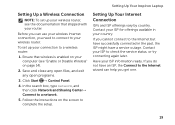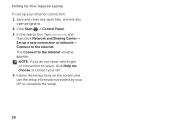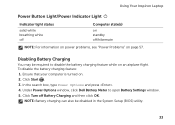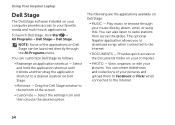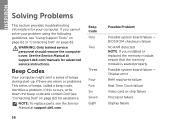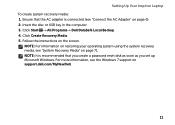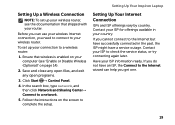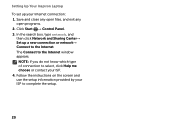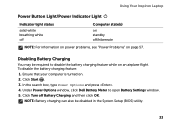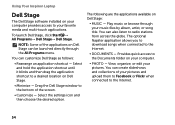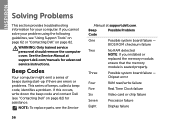Dell Inspiron N4110 Support Question
Find answers below for this question about Dell Inspiron N4110.Need a Dell Inspiron N4110 manual? We have 4 online manuals for this item!
Question posted by mjmeyman on April 14th, 2013
Inspiron N4110 Will Not Start Up Just Beeps?
Current Answers
Answer #1: Posted by tintinb on April 15th, 2013 1:04 AM
If you have more questions, please don't hesitate to ask here at HelpOwl. Experts here are always willing to answer your questions to the best of our knowledge and expertise.
Regards,
Tintin
Answer #2: Posted by RoyanAtDell on April 16th, 2013 6:13 AM
I work for Dell's Social Media Team. As Tintinb suggested, the number of beeps tells you where the problem is. I have attached an image on the Beep Codes on Dell Laptops. If you have an active warranty or need a quote for the replacement, reach out to me via Twitter @RoyanAtDell, and send me a Private Message with your Service Tag.
Thank you.
Dell-Royan
RoyanAtDell.
Dell Social Media and Communities.
Related Dell Inspiron N4110 Manual Pages
Similar Questions
HI my Dell Inspiron N4110 laptop had been making loud noises for months. So, I tried to open the lap...
Hi, MyDell Inspiron N4110 started to reboot automatically after shutdown since yesterday and there w...