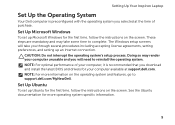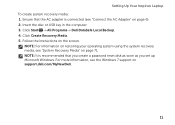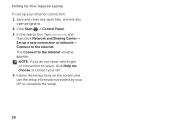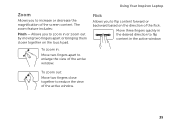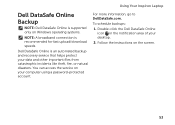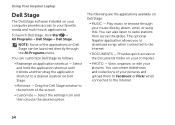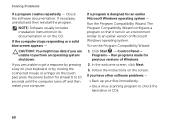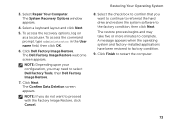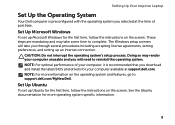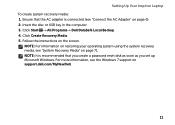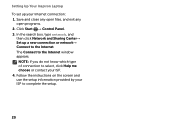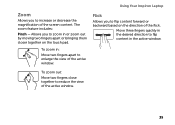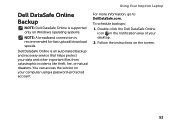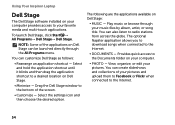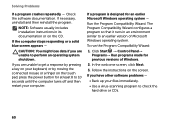Dell Inspiron N4110 Support Question
Find answers below for this question about Dell Inspiron N4110.Need a Dell Inspiron N4110 manual? We have 4 online manuals for this item!
Question posted by olallen2 on November 28th, 2013
How To Downgrade Window Xp To Windows 7 Blue Screen Came Dell N4110
The person who posted this question about this Dell product did not include a detailed explanation. Please use the "Request More Information" button to the right if more details would help you to answer this question.
Current Answers
Related Dell Inspiron N4110 Manual Pages
Similar Questions
Blue Screen Of Death Error
My dell vostro 3450 always gives me bsod errors mainly memory management errors can you please help ...
My dell vostro 3450 always gives me bsod errors mainly memory management errors can you please help ...
(Posted by andersonblakes11 10 months ago)
Dell Inspiron N4110 Keeps Blue Screen When Starting Windows 7?
dell inspiron n4110 keeps blue screen when starting windows 7?even it is newly formated.
dell inspiron n4110 keeps blue screen when starting windows 7?even it is newly formated.
(Posted by markjuliuscaron 10 years ago)
How To Fix Dell N5110 Window Creck Blue Screen Problem
(Posted by Aliciklm74 10 years ago)
Blue Screen On Start Up
my dellN4110 is getting blue screen on start up and when i am get in to boot options there is no way...
my dellN4110 is getting blue screen on start up and when i am get in to boot options there is no way...
(Posted by tejaachanta18 10 years ago)
Giving Blue Screen While Starting
dell inspiron n4110 is giving blue screen while starting and the laptop is not starting
dell inspiron n4110 is giving blue screen while starting and the laptop is not starting
(Posted by kksoni1991 12 years ago)