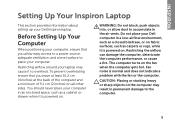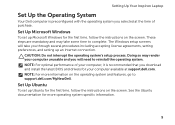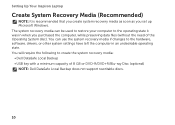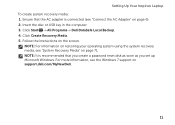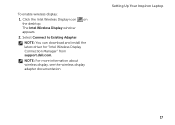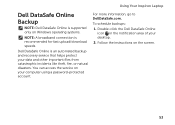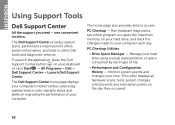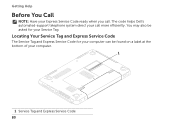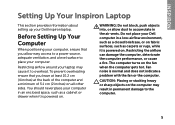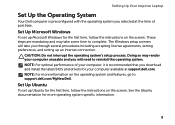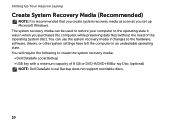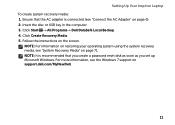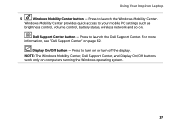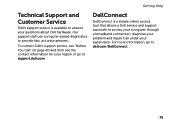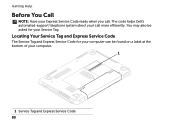Dell Inspiron N4110 Support Question
Find answers below for this question about Dell Inspiron N4110.Need a Dell Inspiron N4110 manual? We have 4 online manuals for this item!
Question posted by nsmooayya on February 10th, 2014
Does Dell Inspiron N4110 Support Windows Xp?
Current Answers
Answer #1: Posted by DellJesse1 on February 10th, 2014 12:09 PM
I am sure that the Windows XP would work on this system. Unfortunately, there are no Windows XP drivers available for download for this systems hardware. Windows XP is also not supported by Microsoft or is about to end.
Thank You,
Dell-Jesse1
Dell Social Media and Communities
email:[email protected]
Dell Community Forum.
www.en.community.dell.com
Dell Twitter Support
@dellcares
Dell Facebook Support
www.facebook.com/dell
#iwork4dell
Related Dell Inspiron N4110 Manual Pages
Similar Questions
I would like to restore my Dell Inspiron E1705 with Windows XP to factory reset. How do I do this?
how to install windows xp for Inspiron 15R (N5520) 3rdGen Core-i7-3632,Win8SL,4GBRAM,1TBHDD,1GB AMD