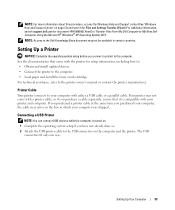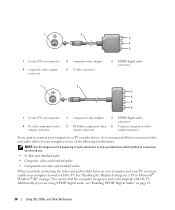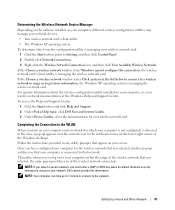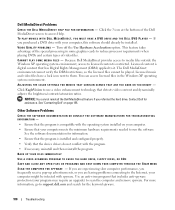Dell Inspiron E1705 Support Question
Find answers below for this question about Dell Inspiron E1705.Need a Dell Inspiron E1705 manual? We have 1 online manual for this item!
Question posted by bkerr1974 on March 22nd, 2015
Dell Inspiron E1705 With Windows Xp Factory Reset
Current Answers
Answer #1: Posted by TechSupport101 on March 23rd, 2015 8:34 AM
Answer #2: Posted by DellJesse1 on March 24th, 2015 7:43 AM
To restore your computer to the factory image follow the steps below.
PC Restore
Use PC Restore to quickly and easily restore a system to the factory image. PC Restore is not meant to replace normal troubleshooting steps. It is meant to be used only as a last resort when troubleshooting a system.
An image of the system is created at the factory and stored on a hidden partition. To start the application, press CNTRL+F11 when the blue bar with "www.dell.com" displays during the boot process. PC Restore only takes a few minutes to restore the operating system.
WARNING:Using PC Restore removes any software or data files loaded on the system. Be sure to warn the customer before starting PC Restore.
If the image has become corrupt you may need to manually reinstall Windows. Drivers and Software.
Thank You,
Dell-Jesse1
Dell Social Media and Communities
email:[email protected]
Dell Community Forum.
www.en.community.dell.com
Dell Twitter Support
@dellcares
Dell Facebook Support
www.facebook.com/dell
#iwork4dell
Related Dell Inspiron E1705 Manual Pages
Similar Questions
I need drivers for my inspiron e1705 5-in-1 media memory card reader. Any help will be appriciated....
how to install windows xp for Inspiron 15R (N5520) 3rdGen Core-i7-3632,Win8SL,4GBRAM,1TBHDD,1GB AMD
dell laptop Inspiron N5050 drivers for windows xp