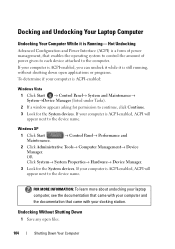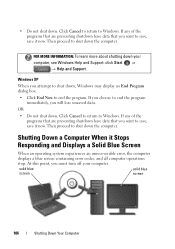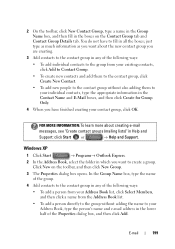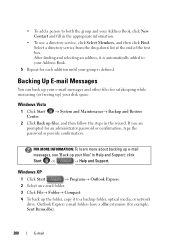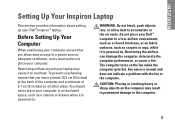Dell Inspiron N4030 Support Question
Find answers below for this question about Dell Inspiron N4030.Need a Dell Inspiron N4030 manual? We have 3 online manuals for this item!
Question posted by surendrachoudhary42 on August 3rd, 2011
Operating System
Current Answers
Answer #1: Posted by kcmjr on August 3rd, 2011 9:32 AM
Whats avialable is here: http://support.dell.com/support/downloads/driverslist.aspx?c=us&cs=19&l=en&s=dhs&ServiceTag=&SystemID=INSPIRON_N4030&os=W732&osl=EN
Licenses & Certifications: Microsoft, Cisco, VMware, Novell, FCC RF & Amateur Radio licensed.
Related Dell Inspiron N4030 Manual Pages
Similar Questions
I would like to restore my Dell Inspiron E1705 with Windows XP to factory reset. How do I do this?
i neee to use bluetooth in my laptop with windows 8. and my laptop model is dell inspiron 4020