Dell Inspiron N4030 Support Question
Find answers below for this question about Dell Inspiron N4030.Need a Dell Inspiron N4030 manual? We have 3 online manuals for this item!
Question posted by falstrh49 on May 28th, 2014
How To Delete N4030 Hard Drive
The person who posted this question about this Dell product did not include a detailed explanation. Please use the "Request More Information" button to the right if more details would help you to answer this question.
Current Answers
There are currently no answers that have been posted for this question.
Be the first to post an answer! Remember that you can earn up to 1,100 points for every answer you submit. The better the quality of your answer, the better chance it has to be accepted.
Be the first to post an answer! Remember that you can earn up to 1,100 points for every answer you submit. The better the quality of your answer, the better chance it has to be accepted.
Related Dell Inspiron N4030 Manual Pages
Dell™ Technology Guide - Page 6


... 66 Backlit Keyboard 66 Changing the Input Language of Your Keyboard 67 Using the Numeric Keypad on a Laptop Computer 68 General Keyboard Shortcuts 69
5 Printers-Settings and Drivers 71
Accessing Printer Information 71
Changing Printer ...Default Printer 74
Sharing Printers on a Network 74
Installing a Printer Driver 75
6 Drives and Media 77
Freeing up Hard Drive Space 77
6
Contents
Dell™ Technology Guide - Page 339


...or hibernate mode to conserve the amount of electricity that allows system memory to be used for a SATA hard drive Host Controller which a laptop computer battery is designed to be platform- Glossary
Terms in this Glossary are provided for reporting hardware and... - Unless you plug the AC adapter power cable in to identify, quarantine, and/or delete viruses from your particular computer.
Dell™ Technology Guide - Page 350


... essential to the operation of rotations that occur per minute - RPM - Hard drive speed is often measured in phones or laptop computers.
350 RTCRST - SATA - A Microsoft utility that keeps the date...data transmissions. Setup program differs from system setup. shortcut - When you delete a shortcut, the original file is used to frequently used for errors. If you place a shortcut...
Setup Guide - Page 25


...the power
indicator light, see "Status Lights and Indicators" on page 24.
2
Hard drive activity light - Indicates the power states.
Save the blank for video conferencing and ... computer while the hard drive activity light is powered using the AC adapter.
4 Analog microphone - Blanks protect unused slots from other particles. Using Your Inspiron Laptop
1
Power indicator...
Setup Guide - Page 37
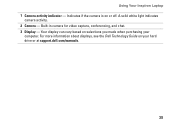
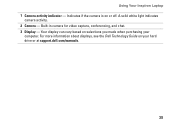
.... 3 Display - Your display can vary based on selections you made when purchasing your hard drive or at support.dell.com/manuals.
35 Indicates if the camera is on your
computer. A solid white light indicates
camera activity. 2 Camera - Using Your Inspiron Laptop 1 Camera activity indicator - For more information about displays, see the Dell Technology Guide...
Setup Guide - Page 40


Using Your Inspiron Laptop
Software Features
NOTE: For more information about the features described in this section, see the Dell Technology ... your computer. You can access websites, setup an e-mail account, upload or download files, and so on your hard drive or at support.dell.com/manuals. Optional software applications enable you can also edit and view digital photographs and images.
Setup Guide - Page 58


...of System Restore and DataSafe Local Backup
when installing the factory image on a newly installed hard drive
Dell Factory Image Restore
to restore your computer to the operating state it was in ... Image Restore or the Operating System disc permanently deletes all data files on your computer using these options. INSPIRON
Restoring Your Operating System
You can restore the operating system on ...
Setup Guide - Page 66


... you can complete the following steps to the problem your hard drive or at support.dell.com/manuals for more extensive list of online services available at support.dell.com for information and procedures that pertain to diagnose and troubleshoot the problem:
1. INSPIRON
Getting Help
If you experience a problem with your computer, you...
Setup Guide - Page 76


... your warranty. INSPIRON
Finding More Information and Resources
If you need to:
reinstall your operating system
run a diagnostic program for your computer
reinstall laptop system software find more information about the Microsoft® Windows® operating system and features
upgrade your computer with new or additional components like a new hard drive reinstall or replace...
Service Manual - Page 1


... Bluetooth SIG, Inc.
Trademarks used in this text: Dell, the DELL logo, and Inspiron are either the entities claiming the marks and names or their products. Dell™ Inspiron™ N4020/N4030 Service Manual
Before You Begin Battery Hard Drive Optical Drive Module Cover Memory Module(s) Keyboard Wireless Mini-Card Palm Rest Power Button Board Display...
Service Manual - Page 8


... step 4 in Removing the Optical Drive. 5. Back to Contents Page
Internal Card With Bluetooth® Wireless Technology
Dell™ Inspiron™ N4020/N4030 Service Manual Removing the Bluetooth Card... on your computer. CAUTION: To help prevent damage to step 5 in Removing the Hard Drive. 4.
Follow the instructions in Before You Begin. 2. Follow the instructions from step ...
Service Manual - Page 10


... Module Cover). 6. Disconnect the camera cable from step 3 to step 4 in Removing the Hard Drive. 4. Damage due to servicing that shipped with your warranty. Remove the module cover (see ..., see Removing the Keyboard). 8. Back to Contents Page
Camera
Dell™ Inspiron™ N4020/N4030 Service Manual Removing the Camera Replacing the Camera WARNING: Before working inside your ...
Service Manual - Page 17
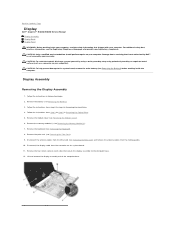
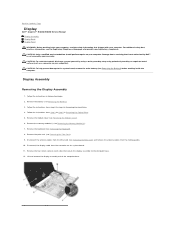
... in Removing the Hard Drive. 4. Remove the two screws (one on each side) that secure the display assembly to Contents Page
Display
Dell™ Inspiron™ N4020/N4030 Service Manual Display ...the Memory Module(s)). 7. Follow the instructions from step 3 to step 5 in Removing the Optical Drive. 5. Follow the instructions from the routing guides. 10. Remove the battery (see Removing the ...
Service Manual - Page 22


...: To prevent data loss, turn off your computer).
3. Remove the two screws that secure the hard-drive assembly to the computer base.
4.
Back to Contents Page
Hard Drive
Dell™ Inspiron™ N4020/N4030 Service Manual Removing the Hard Drive Replacing the Hard Drive
WARNING: Before working inside your computer, read the safety information that shipped with your computer (see...
Service Manual - Page 26
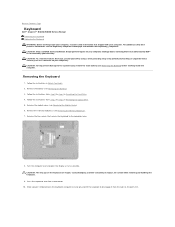
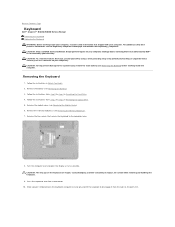
...from step 3 to step 4 in Removing the Optical Drive. 5. Remove the memory module(s) (see the Regulatory ...Hard Drive. 4. Follow the instructions in Before You Begin. 2. CAUTION: To help prevent damage to the system board, remove the main battery (see Removing the Battery) before working inside the computer. Back to Contents Page
Keyboard
Dell™ Inspiron™ N4020/N4030...
Service Manual - Page 31


... Removing the Mini-Card
1. Follow the instructions from step 3 to step 5 in Removing the Hard Drive.
4. Remove the memory module(s) (see the Regulatory Compliance Homepage at www.dell.com/regulatory_compliance....the cable itself. Back to Contents Page
Wireless Mini-Card
Dell™ Inspiron™ N4020/N4030 Service Manual Removing the Mini-Card Replacing the Mini-Card
WARNING: Before working...
Service Manual - Page 34


..., push the notch to remove the optical drive from the optical-drive bay.
5. CAUTION: To avoid electrostatic discharge, ground yourself by using a wrist grounding strap or by your warranty. Back to Contents Page
Optical Drive
Dell™ Inspiron™ N4020/N4030 Service Manual Removing the Optical Drive Replacing the Optical Drive
WARNING: Before working inside your computer...
Service Manual - Page 36
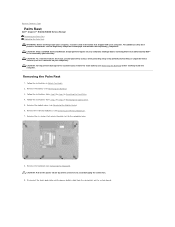
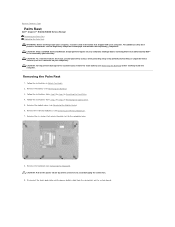
... Follow the instructions from step 3 to Contents Page
Palm Rest
Dell™ Inspiron™ N4020/N4030 Service Manual Removing the Palm Rest Replacing the Palm Rest WARNING: Before working inside... step 5 in Removing the Optical Drive. 5. Follow the instructions from step 3 to servicing that shipped with your computer. Back to step 4 in Removing the Hard Drive. 4. CAUTION: Pull on the ...
Service Manual - Page 39
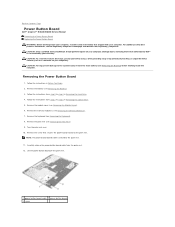
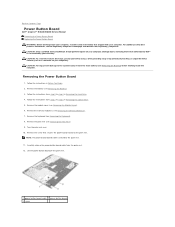
Damage due to step 4 in Removing the Hard Drive. 4. Follow the instructions in Removing the Optical Drive. 5. Follow the instructions from step 3 to servicing... computer. CAUTION: To help prevent damage to Contents Page
Power Button Board
Dell™ Inspiron™ N4020/N4030 Service Manual Removing the Power Button Board Replacing the Power Button Board WARNING: Before working inside...
Service Manual - Page 44


...Hard Drive. 5. Disconnect the display cable and the speakers cable from step 3 to step 4 in Before You Begin. 2. Remove the memory module(s) (see Removing the Battery). 4. Back to Contents Page
System Board
Dell™ Inspiron™ N4020/N4030...10. Follow the instructions from the 5-in Removing the Optical Drive. 6. CAUTION: To avoid electrostatic discharge, ground yourself by ...

