Dell Inspiron N4030 Support Question
Find answers below for this question about Dell Inspiron N4030.Need a Dell Inspiron N4030 manual? We have 3 online manuals for this item!
Question posted by andreCycoDo on June 27th, 2014
How To Wipe Dell N4030 Hard Drive Clean
The person who posted this question about this Dell product did not include a detailed explanation. Please use the "Request More Information" button to the right if more details would help you to answer this question.
Current Answers
There are currently no answers that have been posted for this question.
Be the first to post an answer! Remember that you can earn up to 1,100 points for every answer you submit. The better the quality of your answer, the better chance it has to be accepted.
Be the first to post an answer! Remember that you can earn up to 1,100 points for every answer you submit. The better the quality of your answer, the better chance it has to be accepted.
Related Dell Inspiron N4030 Manual Pages
Dell™ Technology Guide - Page 272


... indicate status and any problems.
See your system board, keyboard, display, memory, hard drive, etc. Write down the information displayed on how to indicate status and problems.
See... about power lights.
Dell Diagnostics can also indicate internal power problems.
See your Service Manual for laptop computers System messages
Windows Hardware Troubleshooter Dell Diagnostics
Function
The power...
Dell™ Technology Guide - Page 276


...Laptop Computers
NOTE: If the message you received is not listed in the drive.
• If the hard drive is your boot device, ensure that the cables are connected and that the drive...as a boot device.
• Enter the system setup program and ensure that was running when the message appeared. Contact Dell (see "Contacting Dell" on page 307). K E Y B O A R D F A I L U R E -
ERROR ...
Dell™ Technology Guide - Page 281


... the Regulatory Compliance Homepage at www.dell.com/regulatory_compliance. When to use the Dell Diagnostics
If you want to be working properly. 2 Turn on Laptop Computers
NOTE: If your computer. See "System Setup" on your computer, see "Troubleshooting" on Dell™ computers. Starting the Dell Diagnostics From Your Hard Drive
The Dell Diagnostics is recommended that you print...
Dell™ Technology Guide - Page 346


... equals 1024 bits. This measurement is typically used to refer to hard drive storage, the term is typically used by laptop computer and flatpanel displays. MB/sec - media bay - A ...emitting diode - A data bus that equals 1024 bytes but is confined to as optical drives, a second battery, or a Dell TravelLite™ module. M
Mb - megabyte - L
LAN - Mbps - One ...
Dell™ Technology Guide - Page 350


... Dell Support at support.dell.com or when you delete a shortcut, the original file is often measured in phones or laptop ...Dell for errors.
revolutions per minute. real time clock - Battery-powered clock on the SCSI controller bus. ScanDisk - Each device is used to connect devices such as hard drives, CD drives, printers, and scanners. A bar code label on your computer. Hard drive...
Setup Guide - Page 25


... not fit in the media card slot. Using Your Inspiron Laptop
1
Power indicator light -
NOTE: The battery is charging when the computer is active.
3
Battery status light -
For more information on the battery status light, see "Status Lights and Indicators" on page 24.
2
Hard drive activity light - Turns on page 24. CAUTION: To avoid...
Setup Guide - Page 37
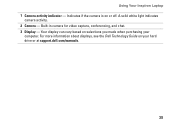
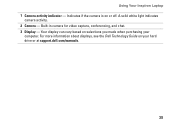
...
camera activity. 2 Camera - Using Your Inspiron Laptop 1 Camera activity indicator - Built-in camera for video capture, conferencing, and chat. 3 Display - Your display can vary based on your
computer. For more information about displays, see the Dell Technology Guide on selections you made when purchasing your hard drive or at support.dell.com/manuals.
35 Indicates if...
Setup Guide - Page 40


Using Your Inspiron Laptop
Software Features
NOTE: For more information about the features described in this section, see the Dell Technology Guide on . Productivity and Communication
You can access websites, setup an e-mail account, upload or download files, and so on your hard drive or at support.dell.com/manuals. After connecting to the Internet, you to...
Setup Guide - Page 58


... Restore and DataSafe Local Backup
when installing the factory image on a newly installed hard drive
Dell Factory Image Restore
to restore your computer to the operating state it was in ...of the following options:
CAUTION: Using Dell Factory Image Restore or the Operating System disc permanently deletes all data files on your computer. INSPIRON
Restoring Your Operating System
You can restore...
Setup Guide - Page 76


... your warranty. INSPIRON
Finding More Information and Resources
If you need to:
reinstall your operating system
run a diagnostic program for your computer
reinstall laptop system software find more information about the Microsoft® Windows® operating system and features
upgrade your computer with new or additional components like a new hard drive reinstall or replace...
Service Manual - Page 1


... and/or other than its own. CAUTION: A CAUTION indicates either the entities claiming the marks and names or their products. Dell™ Inspiron™ N4020/N4030 Service Manual
Before You Begin Battery Hard Drive Optical Drive Module Cover Memory Module(s) Keyboard Wireless Mini-Card Palm Rest Power Button Board Display
Camera Internal Card With Bluetooth®...
Service Manual - Page 8


... the Module Cover). 6.
Follow the instructions from step 3 to step 5 in Removing the Hard Drive. 4. Remove the palm rest (see Removing the Palm Rest). 9. Back to Contents Page
Internal Card With Bluetooth® Wireless Technology
Dell™ Inspiron™ N4020/N4030 Service Manual Removing the Bluetooth Card Replacing the Bluetooth Card WARNING: Before working inside...
Service Manual - Page 10


...wrist grounding strap or by your warranty. Back to Contents Page
Camera
Dell™ Inspiron™ N4020/N4030 Service Manual Removing the Camera Replacing the Camera WARNING: Before working inside...Display Bezel). 11. Follow the instructions in Removing the Hard Drive. 4. Follow the instructions from step 3 to step 5 in Removing the Optical Drive. 5. Remove the palm rest (see Removing the ...
Service Manual - Page 17
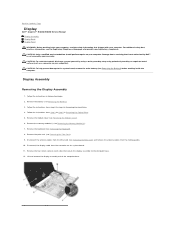
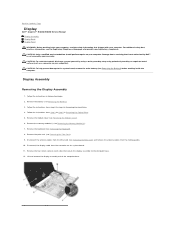
...inside the computer. Disconnect the display cable from step 3 to step 4 in Removing the Hard Drive. 4. Damage due to servicing that secure the display assembly to the computer base. 12.... to step 5 in Before You Begin. 2. Back to Contents Page
Display
Dell™ Inspiron™ N4020/N4030 Service Manual Display Assembly Display Bezel Display Panel WARNING: Before working inside your computer...
Service Manual - Page 22


... that secure the hard-drive bezel to Contents Page
Hard Drive
Dell™ Inspiron™ N4020/N4030 Service Manual Removing the Hard Drive Replacing the Hard Drive
WARNING: Before working inside your computer, read the safety information that shipped with your computer (see the Dell Technology Guide). CAUTION: Hard drives are installing a hard drive from the hard drive. Remove the...
Service Manual - Page 26
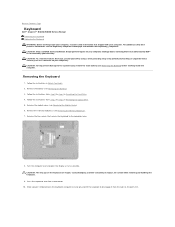
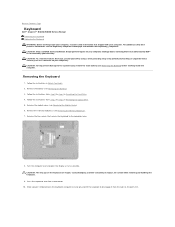
...by Dell™ is not covered by periodically touching an unpainted metal surface (such as possible. Follow the instructions from step 3 to step 4 in Removing the Hard Drive. ... module cover (see Removing the Battery). 3. Back to Contents Page
Keyboard
Dell™ Inspiron™ N4020/N4030 Service Manual Removing the Keyboard Replacing the Keyboard WARNING: Before working inside your...
Service Manual - Page 31


...one half Mini-Card slot -
Back to Contents Page
Wireless Mini-Card
Dell™ Inspiron™ N4020/N4030 Service Manual Removing the Mini-Card Replacing the Mini-Card
WARNING: Before... tabs before you are correctly oriented and aligned.
8.
Follow the instructions in Removing the Hard Drive.
4. Follow the instructions from the Mini-Card.
CAUTION: When you pull connectors apart...
Service Manual - Page 36
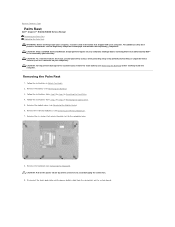
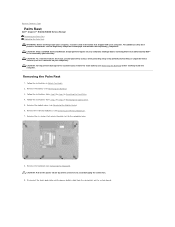
...cable from step 3 to step 5 in Removing the Optical Drive. 5. Removing the Palm Rest
1. Follow the instructions in Removing the Hard Drive. 4. CAUTION: Pull on the plastic tab on the system... should perform repairs on your computer. Back to Contents Page
Palm Rest
Dell™ Inspiron™ N4020/N4030 Service Manual Removing the Palm Rest Replacing the Palm Rest WARNING: Before ...
Service Manual - Page 39
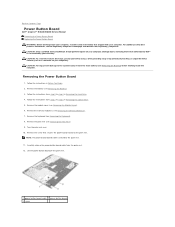
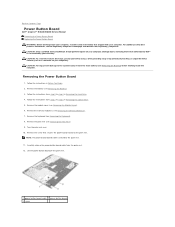
...Dell™ is affixed to the palm rest. 11. Turn the palm rest over. 10.
Carefully release the power button board cable from step 3 to step 5 in Removing the Optical Drive. 5. Follow the instructions in Removing the Hard Drive... palm rest. Back to Contents Page
Power Button Board
Dell™ Inspiron™ N4020/N4030 Service Manual Removing the Power Button Board Replacing the Power...
Service Manual - Page 44


... Hard Drive. 5. Remove the module cover (see Removing the Bluetooth Card). 11. Follow the instructions from step 3 to step 5 in Removing the Optical Drive.... 6. Press and eject any installed card or blank from the connectors on the system board. 12. Remove the Bluetooth card (see Removing the Module Cover). 7. Back to Contents Page
System Board
Dell™ Inspiron™ N4020/N4030...
Similar Questions
How Do I Re Format A Hard Drive To Dell Inspiron 14 Model N4030
(Posted by bbelco 9 years ago)
Ssd Hard Drive For Dell Inspiron D430
can i insert a ssd hard drive in my dell inspiron d430?
can i insert a ssd hard drive in my dell inspiron d430?
(Posted by etaeger 10 years ago)
How To Replace Hard Drive In Dell Inspiron Laptop N4030
(Posted by paColoha 10 years ago)
How To Install Hard Drive In Dell Inspiron N4030
(Posted by Joccraigw 10 years ago)
Hard Drive Error In Inspiron 15r 3521
It' a new Inspiron 15R 3521 Dell laptop. It ran once without any issue. On second time, it started g...
It' a new Inspiron 15R 3521 Dell laptop. It ran once without any issue. On second time, it started g...
(Posted by saiyedsalman 11 years ago)

