Dell Inspiron N4010 Support Question
Find answers below for this question about Dell Inspiron N4010.Need a Dell Inspiron N4010 manual? We have 2 online manuals for this item!
Question posted by lakekme on October 29th, 2013
How Much Does It Cost To Replace A Dell Inspiron N4010 Hard Drive
The person who posted this question about this Dell product did not include a detailed explanation. Please use the "Request More Information" button to the right if more details would help you to answer this question.
Current Answers
There are currently no answers that have been posted for this question.
Be the first to post an answer! Remember that you can earn up to 1,100 points for every answer you submit. The better the quality of your answer, the better chance it has to be accepted.
Be the first to post an answer! Remember that you can earn up to 1,100 points for every answer you submit. The better the quality of your answer, the better chance it has to be accepted.
Related Dell Inspiron N4010 Manual Pages
Dell™ Technology Guide - Page 7


... Determining Whether a Device Driver is the Source of a Device Problem 79 Replacing a Driver With a Previous Version of the Driver 79 Using the Drivers and Utilities Media to Reinstall a Driver 80 Manually Reinstalling a Driver 80
Drive Problems 81 Optical Drive Problems 82 Hard Drive Problems 82
Working with RAID 83 RAID Level 0 83 RAID Level 1 84...
Dell™ Technology Guide - Page 78


... . 7 Click Start → Computer→ Local Disk (C:) to confirm that less
drive space has been allocated to continue, click Continue. 5 Type the following :
vssadmin resize... asking permission to Shadow Storage. Reducing Hard Drive Space Used by Shadow Storage. Unlike flash-based memory cards, an SSD emulates a hard disk drive, thus easily replacing it in most applications. The Command ...
Dell™ Technology Guide - Page 80


...InstallShield Wizard Complete window appears, remove the Drivers and Utilities media and click Finish to your hard drive. 2 Click Start and right-click Computer. 3 Click Properties→ Device Manager. 4 ... you see the Windows desktop, reinsert the Drivers and Utilities media.
5 At the Welcome Dell System Owner screen, click Next. The drivers used by your computer are installing the driver...
Dell™ Technology Guide - Page 82


...not slot-loading) 1 Ensure that the disc is normal and may prevent the operating system from starting.
Hard Drive Problems
A L L O W T H E C O M P U T E R T O C O O L B E F O R E T U R N I N G I C S - RUN CHECK DISK -
82
Drives and Media See "Running the Dell Diagnostics" on . The drive tray cannot eject (for your CD, DVD, or BD software. Problems writing to room temperature before...
Dell™ Technology Guide - Page 83


... this section. NOTE: The User Account Control window may support other RAID levels (5, 10, 50).
The number of hard drives required varies depending on the computer, click Continue; For information about these levels, see support.dell.com. For Windows® XP:
Click Start
→ My Computer.
2 Right-click Local Disk (C:).
3 Click Properties→...
Dell™ Technology Guide - Page 87
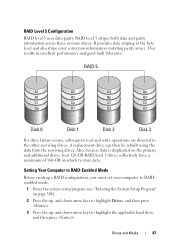
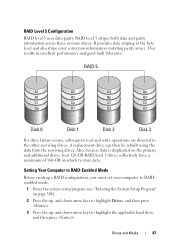
... stripe error correction information (rotating parity array). A replacement drive can then be rebuilt using the data from the surviving drives.
This results in excellent performance and good fault tolerance. and down -arrow keys to highlight the applicable hard drive, and then press . and down -arrow keys to highlight Drives, and then press .
3 Press the up - RAID...
Dell™ Technology Guide - Page 92


... Rebuild Array Wizard screen appears.
4 Click Next. 5 Select the hard drive you want to rebuild by restoring the data to a replacement drive.
1 Launch Nvidia MediaShield. 2 Click to include in the array....keep before continuing.
8 Under Free Disk Selection, click the check box next to the hard drive(s) you want to select your RAID configuration (Mirroring) in the management
utility window. 3...
Dell™ Technology Guide - Page 95


... on or restart your computer to RAID-enabled mode (see the appropriate "Drives" section for your computer).
1 Turn on the
new RAID volume. Drives and Media
95
NOTE: If you do not see an Actions menu option, you have replaced the failed hard drive (see "Setting Your Computer to
RAID-Enabled Mode" on page 87...
Dell™ Technology Guide - Page 129


... into the Performance section of System Setup provide users with ESA, Dell has preinstalled applications for real-time monitoring and control of the components. Performance - ...the Performance section of the installed components may be required to be manually tuned. If your hard drive by removing unused applications, see "System Setup" on page 123.
For more information on accessing...
Dell™ Technology Guide - Page 269


..."Replacing a Driver With a Previous Version of the Driver" on page 79).
NOTICE: The Operating System media provides options for reinstalling Windows XP. Therefore, do not reinstall Windows XP unless a Dell ...up all data files on your hard drive. The options can take 1 to 2 hours to load any open files and exit any required drivers. Use the Dell Drivers and Utilities media to complete...
Dell™ Technology Guide - Page 277


...A I L U R E O N I N T E R N A L H A R D D R I N T E R R U P T -
If the problem persists, replace the CMOS battery.
( V A L U E) -
NO BOOT DEVICE AVAILABLE - N O B O O T S E C T O R O N H A R D -
See "Drive Problems" on page 292. See "Lockups and Software Problems" on...for the hard drive is correct (see "Running the Dell Diagnostics" on page 281). Run the Dell Diagnostics (see...
Dell™ Technology Guide - Page 279


... BATTERY. - WARNING: THE BATTERY ATTACHED CANNOT POWER THE SYSTEM.
WARNING!
WA R N I N G : T H E T P M C O U L D N O T B E I N I T I A L I S R E M O V E D . - Contact Dell for assistance (see "Contacting Dell" on page 307. IT IS ADVISABLE TO IMMEDIATELY BACK UP YOUR DATA
AND REPLACE YOUR HARD DRIVE BY CALLING YOUR SUPPORT DESK OR
D E L L. - YOUR POWER ADAPTER DOES NOT SUPPLY ENOUGH...
Setup Guide - Page 41


Your display can vary based on selections you made when purchasing your hard drive or at support.dell.com/manuals.
39 A solid white light indicates
camera activity. 2 Camera - Using Your Inspiron Laptop 1 Camera activity indicator - For more information about displays, see the Dell Technology Guide on or off. Indicates if the camera is on your
computer. Built...
Setup Guide - Page 44


..., such as a user ID and password for software installed on .
42 Using Your Inspiron Laptop
Software Features
NOTE: For more information, click Start → Programs→ FastAccess. For more information...account, upload or download files, and so on your computer to verify your hard drive or at support.dell.com/manuals. You can use your computer. FastAccess Facial Recognition
Your computer may ...
Setup Guide - Page 54


..., system information, and links to your hard drive, and track the changes made to other Dell tools and diagnostic services.
Monitor system events and changes over time. The home page also provides links to access:
PC Checkup - PC Checkup Utilities
• Drive Space Manager - INSPIRON
Using Support Tools
Dell Support Center
All the support you need...
Setup Guide - Page 56


... page 75).
Previous attempts at booting this checkpoint and contact Dell Technical Support -
Contact Dell (see "Contacting Dell" on page 75). Replace the battery (see the Service Manual at checkpoint [nnnn]. Hard-disk drive failure -
Possible hard drive failure during POST. Contact Dell (see "Contacting Dell" on page 75). Keyboard failure or loose cable. Alert! The computer...
Setup Guide - Page 62


INSPIRON
Restoring Your Operating System
You can restore the operating system on your computer using these options. Option
Use
System Restore
as the first solution
Dell DataSafe Local Backup
... System Restore and DataSafe Local Backup
when installing the factory image on a newly installed hard drive
Dell Factory Image Restore
to restore your computer to the operating state it was in when...
Setup Guide - Page 70


...proper support personnel. When prompted by Dell's automated telephone system, enter your Express Service Code to route the call directly to run Dell Diagnostics.
4.
INSPIRON
Getting Help
If you experience a...support.dell.com for help with your local Dell representative for information and procedures that the support staff can complete the following steps to the problem your hard drive or...
Setup Guide - Page 78


INSPIRON
Finding More Information and Resources
If you need to:
reinstall your operating system
run a diagnostic program for your computer
reinstall laptop system software find more information about the Microsoft® Windows® operating system and features
upgrade your computer with new or additional components like a new hard drive reinstall or replace a worn or defective part...
Setup Guide - Page 80


...
Computer Information
Dell™ Inspiron™ N4010
Processor
Type
Intel® Core™ i3 Intel Core i5 Intel Pentium®
System chipset
Flash EPROM Graphics bus
Mobile Intel 5 series express chipset HM57
5 MB
PCI-E
L1 cache
64 KB for each core
L2 cache
256 KB for , and upgrading your computer. INSPIRON
Specifications
This section...

