Dell Inspiron N4010 Support Question
Find answers below for this question about Dell Inspiron N4010.Need a Dell Inspiron N4010 manual? We have 2 online manuals for this item!
Question posted by yoejhe on December 2nd, 2013
How To Replace Dell Inspirion N4010 Hard Drive
The person who posted this question about this Dell product did not include a detailed explanation. Please use the "Request More Information" button to the right if more details would help you to answer this question.
Current Answers
There are currently no answers that have been posted for this question.
Be the first to post an answer! Remember that you can earn up to 1,100 points for every answer you submit. The better the quality of your answer, the better chance it has to be accepted.
Be the first to post an answer! Remember that you can earn up to 1,100 points for every answer you submit. The better the quality of your answer, the better chance it has to be accepted.
Related Dell Inspiron N4010 Manual Pages
Dell™ Technology Guide - Page 6


... 66 Backlit Keyboard 66 Changing the Input Language of Your Keyboard 67 Using the Numeric Keypad on a Laptop Computer 68 General Keyboard Shortcuts 69
5 Printers-Settings and Drivers 71
Accessing Printer Information 71
Changing Printer ...Default Printer 74
Sharing Printers on a Network 74
Installing a Printer Driver 75
6 Drives and Media 77
Freeing up Hard Drive Space 77
6
Contents
Dell™ Technology Guide - Page 7


... Determining Whether a Device Driver is the Source of a Device Problem 79 Replacing a Driver With a Previous Version of the Driver 79 Using the Drivers and Utilities Media to Reinstall a Driver 80 Manually Reinstalling a Driver 80
Drive Problems 81 Optical Drive Problems 82 Hard Drive Problems 82
Working with RAID 83 RAID Level 0 83 RAID Level 1 84...
Dell™ Technology Guide - Page 78


... following :
vssadmin list shadowstorage.
6 Press . The Command Prompt displays the amount of a flash memory, is often called a RAM-drive.
78
Drives and Media
Unlike flash-based memory cards, an SSD emulates a hard disk drive, thus easily replacing it in most applications. NOTE: See Windows Help and Support for information on optimum and minimum sizes for...
Dell™ Technology Guide - Page 269


...Replacing a Driver With a Previous Version of the computer. NOTICE: Before performing the installation, back up all data files on page 265). For conventional hard drive configurations, the primary hard drive...your primary hard drive. See "Determining Whether a Device Driver is the first drive detected by the computer.
Therefore, do not reinstall Windows XP unless a Dell technical support...
Dell™ Technology Guide - Page 272


...Keyboard status lights indicate status and any problems.
See your system board, keyboard, display, memory, hard drive, etc.
Dell Diagnostics can also indicate internal power problems.
See your Service Manual for laptop computers System messages
Windows Hardware Troubleshooter Dell Diagnostics
Function
The power button light illuminates and blinks or remains solid to resolve the problem...
Dell™ Technology Guide - Page 276


... and ensure that was running when the message appeared. System Messages for Laptop Computers
NOTE: If the message you received is not listed in BIOS...loose (see "Keyboard Problems for External Keyboards" on page 292). HARD DRIVE SELF MONITORING SYSTEM HAS REPORTED THAT A PARAMETER HAS EXCEEDED ITS NORMAL OPERATING RANGE. DELL RECOMMENDS THAT YOU BACK UP YOUR DATA REGULARLY. A PARAMETER OUT OF...
Dell™ Technology Guide - Page 277


... and that a bootable optical media is in the drive.
• If the hard drive is your boot device, ensure that the drive is installed properly and partitioned as a boot device.... "Running the Dell Diagnostics" on page 292. D I S K D R I V E - POWER WARNING MESSAGES HAVE BEEN DISABLED. This message applies to notebook computers that the configuration information for the hard drive is correct (...
Dell™ Technology Guide - Page 279


...R Y I S R E M O V E D . -
THIS SYSTEM WILL BE UNABLE TO CHARGE THIS BATTERY. - WARNING! WARNING MESSAGES HAVE BEEN DISABLED. Contact Dell for assistance (see "Contacting Dell" on page 307. THEY SYSTEM WILL ADJUST THE PERFORMANCE TO MATCH THE POWER AVAILABLE. STRIKE THE F3 KEY (BEFORE THE F1 OR F2...TO IMMEDIATELY BACK UP YOUR DATA
AND REPLACE YOUR HARD DRIVE BY CALLING YOUR SUPPORT DESK OR
D ...
Dell™ Technology Guide - Page 281


... a problem with your computer. Start the Dell Diagnostics from your computer. Running the Dell Diagnostics
CAUTION: Before you begin .
Starting the Dell Diagnostics on Laptop Computers
NOTE: If your computer does not display a screen image, see "Contacting Dell" in the system setup program and is known to review your hard drive. NOTE: The Drivers and Utilities media...
Dell™ Technology Guide - Page 346


... - A data bus that equals 1024 bytes but is confined to as optical drives, a second battery, or a Dell TravelLite™ module. megabyte - A measurement of frequency that supports devices such as...network (WAN). This measurement is typically used to refer to hard drive storage, the term is typically used by laptop computer and flatpanel displays. K
Kb - local area network -...
Dell™ Technology Guide - Page 350


... problems.
S
SAS - Hard drive speed is synchronized with most Windows software packages.
RTC - RTCRST -
serial ATA - A faster, serial version of files. ScanDisk - A Microsoft utility that is often measured in ROM. ScanDisk often runs when you restart the computer after you shut down your computer when you access Dell Support at support.dell.com or...
Setup Guide - Page 27


...other computers may not fit your computer to eSATA compatible storage devices (such
as external hard drives or optical drives) or USB devices (such as a mouse, keyboard, printer,
external drive, or MP3 player).
4
7-in the slot; Connects your computer.
25 Blanks protect... photos, music, videos, and documents stored on the memory cards. Using Your Inspiron Laptop
1
Network connector -
Setup Guide - Page 28
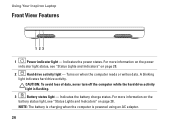
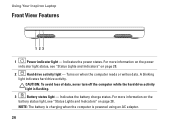
... battery charge status. Using Your Inspiron Laptop
Front View Features
1 23
1
Power indicator light - NOTE: The battery is charging when the computer is flashing.
3
Battery status light - Turns on page 28.
2
Hard drive activity light - CAUTION: To avoid loss of data, never turn off the computer while the hard drive activity light is powered using an...
Setup Guide - Page 41


... - A solid white light indicates
camera activity. 2 Camera - Indicates if the camera is on selections you made when purchasing your hard drive or at support.dell.com/manuals.
39 For more information about displays, see the Dell Technology Guide on your
computer. Using Your Inspiron Laptop 1 Camera activity indicator - Your display can vary based on or off.
Setup Guide - Page 44


... secure by using the unique appearance of your hard drive or at support.dell.com/manuals.
Productivity and Communication
You can access ...section, see the Dell Technology Guide on your purchase order for a Windows account or a secure web site. FastAccess Facial Recognition
Your computer may have the FastAccess facial recognition feature. Using Your Inspiron Laptop
Software Features
NOTE:...
Setup Guide - Page 54


...your hard drive, and track the changes made to your hard drive using a visual representation of your computer.
Monitor system events and changes over time.
The home page also provides links to other Dell tools and diagnostic services. The Dell ... on improving the performance of space consumed by each day.
INSPIRON
Using Support Tools
Dell Support Center
All the support you need -
Setup Guide - Page 56


Previous attempts at booting this checkpoint and contact Dell Technical Support -
Possible hard drive failure during POST. Keyboard failure or loose cable. Replace the battery (see "Contacting Dell" on page 75).
Using Support Tools
System Messages
If your hard drive or at support.dell.com/manuals.
54
NOTE: If the message that is displayed is not listed in resolving...
Setup Guide - Page 62


If possible, backup your computer. INSPIRON
Restoring Your Operating System
You can restore the operating system on your computer using any of System Restore and DataSafe Local Backup
when installing the factory image on a newly installed hard drive
Dell Factory Image Restore
to restore your computer to the operating state it was in when you...
Setup Guide - Page 70


...run Dell Diagnostics.
4. Use Dell's extensive suite of Dell Support online.
6. NOTE: Dell's Express Service Code system may not be available in all countries.
See "Solving Problems" on your hard drive or... at support.dell.com for information and procedures that the support staff can complete the following steps to the problem your computer is experiencing.
2. INSPIRON
Getting Help
If...
Setup Guide - Page 78


INSPIRON
Finding More Information and Resources
If you need to:
reinstall your operating system
run a diagnostic program for your computer
reinstall laptop system software find more information about the Microsoft® Windows® operating system and features
upgrade your computer with new or additional components like a new hard drive reinstall or replace a worn or defective part...
Similar Questions
How Much Does It Cost To Replace A Dell Inspiron N4010 Hard Drive
(Posted by lakekme 10 years ago)
How To Replace The Internal Hard Drive Dell Inspiron N4110
(Posted by adred 10 years ago)

